Party Light & Sound PLUTON handleiding
Handleiding
Je bekijkt pagina 3 van 36
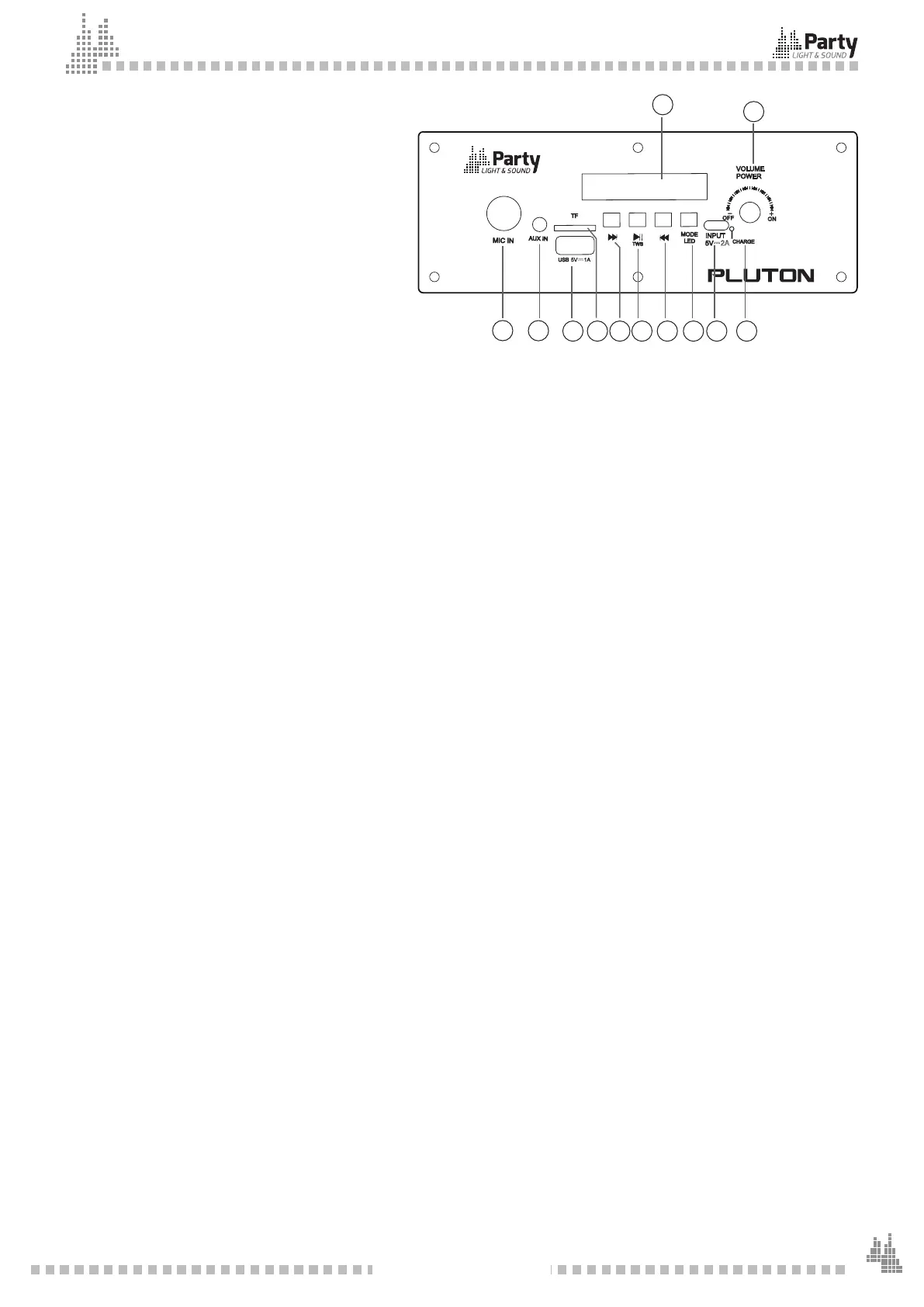
3
©Copyright LOTRONIC 2024
TOP PANEL
1. LED display
2. POWER (on/off) / VOLUME +/-
3. MIC input
4. AUX input
5. USB input
6. micro SD card input
7. Previous track
8. Play/pause & TWS
9. Next track
10. MODE/LED
11. 5V USB-C input to charge the built-in battery
12. Charge indicator: Lights up in red during and
goes off when the battery is fully charged
POWER/VOLUME
Rotate the button clockwise to switch the speaker on and adjust the volume to the desired level. To turn the
speaker o, rotate the button anticlockwise until the OFF position.
PREVIOUS/NEXT BUTTON
During play, press the PREVIOUS/NEXT button to go back to a previous or forwards to the next songs.
PLAY/PAUSE & TWS BUTTON
Press to stop playing the current track. Press again to resume play.
MODE/LED BUTTON
Long press to turn the light on/o.
Short press to select an input source among Bluetooth, FM, LINE, USB, TF
FM MODE
Short press the MODE/LED button and select FM mode. In FM mode, keep the PLAY/PAUSE&TWS button pressed
to search and save automatically all found radio stations. With the PREVIOUS/NEXT buttons you can select a
previous or next radio station.
BLUETOOTH MODE
Short press the MODE/LED button until BT is displayed. Activate the Bluetooth function on your Bluetooth en-
abled device and select PLUTON. Press the PREVIOUS/NEXT button on the top panel to select a song.
AUX IN JACK
Connect an audio cable to the AUX IN jack of the speaker and to the audio output socket on the external audio
device such as MP3 player, discman, etc. Press the MODE/LED button and select LINE.
MIC IN JACK
Plug in the supplied microphone.
USB INPUT
Insert a USB stick and start playing.
TWS WIRELESS BLUETOOTH CONNECTION
First pair your smartphone with a PLUTON speaker (cf. BLUETOOTH MODE). Turn on the second PLUTON and
press the PLAY/PAUSE&TWS button on the second PLUTON. The second PLUTON will now play the same music as
the rst one.
INPUT
VOLUME
POWER
A
U
X
I
N
M
O
D
E
L
E
D
T
W
S
T
F
M
I
C
I
N
10
12
2
11
4
5 7 96 8
1
3
1AUUSSBB
5V
2A
Bekijk gratis de handleiding van Party Light & Sound PLUTON, stel vragen en lees de antwoorden op veelvoorkomende problemen, of gebruik onze assistent om sneller informatie in de handleiding te vinden of uitleg te krijgen over specifieke functies.
Productinformatie
| Merk | Party Light & Sound |
| Model | PLUTON |
| Categorie | Speaker |
| Taal | Nederlands |
| Grootte | 4785 MB |







