Party Light & Sound PARTY-210LED handleiding
Handleiding
Je bekijkt pagina 4 van 28
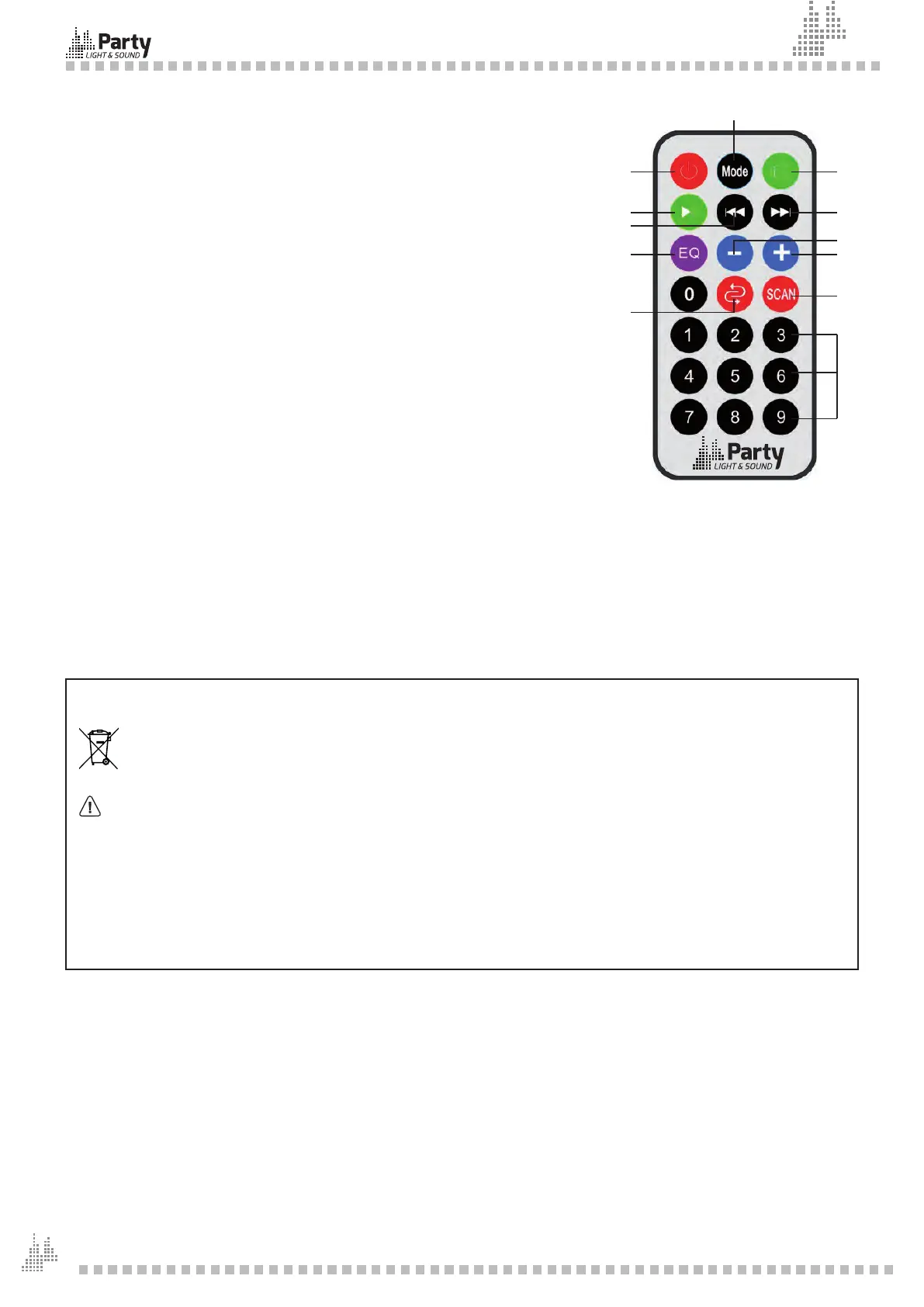
4
EN
DESCRIPTION OF THE REMOTE CONTROL
1
4
5
7
10
3
2
6
8
9
11
12
1. STANDBY:Switchestheunitintostandbymode.
2. InputModeButton:TogglebetweenUSB,TF,LINE,BT
3. Mute: Mute the sound
4.
PLAY/PAUSE
5. : Select previous channel
6. : Select next channel.
7. EQ:SelectEQmode.
8. VOL-:Reducethemastervolume
9. VOL+:Increasethemastervolume
10.REP:Repeattheplayingtrack.
11.NOFUNCTION
12.NumberkeysfordirectselectionofatrackontheUSBashdriveorTF
card.
USE OF THE REMOTE CONTROL
⠗ Pleaseoperatetheremotecontrolwithinadistanceof2mand30°betweentheremoteandtheappliance.
Aimtheremoteatthesensor.Removeallobstaclesbetweentheremoteandthesensor.
⠗ Theremotecontrolmightnotworkproperlyifthesensorisexposedtostrongsunshine.
⠗ Iftheremotecontroldoesn’tworkproperly,pleasecheckthebatteries.
BATTERIES OF THE REMOTE
A Push the tab on the battery compartment in the direction of the arrow.
B Slide out the battery compartment to remove the battery
RECOMMENDATIONS FOR BATTERIES
This symbol indicates that used batteries should not be disposed of with household waste but depo-
sited in separate collection points for recycling.
CAUTION!
Do not swallow the battery. Danger of chemical burns.
The supplied remote control contains a button cell. In case of ingestion, it might cause serious internal burns
within only 2 hours that might lead to death.
Keep new and old batteries out of the reach of children.
If the battery compartment doesn’t close properly, stop using the product and keep it out of the reach of
children.
If you are in doubt whether the batteries have been swallowed or introduced into any other part of the body,
contact immediately a doctor.
CONNECTION OF A WIRED MICROPHONE (NOT INCLUDED)
ConnectthemicrophonetotheMICINsocketandswitchiton.
Note: If you are playing music from any other input, connecting the microphone will not mute the sound output.
KARAOKE FUNCTION
Thisfeatureisavailablewithanyinput.PlayatrackthroughAUX/USB/TF/Bluetooth,connectamicrophoneand
sing along.
BUILT-IN REC FUNCTION
1.
PlugamicrophoneintotheMICINinput.
2. InsertaUSB/TFcardintothecorrespondingport.PressInputselectorbuttonandselectUSB/TFmode.
3. IftheUSB/TFcardispluggedintothespeakerforthersttime,thesystemwillautomaticallycreateafolder
named‘RECORD’tosavetherecordedles.
Bekijk gratis de handleiding van Party Light & Sound PARTY-210LED, stel vragen en lees de antwoorden op veelvoorkomende problemen, of gebruik onze assistent om sneller informatie in de handleiding te vinden of uitleg te krijgen over specifieke functies.
Productinformatie
| Merk | Party Light & Sound |
| Model | PARTY-210LED |
| Categorie | Speaker |
| Taal | Nederlands |
| Grootte | 5964 MB |







