Party Light & Sound PARTY-12RGB handleiding
Handleiding
Je bekijkt pagina 6 van 56
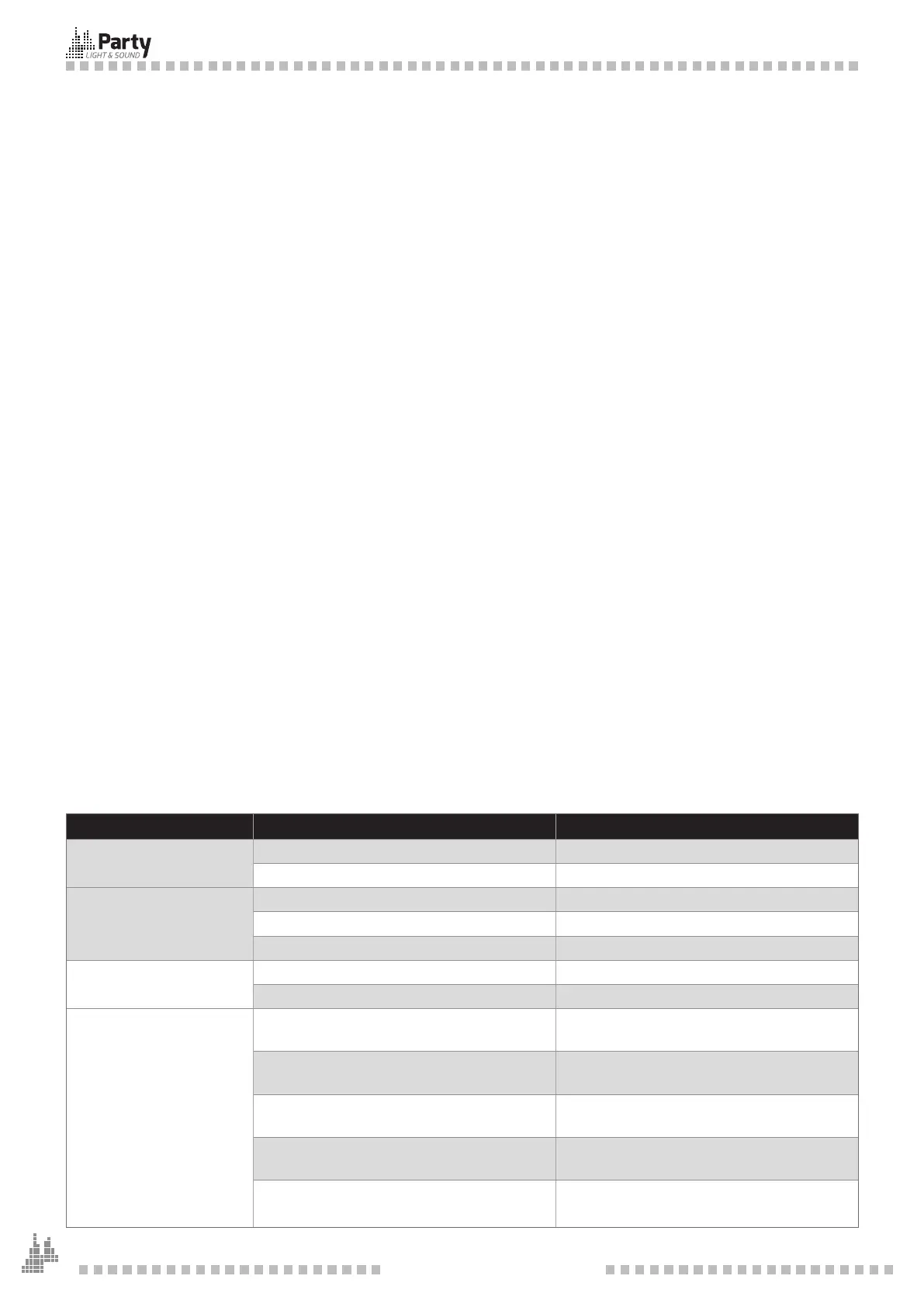
6
Code: 15-6115PLS / 15-6116PLS
PARTY-12RGB / PARTY-15RGB
Note: If you are playing music from any other input, connecting the microphone will not mute the sound output.
USING THE WIRELESS MICROPHONE
• Open the battery compartment and insert two AA batteries with the correct polarity.
• Turn the switch on the mic to ON. If the power indicator lamp doesn’t ash or doesn’t light up, check if the
battery has been properly inserted.
• Extend the antenna on the rear panel of the unit to its full length in a vertical position.
• Start singing into the microphone and adjust the volume to the desired level.
• The antenna must not touch any metal object.
• When the indicator lamp on the mic lights up, you have to replace the battery.
• Don’t use the microphone close to the speaker in order to avoid feedback.
KARAOKE FUNCTION
This feature is available with any input. Play a track through AUX/USB/TF/Bluetooth, connect a microphone and
sing along.
BUILT-IN REC FUNCTION
1. Plug a microphone into the MIC IN input.
2. Insert a USB/TF card into the corresponding port. Press Input selector button and select USB/TF mode.
3. If the USB/TF card is plugged into the speaker for the first time, the system will automatically create a folder
named ‘record’ to save the recorded files.
4. When you are ready to record, press REC button to record the sound of the wireless or wired microphone.
USB/TF OPERATION
Keep the speaker away from high temperatures, strong magnetic elds and any equipment that could generate
interference. If the speaker stops working, switch it o and on again, or unplug USB/TF card and re-plug it. The
speaker should be back to normal status.
The maximum size of USB/TF device that can be connected is 32 GB.
Supported music formats: MP3, WMA
BLUETOOTH OPERATION
1. Turn on the unit and press the input selector button on unit to select the Bluetooth function.
2. Activate the Bluetooth feature on the external device to be paired.
3. Initiate a search for devices. The device shows up as «PARTY».
4. Press the to start playing and the buttons and for the selection of songs.
TROUBLE SHOOTING
If a problem occurs, follow the steps in the table below. If problem still can’t be solved, please contact your
retailer.
Problem Possible cause Solution
No sound when power
on
1. No input source 1. Connect an AUX signal
2. Volume down 2. Adjust volume
No sound from the mi-
crophone
1. Bad mic connection 1. Plug in the mic properly
2. Mic not switched on 2. Switch mic on
3. Mic volume down 3. Increase mic volume
No sound after inserting
USB/TF card
1. Incorrect le format 1. File format should be MP3
2. Bad connection of USB/TF card 2. Plug in USB/TF card properly
If Speaker makes loud
noises
1. Microphone switched on but may be
too close to the speaker
1. Keep the microphone 2 meters away
from the speaker
2. Microphone switched on but is not
being used.
2. Turn o microphone if not in use.
3. Microphone volume may be too loud 3. Adjust microphone volume to lower
mode
4. Mobile phone is being used too close
to the speaker
4. Keep mobile away from the speaker
whilst attending a call.
5. Other wireless equipment may be
placed very close to the speaker.
5. Keep the speaker away from
other wireless equipment
Bekijk gratis de handleiding van Party Light & Sound PARTY-12RGB, stel vragen en lees de antwoorden op veelvoorkomende problemen, of gebruik onze assistent om sneller informatie in de handleiding te vinden of uitleg te krijgen over specifieke functies.
Productinformatie
| Merk | Party Light & Sound |
| Model | PARTY-12RGB |
| Categorie | Speaker |
| Taal | Nederlands |
| Grootte | 7770 MB |
Caratteristiche Prodotto
| Kleur van het product | Zwart |
| Gewicht | 6250 g |
| Breedte | 325 mm |
| Diepte | 295 mm |
| Hoogte | 520 mm |







