Handleiding
Je bekijkt pagina 28 van 46
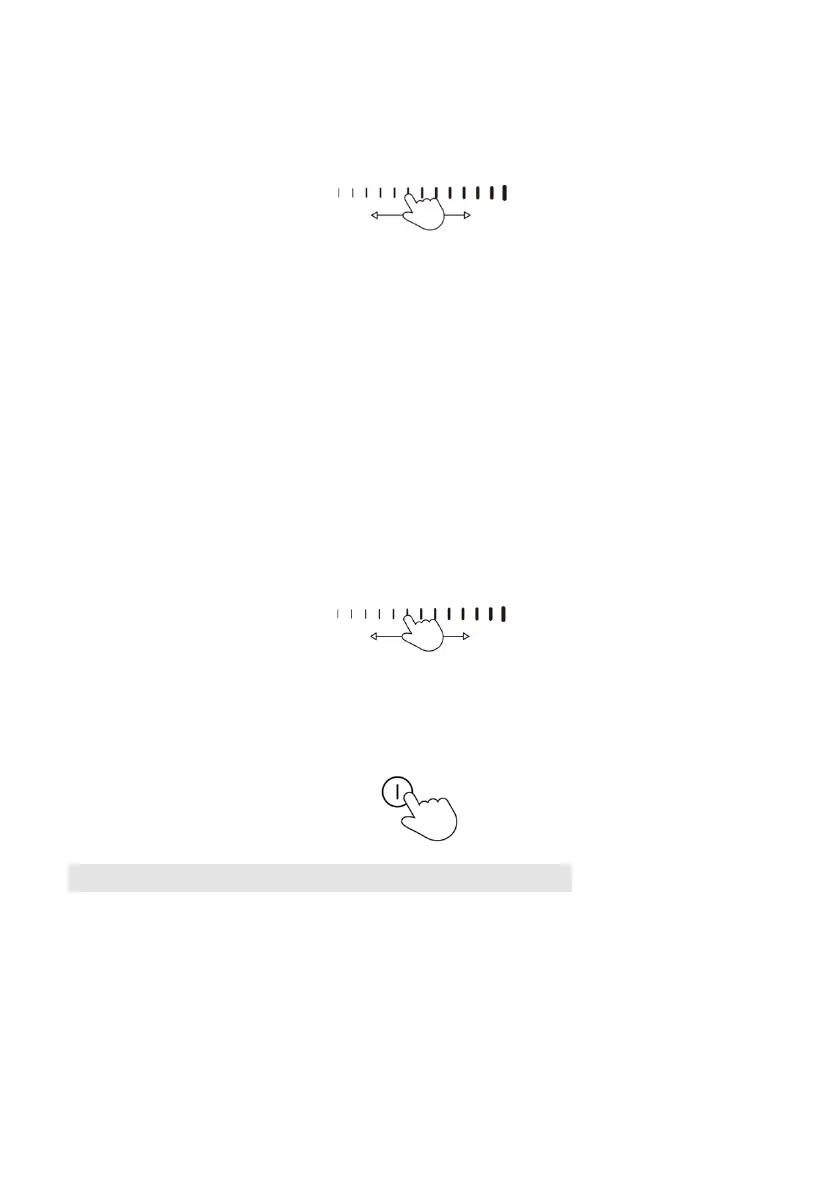
27
power can be changed during cooking as required.
For HO36BI4, HO36BIZ4, HO39BI5, HO66BIZ4, HO69BIZ5
Touch the slider to the level you want to set.
• If you don’t choose a heat setting within 1 minute, the hob will
automatically switch off. You will need to start again from step 1.
5. While cooking, the power level can be changed at any time.
When you have finished cooking
1. Selecting the burner that you wish to switch off by pressing the zone
selection key (4).
2. Turn the cooking zone off by touching MINUS key (2) until power level
reduce to ”0”.
For HO36BI4, HO36BIZ4, HO39BI5, HO66BIZ4, HO69BIZ5
Touch the slider to “0”.
NOTE: make sure the display shows “0”.
Turn the whole cooktop off by touching the ON/OFF control.
Energy saving (Only for HO66BIZ4, HO69BIZ5)
This product is designed with the concept of energy saving. It owns an elegant
and simple user interface. When you need more functions, you can select keys
(14) and more function will appear.
1. Switch on the hob, then all lights will be on. The user interface will look
like below:
Bekijk gratis de handleiding van Parmco HO69BIZ5, stel vragen en lees de antwoorden op veelvoorkomende problemen, of gebruik onze assistent om sneller informatie in de handleiding te vinden of uitleg te krijgen over specifieke functies.
Productinformatie
| Merk | Parmco |
| Model | HO69BIZ5 |
| Categorie | Fornuis |
| Taal | Nederlands |
| Grootte | 3731 MB |







