Handleiding
Je bekijkt pagina 35 van 46
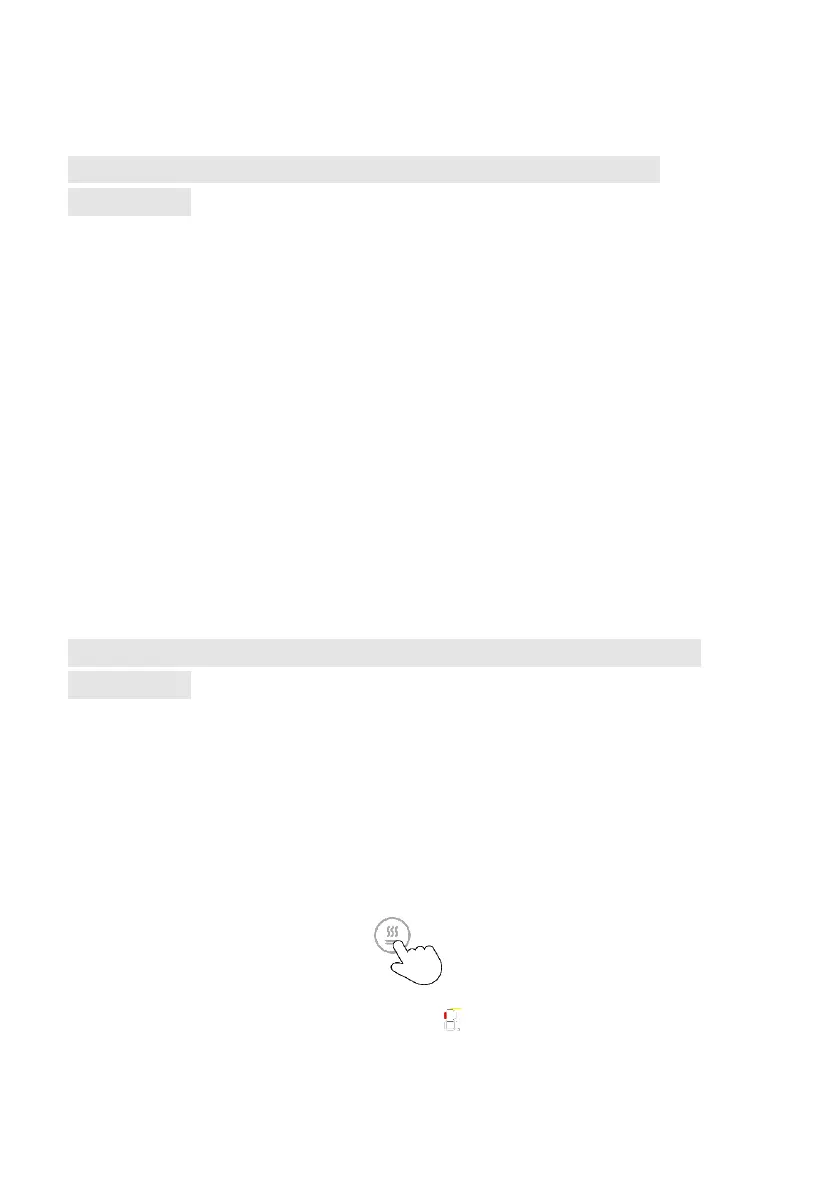
34
2. Touch the timer key (6), the indicator will flash.
3. Set the timer to ”00”, the timer is cancelled.
Pause (For HO36BI4, HO36BIZ4, HO39BI5, HO66BIZ4,
HO69BIZ5)
Pause function is to stop all heating but still keep all the setting you set, in case
you have any interruption when cooking. You can revert all setting back easily
with this function.
To use Pause function
Touch the pause function key (8), all the hearting zones stop working, All the
zone indicators show “||”.
Cancel Pause function
Touching the Pause function key (8) again, all the heating zones will revert to
its original setting.
NOTE: The function is available when one or multi heating zones are working.
NOTE: If you don`t cancel the stop Pause mode within 30 minutes, the
induction hob will automatically switch off.
Keep warm function (For HO36BIZ4, HO39BI5, HO66BIZ4,
HO69BIZ5)
The warming function is used to keep cooked food warm. Hence this
function can also be used as melting or simmer function.
To enter keep warm mode
1. Selecting the heating zone key (4) that you want to set keep warm.
2. Press the key (11) to start the keep warm function,
3. Wait for a while, the indicator show” ”, the zone is working under keep
warm mode.
Bekijk gratis de handleiding van Parmco HO36BIZ4, stel vragen en lees de antwoorden op veelvoorkomende problemen, of gebruik onze assistent om sneller informatie in de handleiding te vinden of uitleg te krijgen over specifieke functies.
Productinformatie
| Merk | Parmco |
| Model | HO36BIZ4 |
| Categorie | Fornuis |
| Taal | Nederlands |
| Grootte | 3731 MB |







