Parkside PMK 550 C2 handleiding
Handleiding
Je bekijkt pagina 9 van 118
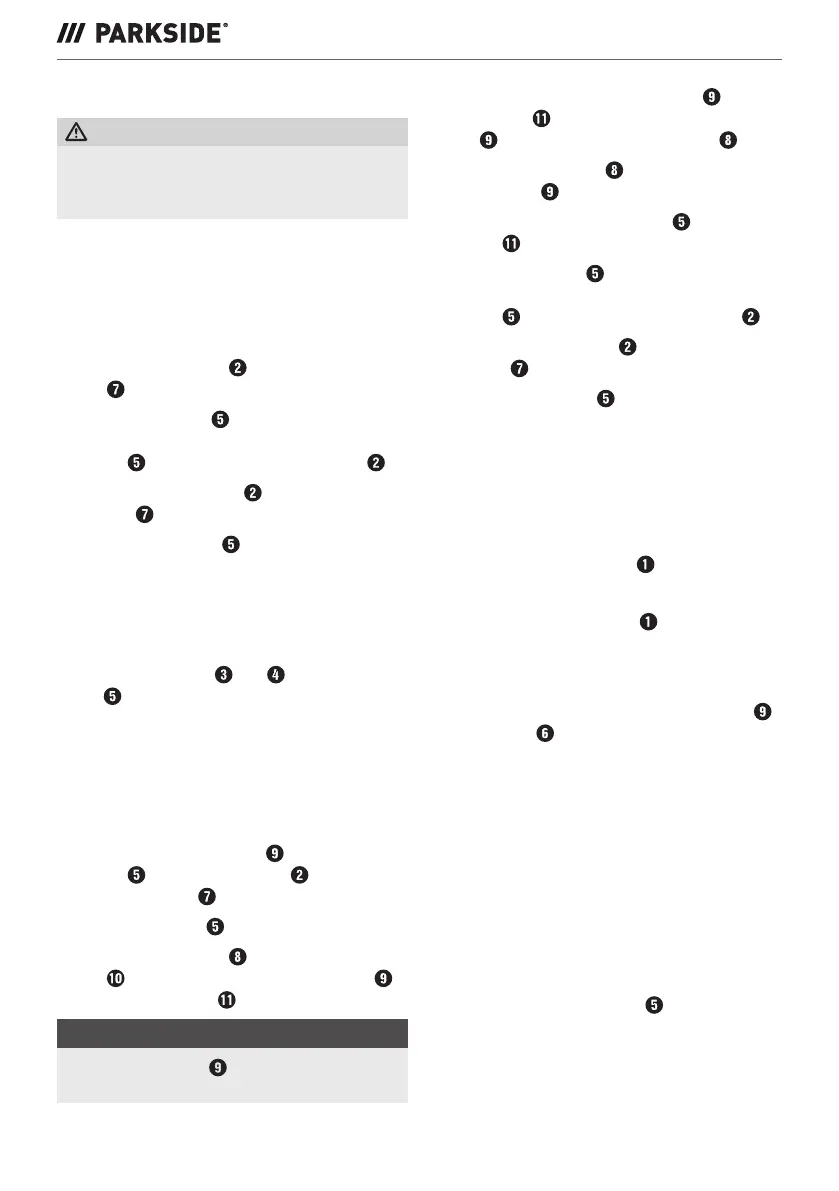
PMK 550 C2
■ 6
│
GB
│
IE
Before use
WARNING! RISK OF INJURY!
► Switch the appliance off and remove the
power plug before starting any work on the
appliance.
Changing the die holder position
(seefig. A)
The die position can be adjusted by 360°.
Four working positions offset by 90° are specified.
The working positions can be set as follows:
♦ Loosen the hex screw using the supplied hex
key .
♦ Turn the die holder into the desired working
position so that the respective hole in the die
holder is facing towards the hex screw .
♦ Retighten the hex screw using the supplied
hex key .
♦ Rotate the die holder slightly to check whether
it is fixed in the correct position.
Permissible material thickness
The maximum cutting capacity depends on the
material quality and strength.
The measuring grooves and on the die
holder can be used as a thickness gauge for the
permissible cutting thickness.
Never cut material thicknesses greater than those
specified in the technical data.
Fitting and removing the grooved pin
and the die holder (see figs. B + C)
♦ To remove the grooved pin and the die
holder , undo the hex screw using the
supplied hex key .
♦ Pull the die holder from the appliance.
♦ Loosen the hex screw using the supplied hex
key so you can remove the grooved pin
from the tool holder .
NOTE
► If the grooved pin cannot be removed
easily, use e.g. pliers to help with disassembly.
♦ Insert the new supplied grooved pin into the
tool holder so that the hole in the grooved
pin is facing towards the hex screw .
♦ Tighten the hex screw firmly to secure the
grooved pin in place.
♦ Guide and insert the die holder via the tool
holder back into the appliance.
♦ Turn the die holder into the desired working
position so that the respective hole in the die
holder is facing towards the hex screw .
♦ Retighten the hex screw using the supplied
hex key .
♦ Rotate the die holder slightly to check whether
it is fixed in the correct position.
Operation
Switching on/off
Switching the appliance on
♦ Move the ON/OFF switch to the "0" position.
Switching the appliance off
♦ Move the ON/OFF switch to the "I" position.
Lubrication
♦ Apply standard machine oil to the cutting line
to extend the service life of the grooved pin
and the die .
This is particularly important when cutting
aluminium.
Cutting process
♦ Hold the unit at a right angle (90°) to the work-
piece during the machining process.
♦ Move the appliance in the cutting direction with
gentle pressure.
Cut-outs
For internal cut-outs, a hole larger than 22,5mm is
needed to insert the die holder .
Bekijk gratis de handleiding van Parkside PMK 550 C2, stel vragen en lees de antwoorden op veelvoorkomende problemen, of gebruik onze assistent om sneller informatie in de handleiding te vinden of uitleg te krijgen over specifieke functies.
Productinformatie
| Merk | Parkside |
| Model | PMK 550 C2 |
| Categorie | Niet gecategoriseerd |
| Taal | Nederlands |
| Grootte | 12142 MB |







