Parkside PLLA 12-Li A1 handleiding
Handleiding
Je bekijkt pagina 27 van 120
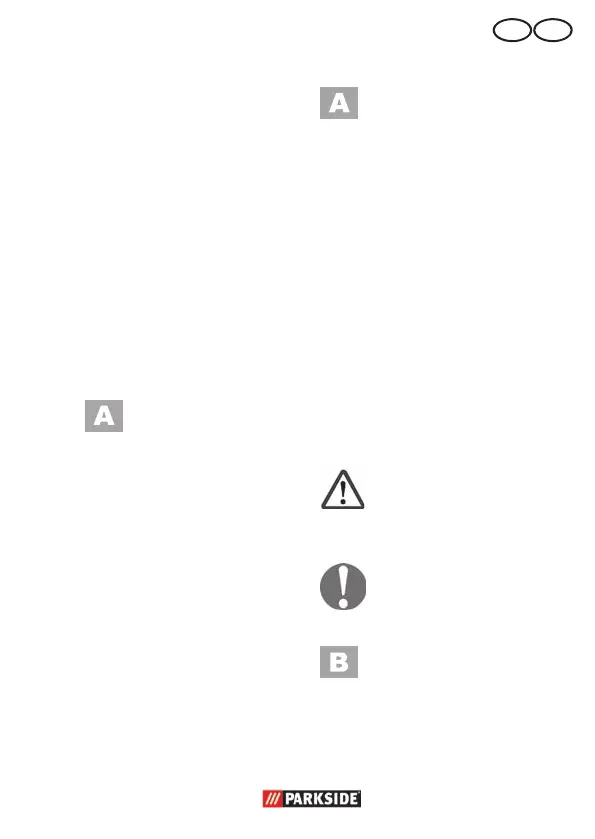
2 7
G B I E
Used batteries
• If a fully recharged batte-
ry lasts for considerably
shorter operating times,
the battery is used up
and needs to be repla-
ced. Only use an OEM
battery pack replacement
available from our Custo-
mer Service.
• Always take heed of
the applicable safety
instructions as well as the
environmental protection
regulations and informa-
tion (see “Cleaning and
Maintenance”).
Checking the
battery charge
level
The battery’s (1) charge level is
indicated by the charge state
indicator (4).
• The LEDs indicate the
battery’s charge level,
when the device is in
operation.
red-yellow-green =>
Battery fully charged
red and yellow =>
Battery half charged
red =>
Battery needs to be charged
Operation
Switching ON
and OFF
1. To start, press the on/off
switch (8). The LED lamp
illuminates with maxi-
mum brightness.
2. To reduce the brightness,
hold down the on/off
switch (8) for about 3
seconds. To return to
maximum brightness,
press the on/off switch
(8) again for about 3
seconds.
3. To switch off, briey press
the on/off switch (8).
Working
instructions
Do not stare into the
battery-powered LED
work light when it is
switched on
Do not place the
battery-powered LED
work light on top of
the battery!
Hanger
Using the hanger (7), you
can attach the battery-po-
wered LED work light to an
object (e.g. onto a hook or
a nail).
Bekijk gratis de handleiding van Parkside PLLA 12-Li A1, stel vragen en lees de antwoorden op veelvoorkomende problemen, of gebruik onze assistent om sneller informatie in de handleiding te vinden of uitleg te krijgen over specifieke functies.
Productinformatie
| Merk | Parkside |
| Model | PLLA 12-Li A1 |
| Categorie | Niet gecategoriseerd |
| Taal | Nederlands |
| Grootte | 13559 MB |







