Handleiding
Je bekijkt pagina 80 van 87
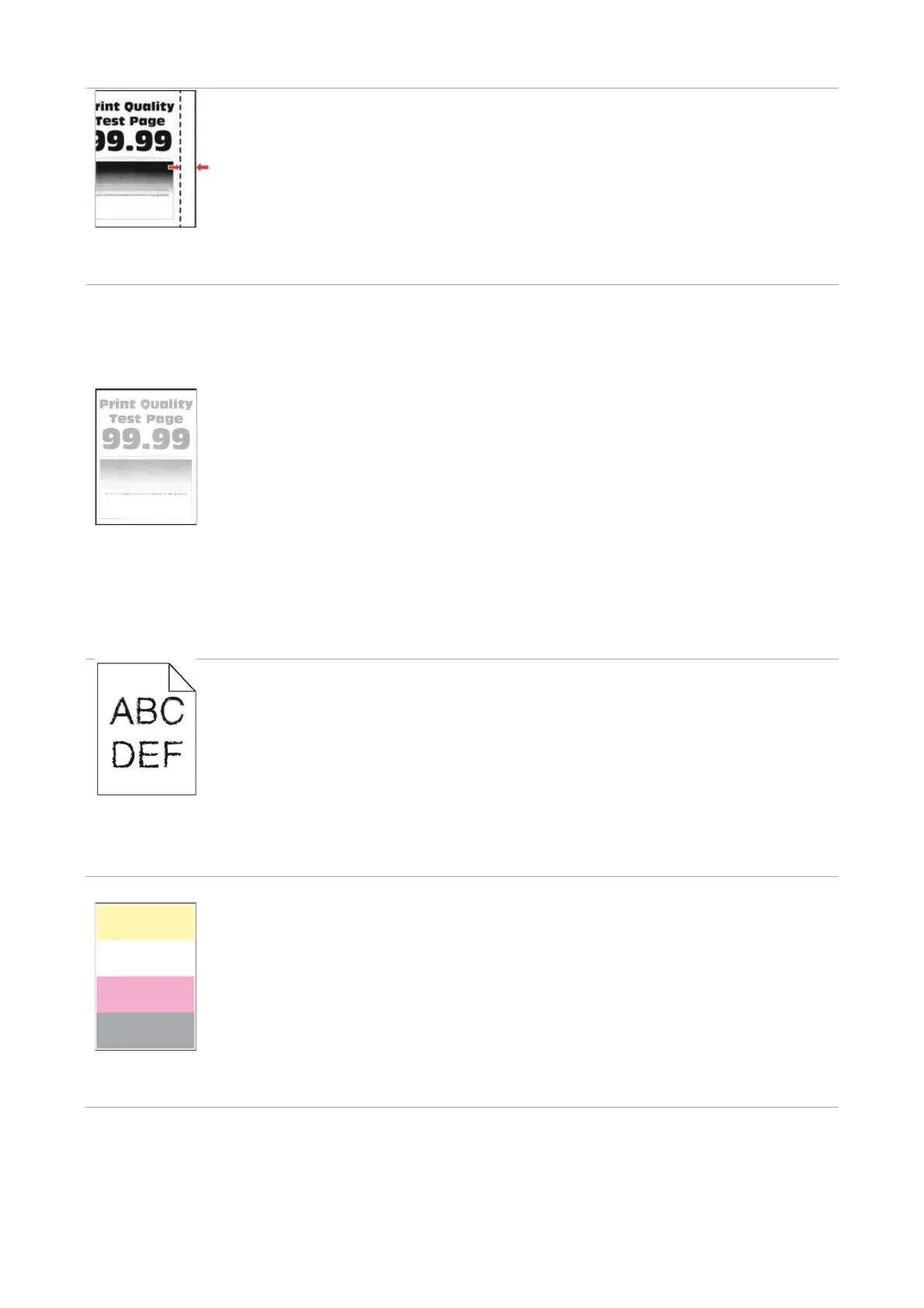
71
Incorrect
margins
• The tray fails to load the media
properly.
• The print margin is set incorrectly.
• Please load the paper correctly.
• Please set the correct print margin.
Light print
• A lower density is set when printing.
• The print media does not meet the
usage specification. For example, the
print media is textured, damp, or too
rough.
• The resolution in the print program is
set too low, and the density is set too
low.
• The paper used has been stored in the
air for a prolonged time.
• The toner cartridge is not installed
correctly.
• Toner Save set is checked.
• Please properly use the print media
within the specification range.
• Depending on your operating system,
adjust the toner density from “Printing
Preferences” or “Print” dialog according
to your operating system; or adjust the
print density on the printer control panel.
• Keep the paper in its original wrapper
before use.
• Pull out the toner cartridge, remove it,
and then insert it again.
• Please check whether the Toner Save
mode is enabled.
• Make the "Full Calibration" settings.
Jagged or
irregular
characters
• The printer does not support fonts
installed in the computer.
• Please contact the customer service
center.
Missing color
• The toner cartridge is not installed
correctly.
• The developing unit of the missing
color is not installed properly.
• The imaging module with missing
color is not installed properly.
• The imaging module with missing
color is damaged.
• Pull out the toner cartridge, remove it,
and then insert it again.
• Please remove the developing unit of
the missing color and re-insert it.
• Remove the imaging module with
missing color and reinsert it.
• Replace the imaging module with
missing color.
Bekijk gratis de handleiding van Pantum CM230DN, stel vragen en lees de antwoorden op veelvoorkomende problemen, of gebruik onze assistent om sneller informatie in de handleiding te vinden of uitleg te krijgen over specifieke functies.
Productinformatie
| Merk | Pantum |
| Model | CM230DN |
| Categorie | Printer |
| Taal | Nederlands |
| Grootte | 15427 MB |







