Handleiding
Je bekijkt pagina 14 van 87
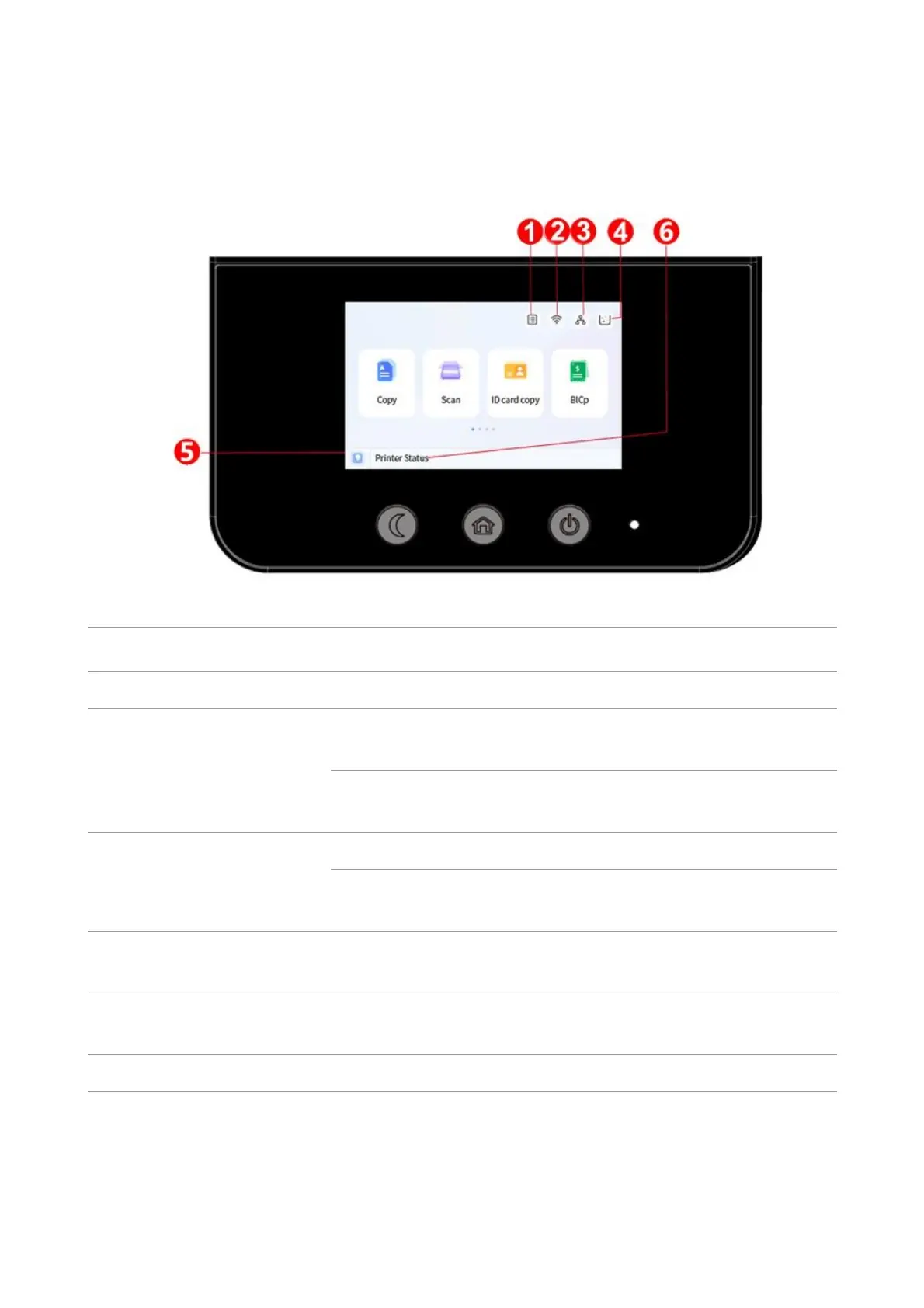
5
Home screen
Use home screen button and icons to initialize operations such as copying or scanning.
No.
Name
Functions
1
Job List
View the list of jobs in progress
2
Wireless network
status icon
• View the printer's wireless network information. (Wireless network
accessories are optional)
• An error will be displayed on the icon when the wireless network is
not connected.
3
Wired network status
icon
• View the printer's wired network information.
• An error will be displayed on the icon when the wired network is
not connected.
4
Consumables
Information
Access the "Consumables Information" menu and inquire the
consumables information of printer.
5
Help icon
• It can be used to access the help system on the control panel.
• Description on how to use each screen and troubleshooting.
6
Status message bar
Display the current printer status.
Bekijk gratis de handleiding van Pantum CM230DN, stel vragen en lees de antwoorden op veelvoorkomende problemen, of gebruik onze assistent om sneller informatie in de handleiding te vinden of uitleg te krijgen over specifieke functies.
Productinformatie
| Merk | Pantum |
| Model | CM230DN |
| Categorie | Printer |
| Taal | Nederlands |
| Grootte | 15427 MB |







