Handleiding
Je bekijkt pagina 69 van 87
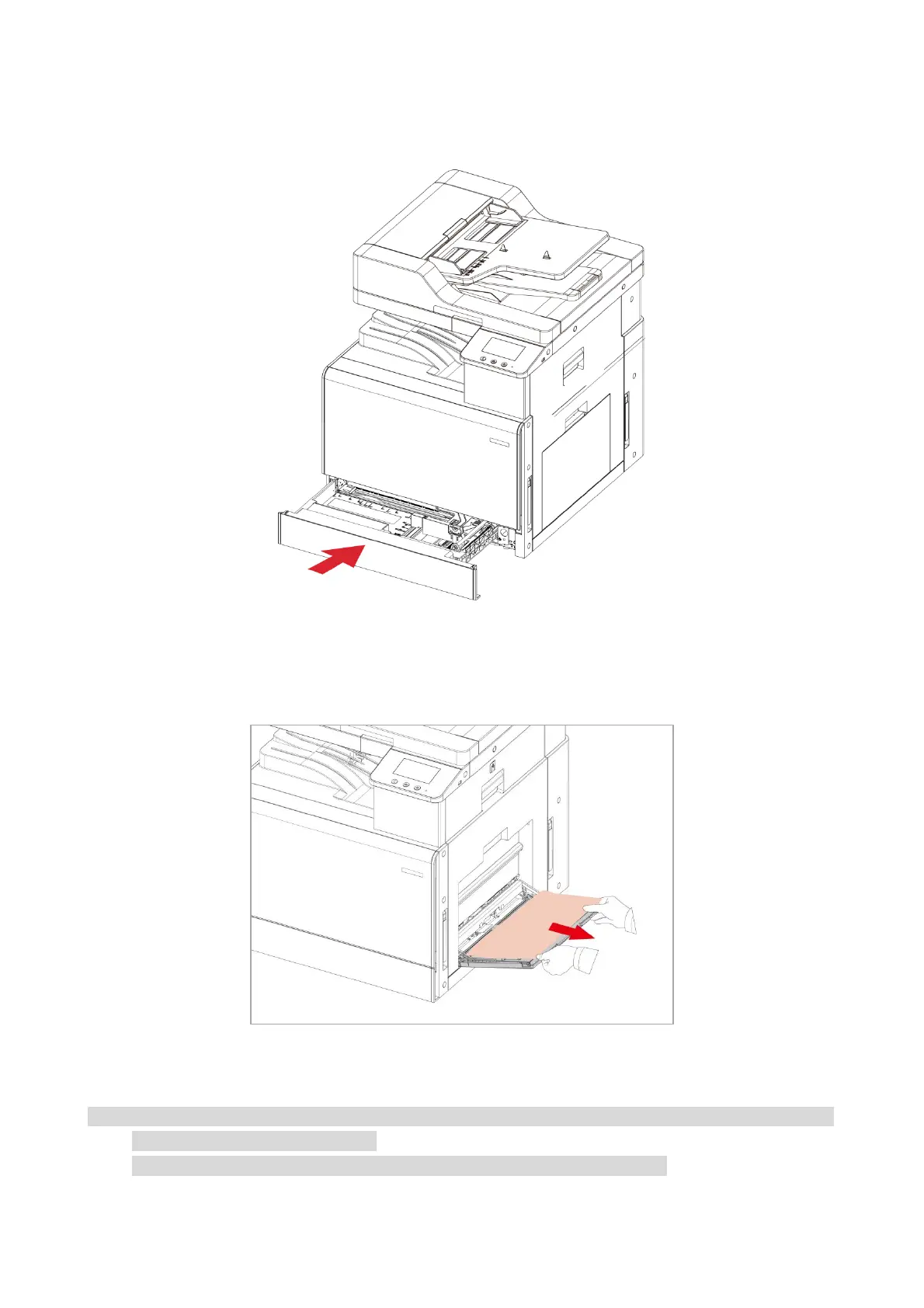
60
3. After removing the jammed paper, insert the Standard Feed Tray back into the printer, open and
close the front cover, and the printer will automatically resume printing.
The paper is jammed in the multi-purpose feed tray
1. Gently pull the jammed paper out.
2. Open the right cover door to remove all paper fragments.
Note: • The inside of the printer might be hot. To reduce the risk of injury by a hot component, allow the
surface to cool before touching it.
• Make sure that the door does not hit any cables connected to the printer.
Bekijk gratis de handleiding van Pantum CM230ADN, stel vragen en lees de antwoorden op veelvoorkomende problemen, of gebruik onze assistent om sneller informatie in de handleiding te vinden of uitleg te krijgen over specifieke functies.
Productinformatie
| Merk | Pantum |
| Model | CM230ADN |
| Categorie | Printer |
| Taal | Nederlands |
| Grootte | 15427 MB |







