Handleiding
Je bekijkt pagina 51 van 87
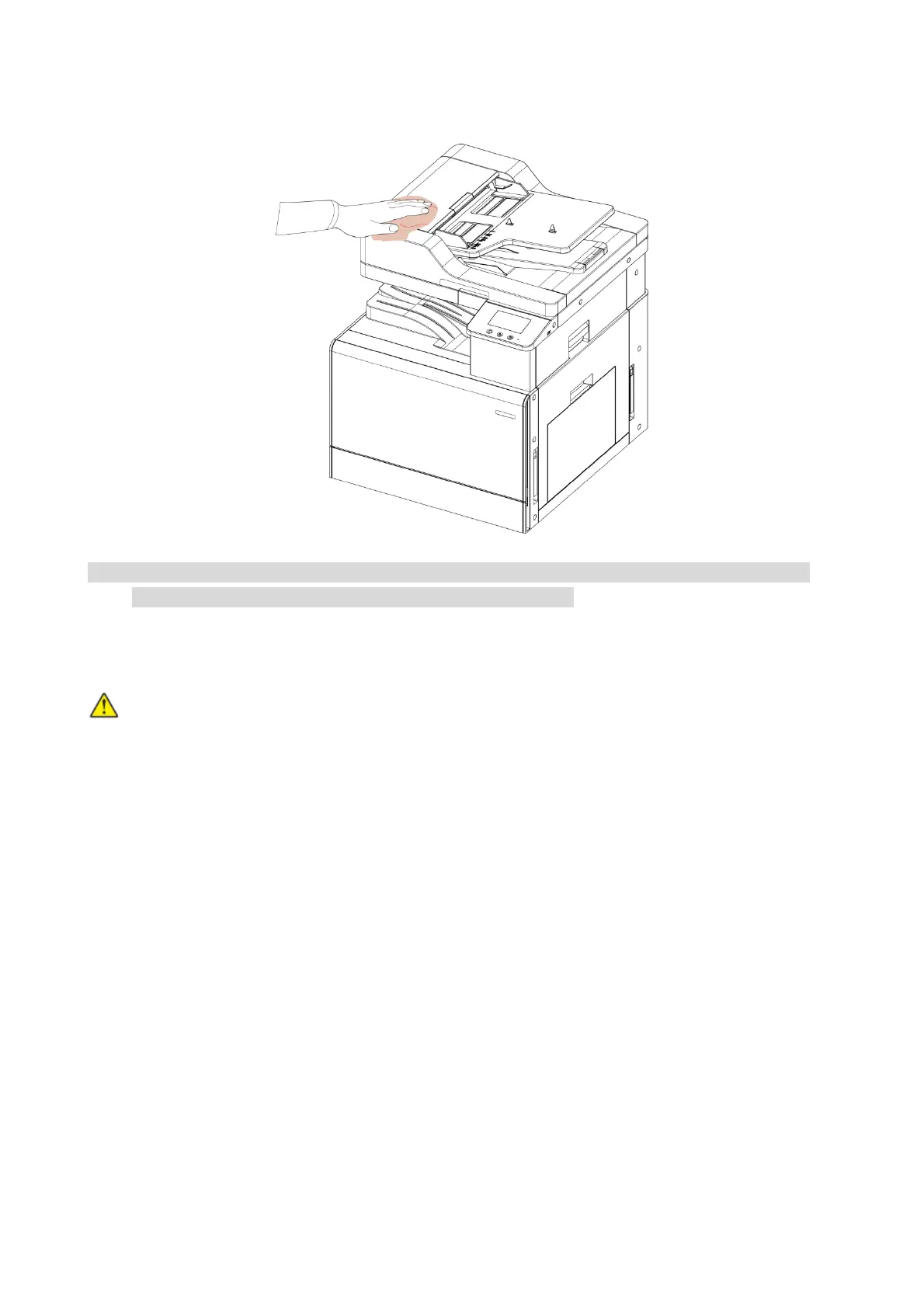
42
4. Wipe the outside of the printer with a damp, soft, lint-free cloth.
Note: • Do not use household cleaners or detergents, as they may damage the surface of the printer.
• Make sure that all areas of the printer are dry after cleaning.
5. Connect the power cord to the electrical outlet, and then turn on the printer.
: To avoid the risk of fire or electrical shock, connect the power cord to an appropriately rated
and properly grounded electrical outlet that is near the product and easily accessible.
Bekijk gratis de handleiding van Pantum CM230ADN, stel vragen en lees de antwoorden op veelvoorkomende problemen, of gebruik onze assistent om sneller informatie in de handleiding te vinden of uitleg te krijgen over specifieke functies.
Productinformatie
| Merk | Pantum |
| Model | CM230ADN |
| Categorie | Printer |
| Taal | Nederlands |
| Grootte | 15427 MB |







