Handleiding
Je bekijkt pagina 40 van 87
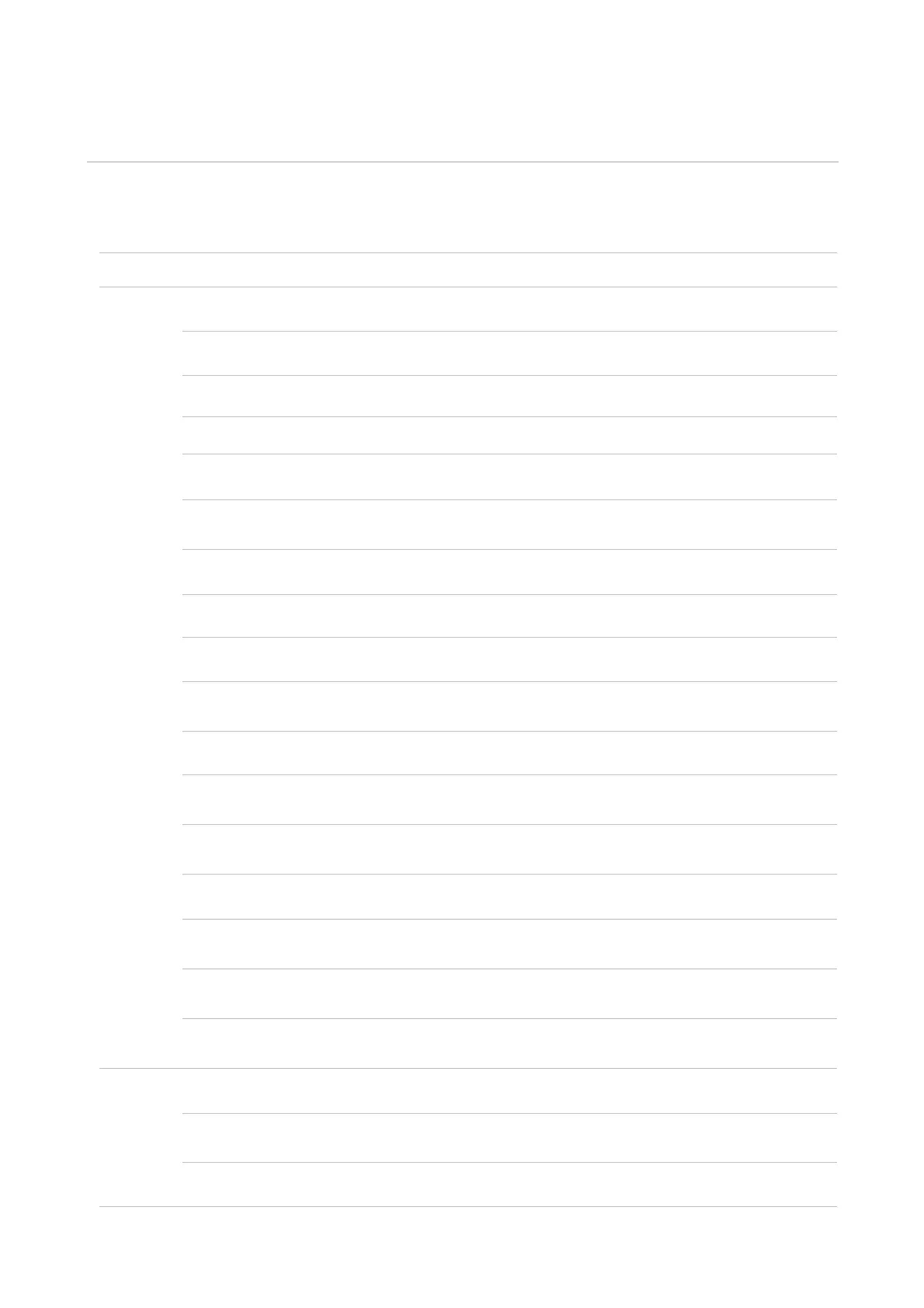
31
08 Copying
Copying function
Copying function
Instructions
Common
copying
Copy source
Set the paper size of the originals.
Paper selection
You can set the paper size and paper type for the specified tray.
Resizing
Reduce or enlarge the size of image copied.
Duplex copying
It supports manual duplex copying for originals.
Color
You can set the printing effect to color or black and white.
Type of Original
Document
You can set the type of original document to improve the
copying effect.
Document orientation
You can set the feed orientation of the original document.
Multipage
Print a multi-page document to a piece of paper.
Clone
Print several identical images to a piece of paper.
Poster
Print one page of the original document onto multiple pages of
paper.
Collated copy
Collate copies of an original.
Watermark
Add a watermark to the copied documents through watermark
settings.
Booklet
Typeset and print the original documents to be copied in the
format of book.
Interrupt Copy
Pause the ongoing print job to allow the printer to prioritize the
copy jobs
Mixed Copying
Recognize the multiple portraits of different original sizes and
execute the copy job.
Portrait adjustment
Adjust the density level of copying from portrait adjustment
settings.
Quick Copy
You can set and save copy parameters for quick copy next time.
ID copy
Arrangement mode
Set the Layout for Copying ID Card
Paper Size
Set the paper size.
Color
You can set the printing effect to color or black and white.
Bekijk gratis de handleiding van Pantum CM230ADN, stel vragen en lees de antwoorden op veelvoorkomende problemen, of gebruik onze assistent om sneller informatie in de handleiding te vinden of uitleg te krijgen over specifieke functies.
Productinformatie
| Merk | Pantum |
| Model | CM230ADN |
| Categorie | Printer |
| Taal | Nederlands |
| Grootte | 15427 MB |







