Handleiding
Je bekijkt pagina 12 van 87
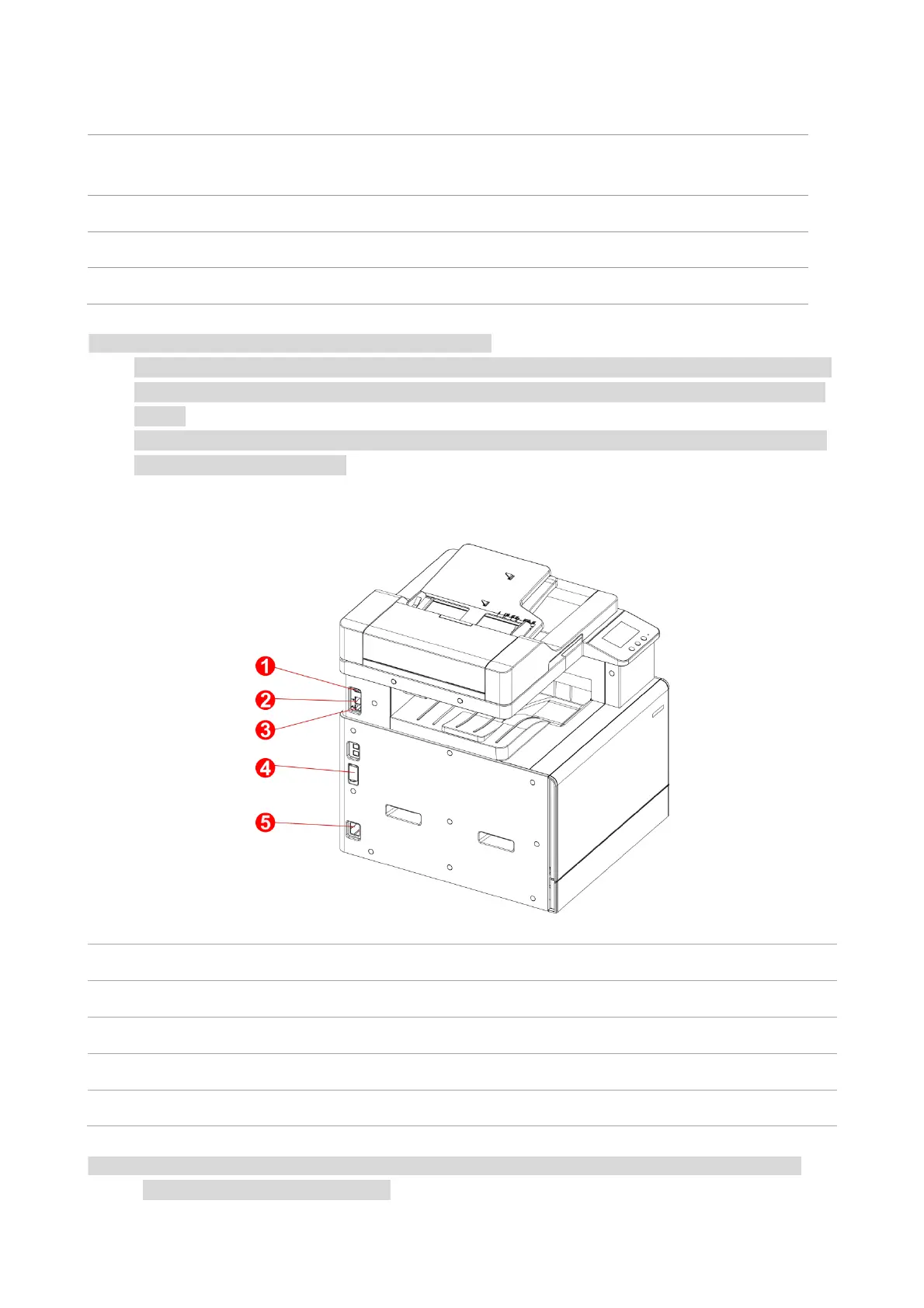
3
8
Standard feed tray
For placing the media for printing from the standard feed tray.
9
Cover of scanner
Open the cover of scanner to place the scanned originals on its
glass plate.
10
Glass Platen
To put the original of tablet PC for scan.
11
Output Tray
To prevent the printed paper from falling.
12
Optional tray
For placing media to be printed in optional tray.
Note:
• The printer can support up to two optional trays.
• If you want to buy optional trays, please contact the local dealer who has purchased the printer.
• If you want to buy the wireless network accessories, please contact the local distributor of the
printer.
• Printer appearance may vary depending on the printer model and configuration; the schematic
diagram is for reference only.
Side view
1
Rear USB port
Used to expand the storage capacity for password printing.
2
Network Interface
For connecting product to network with network cable.
3
USB Interface
For connecting product to computer with USB cable.
4
Power switch
Power on or off
5
Power Interface
For connecting product to power with power cord.
Note: • Printer appearance may differ because of various models and functions, so the schematic
diagram is only for your reference.
Bekijk gratis de handleiding van Pantum CM230ADN, stel vragen en lees de antwoorden op veelvoorkomende problemen, of gebruik onze assistent om sneller informatie in de handleiding te vinden of uitleg te krijgen over specifieke functies.
Productinformatie
| Merk | Pantum |
| Model | CM230ADN |
| Categorie | Printer |
| Taal | Nederlands |
| Grootte | 15427 MB |







