Handleiding
Je bekijkt pagina 33 van 66
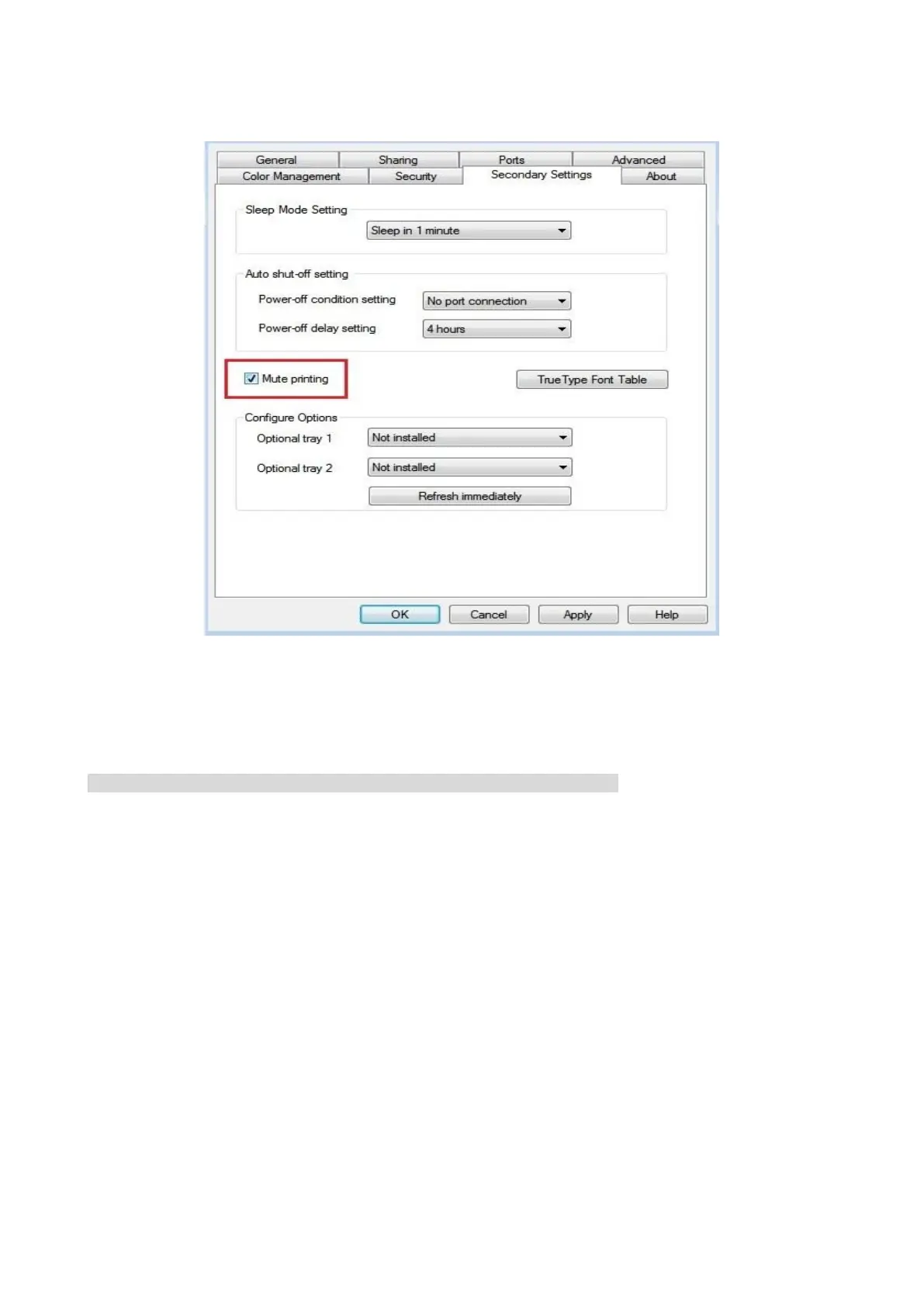
23
4. Tick “Mute printing” and click “Ok” to finish setup.
5. Open the printing work from the App, select a printer of the corresponding model and then set up
printing according to needs.
6. Click “Print” to realize mute printing.
Note: • You may also set mute printing directly with the keys on control panel.
Bekijk gratis de handleiding van Pantum BP5115DW, stel vragen en lees de antwoorden op veelvoorkomende problemen, of gebruik onze assistent om sneller informatie in de handleiding te vinden of uitleg te krijgen over specifieke functies.
Productinformatie
| Merk | Pantum |
| Model | BP5115DW |
| Categorie | Printer |
| Taal | Nederlands |
| Grootte | 16344 MB |
Caratteristiche Prodotto
| Soort bediening | Knoppen |
| Kleur van het product | Wit |
| Ingebouwd display | Ja |
| Gewicht | 9300 g |
| Breedte | 364 mm |







