Handleiding
Je bekijkt pagina 29 van 66
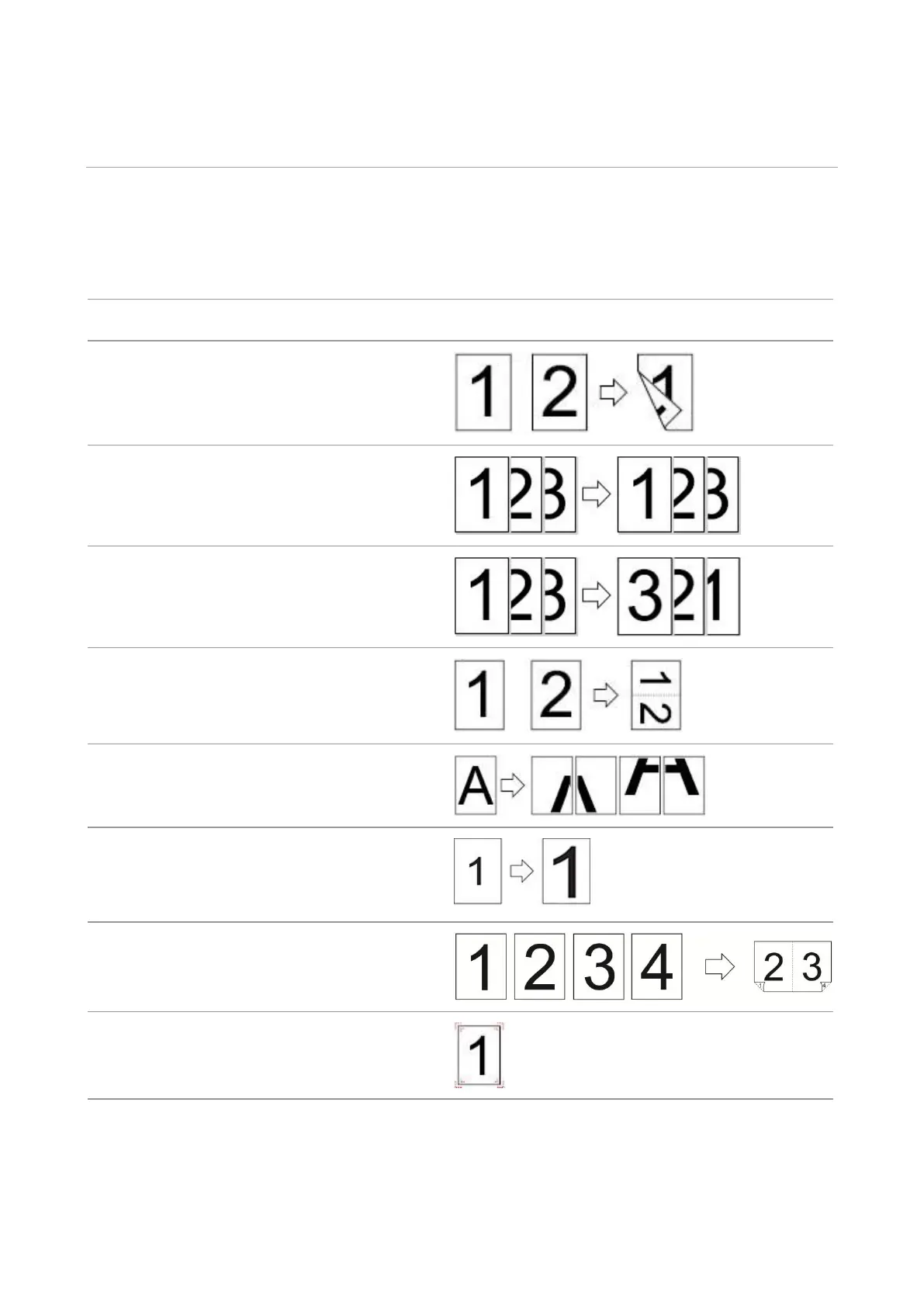
19
07Print
Print Function
You can set the print function through "Start"-"Devices and Printers"- select corresponding printer-
right click – set print function in "Printing preferences". Some functions are as follows:
Functions
Diagram
Automatic Two-Sided Printing
Collate Print
Reverse Print
N-in-1
Poster Print(for Windows Operation System
only)
Zoom Print
Booklet printing
Custom Size
Bekijk gratis de handleiding van Pantum BP5115DW, stel vragen en lees de antwoorden op veelvoorkomende problemen, of gebruik onze assistent om sneller informatie in de handleiding te vinden of uitleg te krijgen over specifieke functies.
Productinformatie
| Merk | Pantum |
| Model | BP5115DW |
| Categorie | Printer |
| Taal | Nederlands |
| Grootte | 16344 MB |
Caratteristiche Prodotto
| Soort bediening | Knoppen |
| Kleur van het product | Wit |
| Ingebouwd display | Ja |
| Gewicht | 9300 g |
| Breedte | 364 mm |







