Handleiding
Je bekijkt pagina 22 van 92
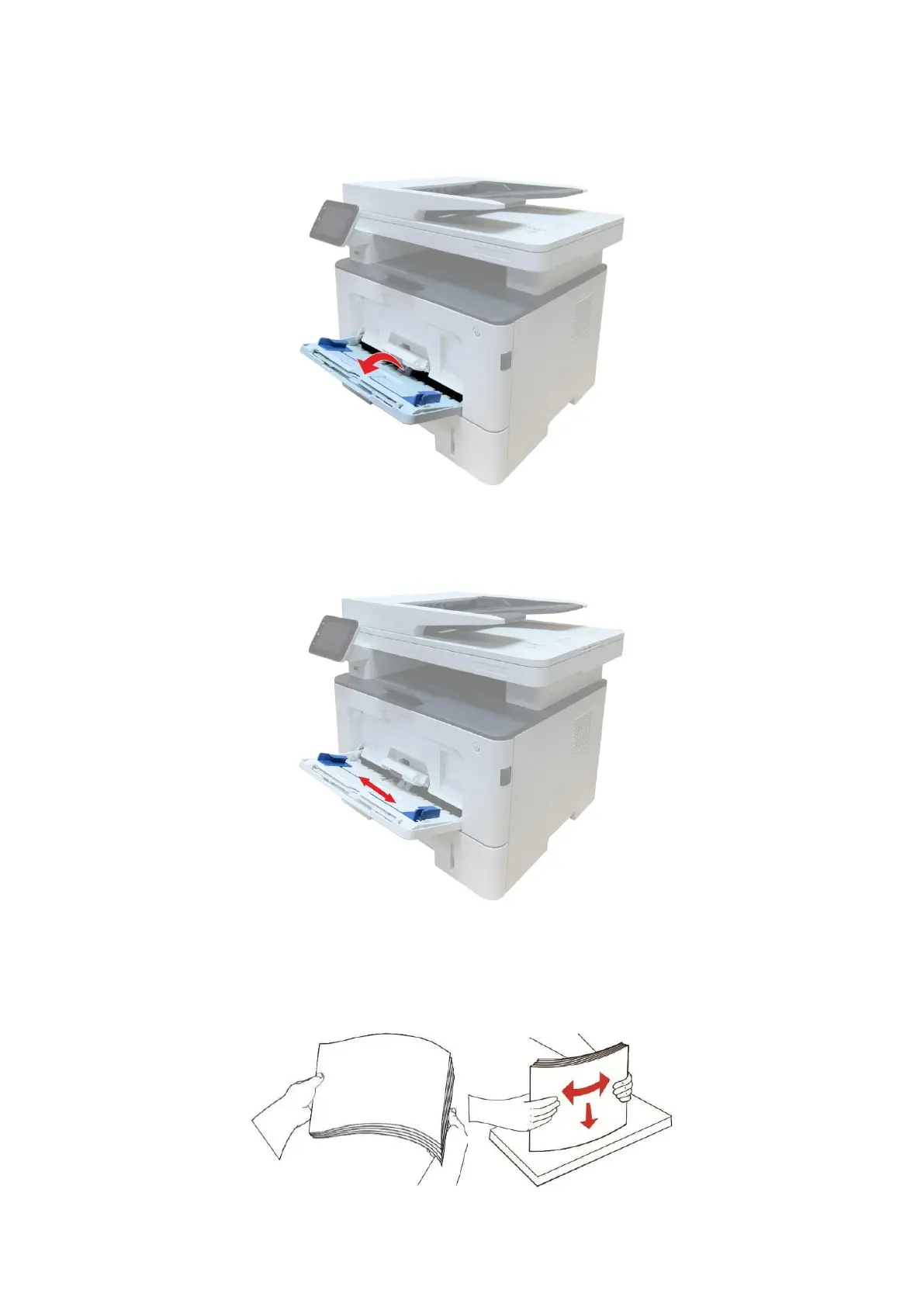
11
Load paper in multi-purpose tray
1. Open the multipurpose feed tray.
2. Slide the paper guide of the multipurpose feed tray to match both sides of the paper. Do not
apply excessive force; otherwise, paper jamming or tilting may occur.
3. Unfold the stack of paper for feeding to avoid jamming or feeding error, place the side of paper
to be printed upwards into the automatic feed tray. The multipurpose feed tray can hold up to 60
pieces of 80g/m² paper.
Bekijk gratis de handleiding van Pantum BM5300ADW, stel vragen en lees de antwoorden op veelvoorkomende problemen, of gebruik onze assistent om sneller informatie in de handleiding te vinden of uitleg te krijgen over specifieke functies.
Productinformatie
| Merk | Pantum |
| Model | BM5300ADW |
| Categorie | Printer |
| Taal | Nederlands |
| Grootte | 20499 MB |







