Handleiding
Je bekijkt pagina 17 van 92
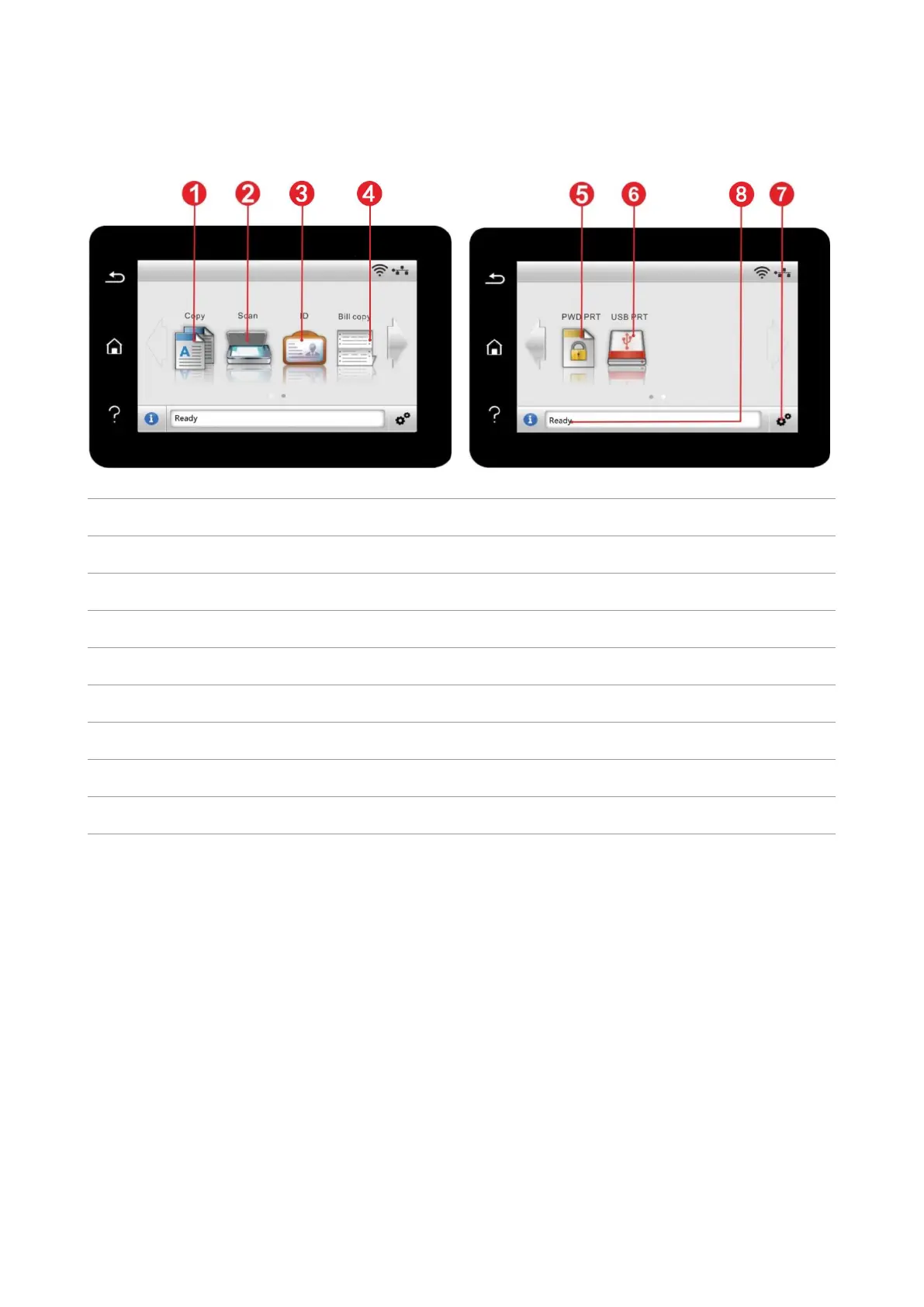
6
Home screen
Use home screen buttons and icons to initialize print, scan. The layout is shown as below:
No.
Name
Functions
1
Copy
Access to “Copy” menu and make a copy.
2
Scan
Access to “Scan” menu and scan document.
3
ID copy
Access to “ID copy” menu and make an ID card copy.
4
Bill copy
Access to “Bill copy” menu and make a bill copy.
5
Secure printing
Access to “Secure Print” menu to print with password.
6
USB print
Access to USB storage job and make a job print.
7
“Setting” button
Open menu setting interface.
8
Status message bar
Display the current printer status.
Bekijk gratis de handleiding van Pantum BM5300ADW, stel vragen en lees de antwoorden op veelvoorkomende problemen, of gebruik onze assistent om sneller informatie in de handleiding te vinden of uitleg te krijgen over specifieke functies.
Productinformatie
| Merk | Pantum |
| Model | BM5300ADW |
| Categorie | Printer |
| Taal | Nederlands |
| Grootte | 20499 MB |







