Handleiding
Je bekijkt pagina 13 van 92
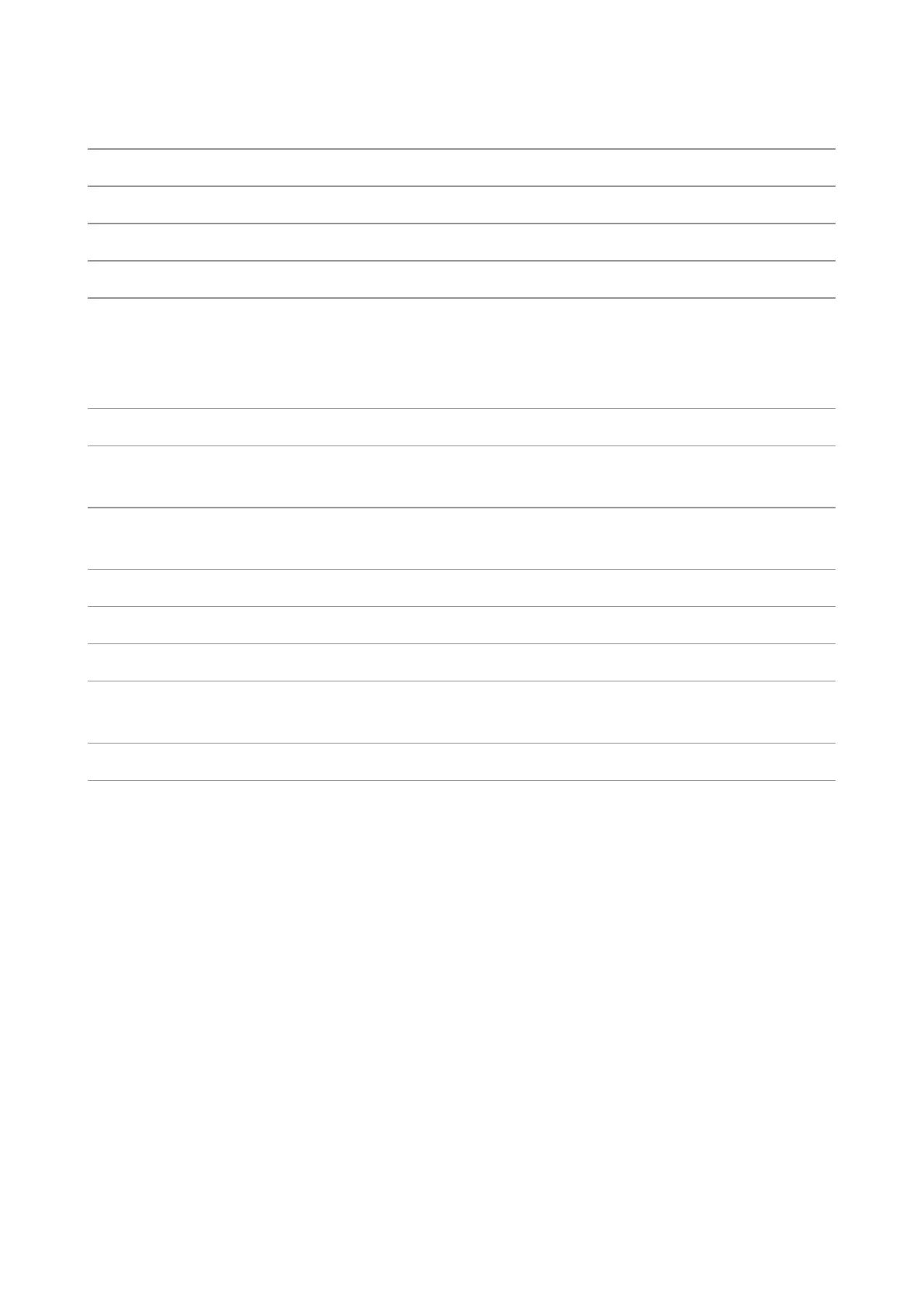
2
8
NFC (Near Field
Communication) label
Use mobile device to touch the tag to download or start the
mobile application and for Wi-Fi Direct.
9
Glass Platen
To put the original of tablet PC for scan.
10
Output Tray
To prevent the printed paper from falling.
11
Front Cover
To open the front cover to take out the laser toner cartridge.
12
Multipurpose feed tray
For placing media to be printed in multi-purpose tray.
13
Power switch
Turn the power on or off and press this button under Ready state
to enter energy-saving mode.
Press and hold this button for more than 2s to turn the printer
power off.
14
Automatic Feeder Tray
For placing mediums that are printed in auto feed tray.
15
Paper width guide of
multi-purpose tray
Slide paper deflector to adapt to paper width.
16
Paper length guide of
multi-purpose tray
Adjust the paper length guide to match the paper length.
17
Front cover button of printer
For opening and closing the front cover of the printer.
18
Paper width guide of tray
Slide paper width deflector to adapt to paper width.
19
Paper length guide of tray
Slide paper length deflector to adapt to paper length.
20
Clip of extended tray of the
paper tray
For adjustment of length extension of the tray .
21
Paper Level Indicator
Indicate the amount of paper left in automatic tray.
Bekijk gratis de handleiding van Pantum BM5300ADW, stel vragen en lees de antwoorden op veelvoorkomende problemen, of gebruik onze assistent om sneller informatie in de handleiding te vinden of uitleg te krijgen over specifieke functies.
Productinformatie
| Merk | Pantum |
| Model | BM5300ADW |
| Categorie | Printer |
| Taal | Nederlands |
| Grootte | 20499 MB |







