Handleiding
Je bekijkt pagina 5 van 12
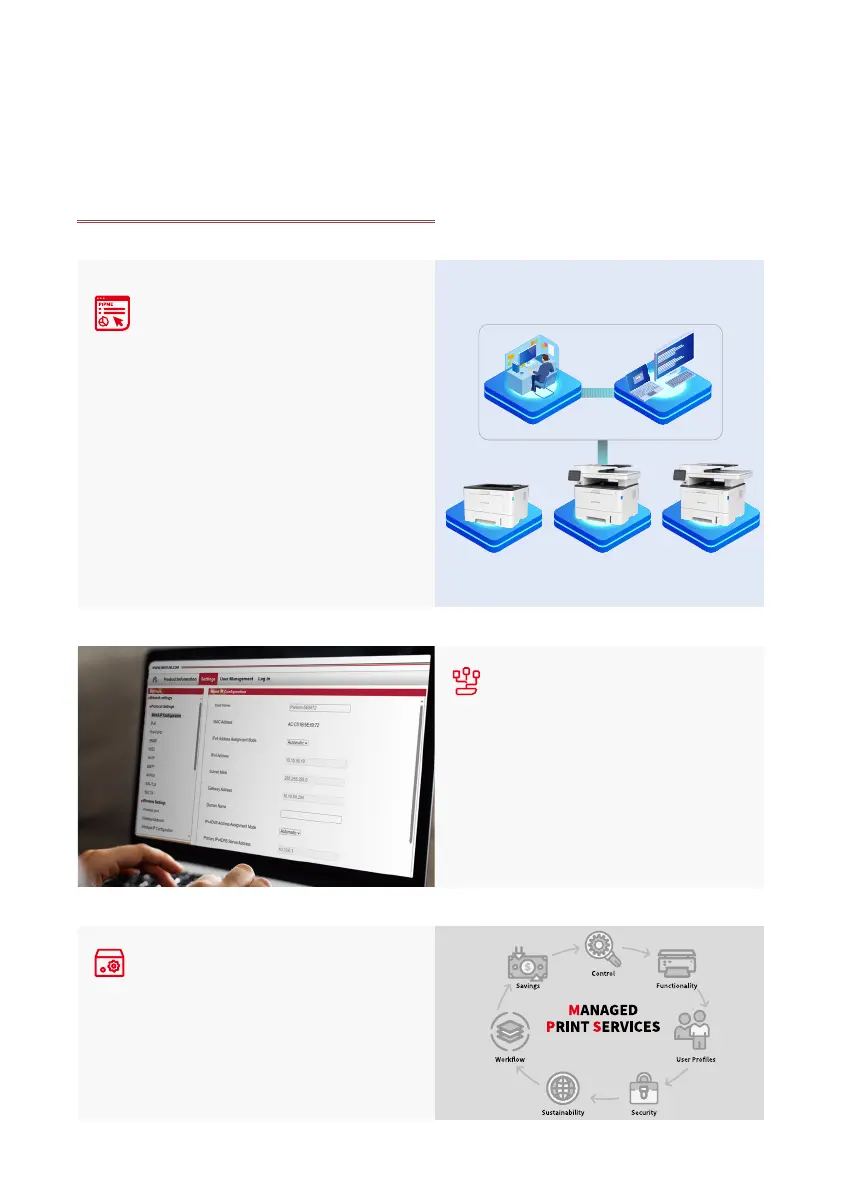
4
Running Forward
SIMPLIFY IT MANAGEMENT WITH
SEAMLESS CONTROL & MONITORING
Leverage Pantum’s Software Development
Kit (SDK) to integrate mainstream Managed
Print Services (MPS) software, enabling
advanced remote control, management, and
user restriction capabilities.
Embedded MPS Solutions
PiPME (Pantum Smart Printer Management
Expert) provides IT administrators powerful
tools to monitor and configure printers
within a network. Monitor consumables,
receive alerts, and generate reports
effortlessly to maintain optimal printer
performance.
Smart Printer
Management
IT managers and users can access the
printer from a web browser by simply
entering the IP address in the URL. You
can directly check and change settings
such as print settings, network settings,
interface access restrictions, adminis-
trator passwords, etc.
Simplified Webpage
Configuration
Bekijk gratis de handleiding van Pantum BM5220ADW, stel vragen en lees de antwoorden op veelvoorkomende problemen, of gebruik onze assistent om sneller informatie in de handleiding te vinden of uitleg te krijgen over specifieke functies.
Productinformatie
| Merk | Pantum |
| Model | BM5220ADW |
| Categorie | Printer |
| Taal | Nederlands |
| Grootte | 3982 MB |







