Handleiding
Je bekijkt pagina 21 van 92
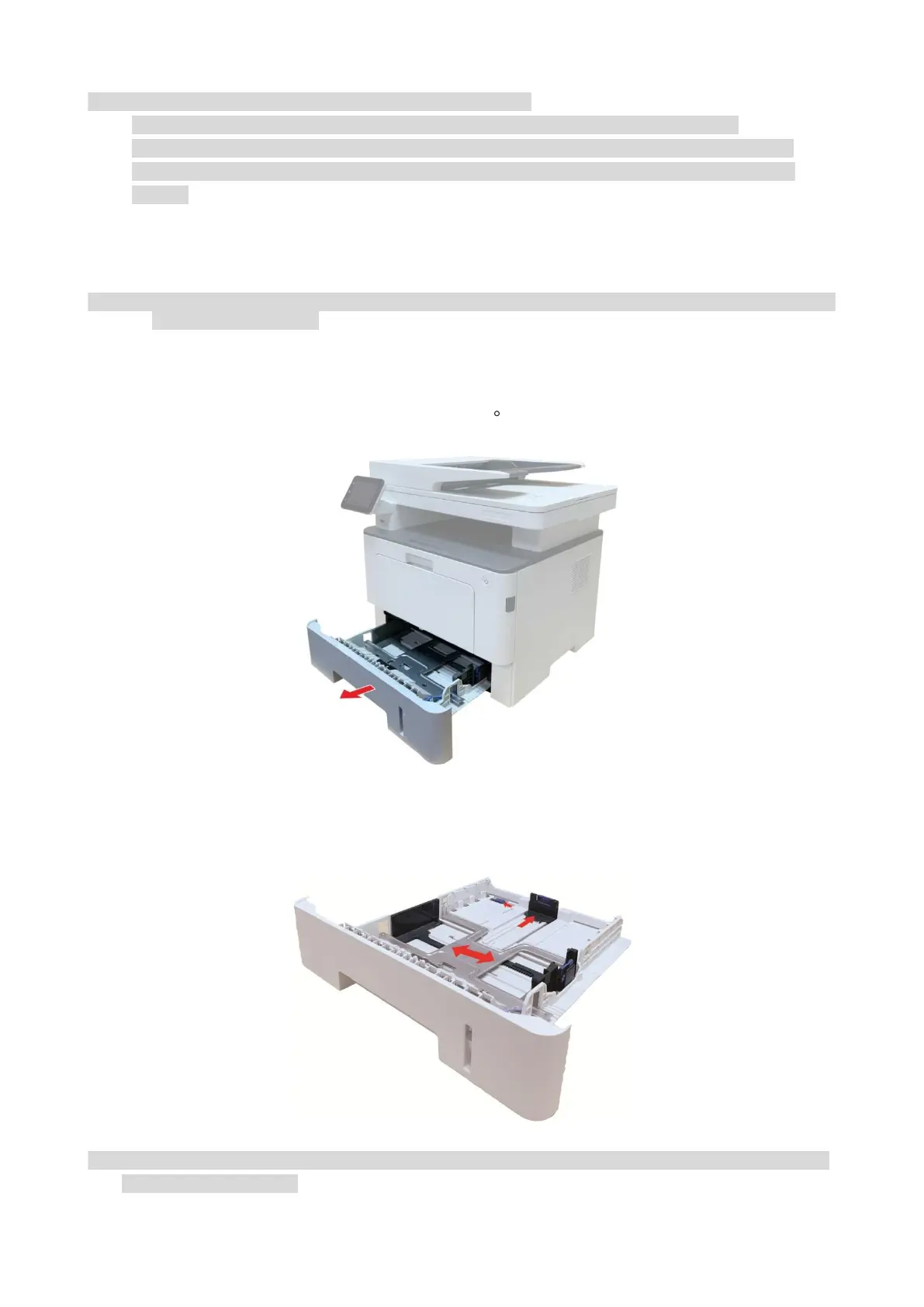
9
Note:• 80 g/m² standard paper is recommended for this printer.
• This printer supports using the special paper for printing. Special paper includes: Label
paper,Envelope, Transparent film, Thick paper,Carton paper, Thin paper,Thicker,Recycled Paper.
• It is not recommended to use special paper extensively, which may affect the service life of the
printer.
Loading Paper
Note :• Printer appearance may differ because of various models and functions, so the schematic diagram is
only for your reference.
Load paper in automatic tray
1. Slide out the automatic feeder tray from the printer.
2. Slide the clip of extended tray of auto feed tray, paper length deflector and paper width deflector
to the slot suitable for paper size, in order to match paper length and width.
Note:• Do not overly squeeze the "paper length guide" and "paper width guide", otherwise it could easily lead
to deformation of paper.
Bekijk gratis de handleiding van Pantum BM5115FDW, stel vragen en lees de antwoorden op veelvoorkomende problemen, of gebruik onze assistent om sneller informatie in de handleiding te vinden of uitleg te krijgen over specifieke functies.
Productinformatie
| Merk | Pantum |
| Model | BM5115FDW |
| Categorie | Printer |
| Taal | Nederlands |
| Grootte | 20584 MB |
Caratteristiche Prodotto
| Soort bediening | Buttons, Touch |
| Kleur van het product | Wit |
| Ingebouwd display | Ja |
| Gewicht | 12500 g |
| Breedte | 415 mm |







