Handleiding
Je bekijkt pagina 19 van 92
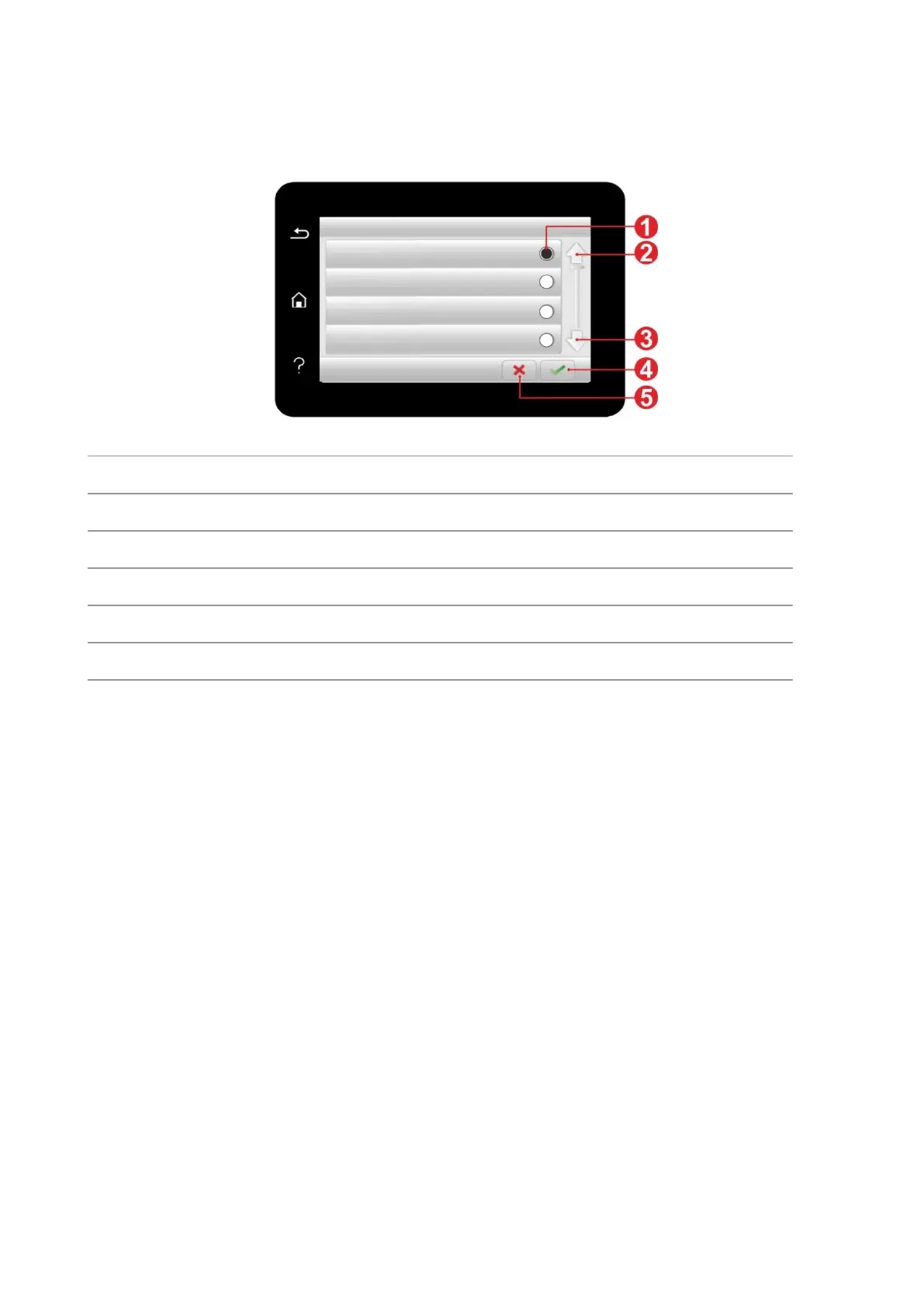
7
Touch screen button
Layout of touch screen buttons of printer control panel is shown as below:
No.
Name
Functions
1
Radio button
Select or delete an item.
2
Up arrow
Scroll up.
3
Down arrow
Scroll down.
4
Acceptance button
Save setting.
5
Cancel button
Cancel selection.
Bekijk gratis de handleiding van Pantum BM5115FDW, stel vragen en lees de antwoorden op veelvoorkomende problemen, of gebruik onze assistent om sneller informatie in de handleiding te vinden of uitleg te krijgen over specifieke functies.
Productinformatie
| Merk | Pantum |
| Model | BM5115FDW |
| Categorie | Printer |
| Taal | Nederlands |
| Grootte | 20584 MB |
Caratteristiche Prodotto
| Soort bediening | Buttons, Touch |
| Kleur van het product | Wit |
| Ingebouwd display | Ja |
| Gewicht | 12500 g |
| Breedte | 415 mm |







