Panduit VS-AVT-C08-L10 handleiding
Handleiding
Je bekijkt pagina 16 van 21
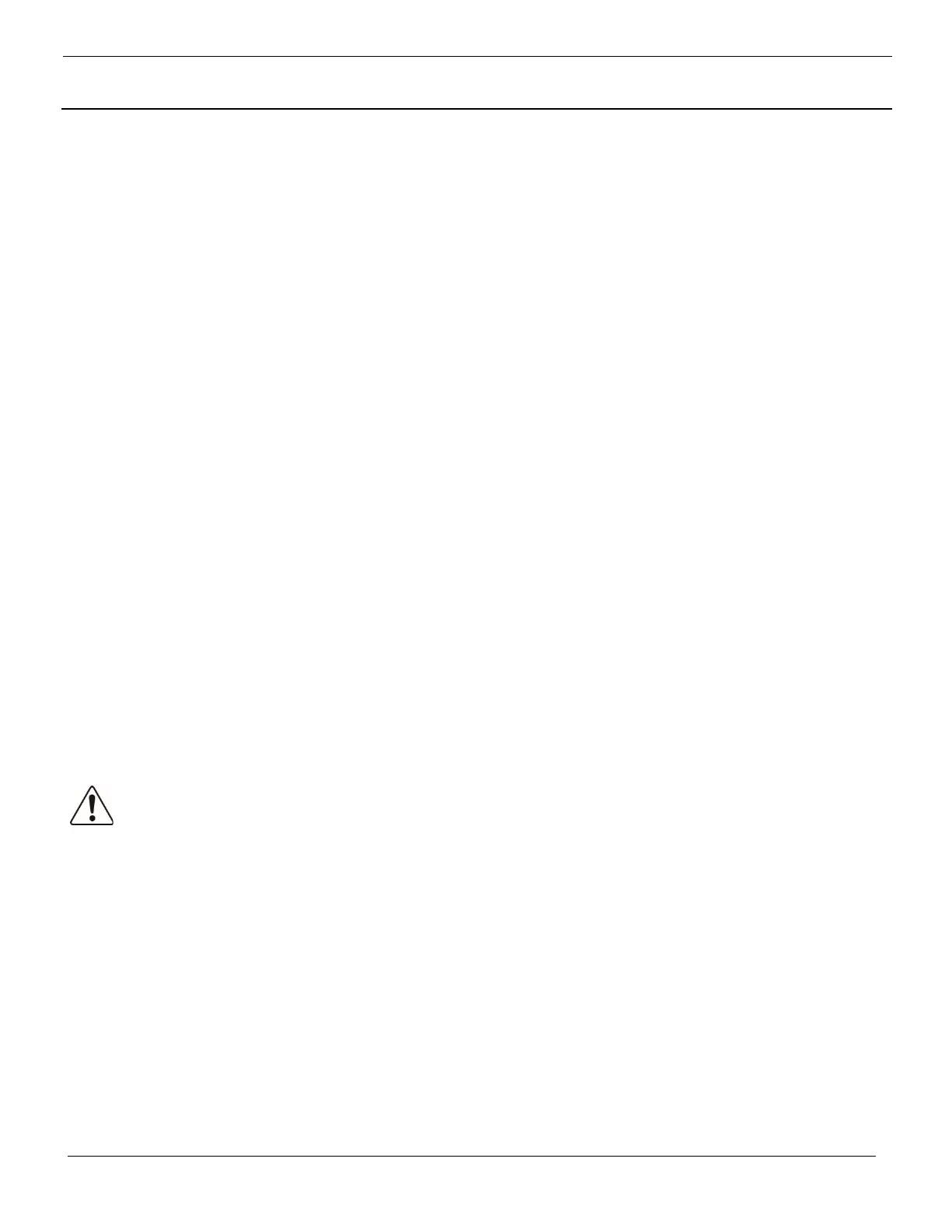
© Panduit Corp. 2021
INSTRUCTION MANUAL
VeriSafe AVT
B21052_15 Page: 15 of 20 2-2022
Commissioning Checklist:
IMPORTANT: The AVT installation test is sensitive to the capacitance of electrical systems. Repeat the Commissioning
Checklist when changes to the electrical system are made that add capacitance to the AVT test location.
□ De-energize the circuit that is being monitored by the AVT.
□ Visually inspect the AVT:
o AVT system cable: Verify cable is locked into place on both the Indicator Module and Isolation
Module.
o Indicator module: Ensure o-ring is in place. Check that retaining nut is secure. Verify battery is
installed and battery cap is locked into place.
o Isolation module: Ensure module is secured to subpanel or DIN rail.
o Sensor leads: Gently pull on each Sensor Lead to ensure termination is secure. Verify that the
Sensor Leads are secured to the power conductors or other nearby rigid feature to prevent
movement and contact with a ground if the termination fails to remain intact. Verify no wiring
is exposed and all terminations are properly insulated. Verify panel is clean and wiring debris is
removed from panel. Verify that leads are connected as described in the appropriate wiring
diagram from the Schematics section, including verifying that each conductor has two lead wires
of matching label designation attached. Verify leads on each phase are not mechanically
connected to each other.
o Instruction label: Verify that the label is placed near the isolation module and marked to indicate
where the AVT is installed.
□ Record changes to panel documentation.
□ Close panel and secure doors/covers.
□ Press the Test Button to initiate the test. The yellow Caution Indicator should flash rapidly to indicate
the test is in progress followed by the Absence of Voltage Indicator illuminated green.
□ Review the Operating Instructions section of this manual before proceeding.
Warning: Always follow your company’s safety procedures when energizing equipment. To avoid electric
shock, use proper personal protective equipment when working on or near electrical hazards.
□ Energize the system being monitored by the AVT.
□ Verify that the red Voltage Presence Indicators are illuminated.
□ Press the Test Button on the Indicator Module to initiate the absence of voltage test.
□ Look for the yellow Caution Indicator to flash repeatedly before turning to a solid indication.
**You should not see the green indicator illuminate when power is energized.**
□ De-energize the circuit that is being monitored by the AVT.
□ Verify that Voltage Presence Indicators are not illuminated.
□ Press the Test Button on the AVT Indicator Module to begin the absence of voltage test. Look for the
yellow Caution Indicator to flash and then the green Absence of Voltage Indicator should illuminate.
Bekijk gratis de handleiding van Panduit VS-AVT-C08-L10, stel vragen en lees de antwoorden op veelvoorkomende problemen, of gebruik onze assistent om sneller informatie in de handleiding te vinden of uitleg te krijgen over specifieke functies.
Productinformatie
| Merk | Panduit |
| Model | VS-AVT-C08-L10 |
| Categorie | Niet gecategoriseerd |
| Taal | Nederlands |
| Grootte | 7007 MB |







