Panduit PLA-100 handleiding
Handleiding
Je bekijkt pagina 33 van 35
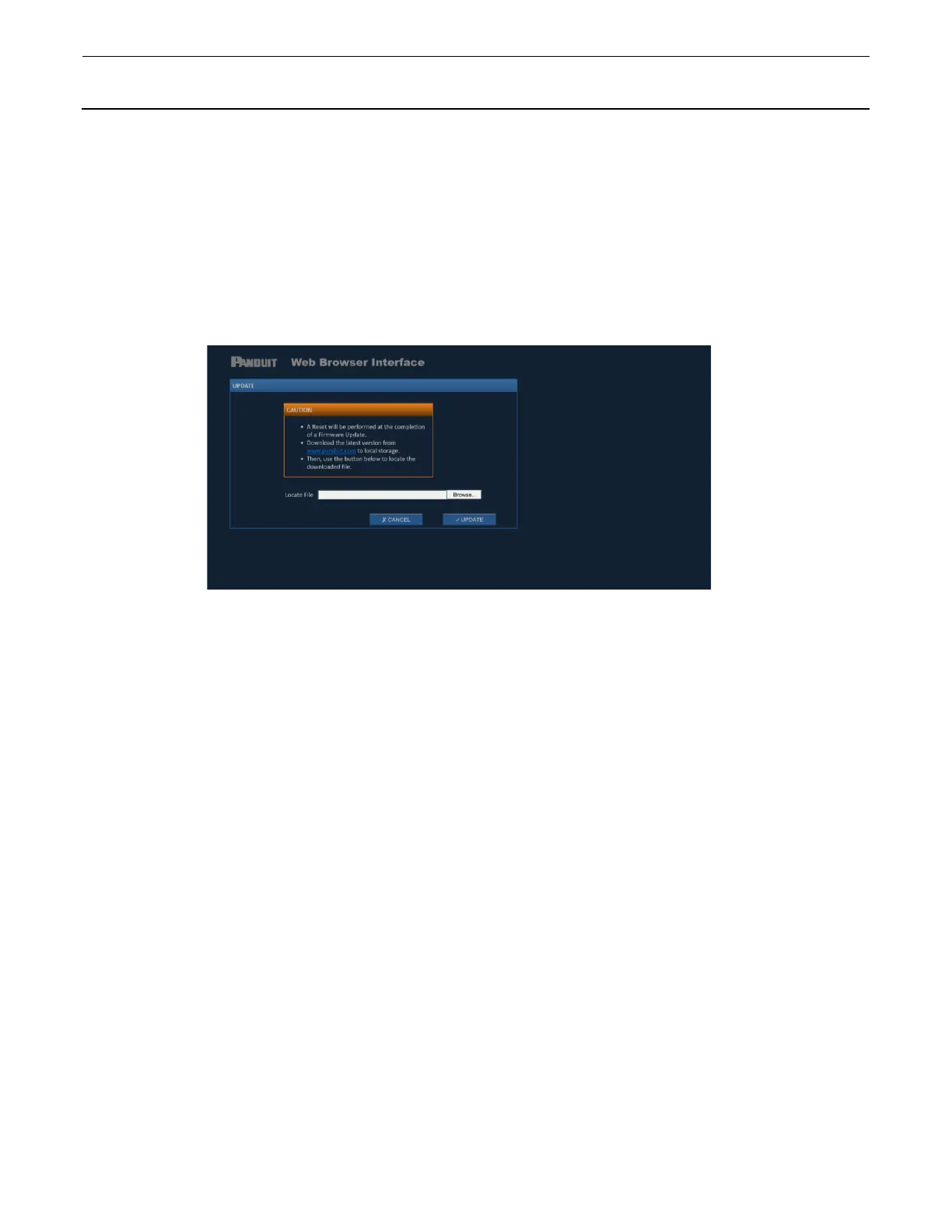
© Panduit Corp. 2020
PLA-100, PLA-H100
Rev. 02 1 / 2021
Page 32 of 34
FIRMWARE VERSION
The firmware version is displayed. To check for firmware updates, please visit
Panduit.com and click on Support and follow the links to the PLA SYSTEM
Firmware Update page.
UPDATE
Clicking on the UPDATE button will prompt the user to browse and locate the
firmware file named “image.bin” for uploading, as shown below.
The firmware file should be downloaded and placed on an accessible network drive.
After the “image.bin” file is located and the UPDATE button is clicked, the PLA
SYSTEM will import and update its software using the new image. After performing
a firmware update, the user should immediately cycle the power.
MAC ID
The MAC ID (Ethernet adapter device identifier) is displayed. The MAC ID is also
printed on a label affixed to the side of the PLA SYSTEM.
RESTORE
Clicking on the Restore button will prompt the user to confirm before setting
parameters back to their factory default values. After a restore to factory defaults,
the user should perform a Reset (Page 31).
Bekijk gratis de handleiding van Panduit PLA-100, stel vragen en lees de antwoorden op veelvoorkomende problemen, of gebruik onze assistent om sneller informatie in de handleiding te vinden of uitleg te krijgen over specifieke functies.
Productinformatie
| Merk | Panduit |
| Model | PLA-100 |
| Categorie | Niet gecategoriseerd |
| Taal | Nederlands |
| Grootte | 6643 MB |







