Panduit CNLTD52A2 handleiding
Handleiding
Je bekijkt pagina 5 van 6
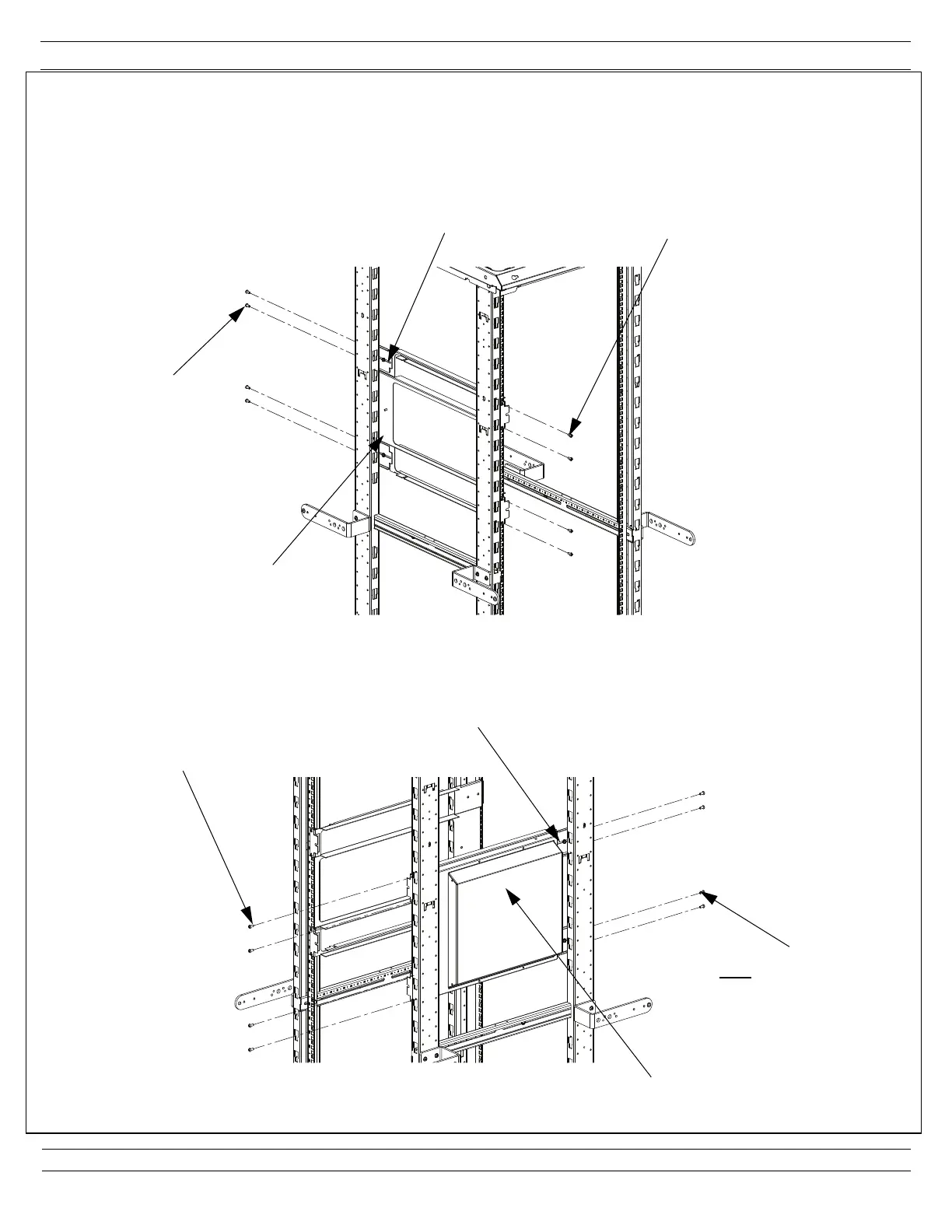
For Technical Support: www.panduit.com/resources/install_maintain.asp
INSTALLATION INSTRUCTIONS
© Panduit Corp. 2012
CM514B
Page 5 of 6
Left Hand Bracket Installation
Loosen the four nuts for the adjustment brackets and adjust the brackets to match the distance between the front and rear rails of the Server
Cabinet. Align the Left Hand Bracket with the desired rack space, fasten the bracket using (4) #12-24 in the front rail and (4) in the rear rail.
Tighten nuts on adjustment rail to lock in place.
-Repeat previous steps for Right hand bracket.
Left Hand Bracket
Front of Cabinet
Front of Cabinet
Rear of Cabinet
#12-24 screw (4)
#12-24 screw (4)
Rear of Cabinet
Right hand bracket
#12-24 screw (4)
Note: Green Grounding
Screw must go in Green
Grounding Cage Nut.
#12-24 screw (4)
Adjustment Brackets
Adjustment Brackets
Bekijk gratis de handleiding van Panduit CNLTD52A2, stel vragen en lees de antwoorden op veelvoorkomende problemen, of gebruik onze assistent om sneller informatie in de handleiding te vinden of uitleg te krijgen over specifieke functies.
Productinformatie
| Merk | Panduit |
| Model | CNLTD52A2 |
| Categorie | Niet gecategoriseerd |
| Taal | Nederlands |
| Grootte | 1023 MB |







