Handleiding
Je bekijkt pagina 41 van 245
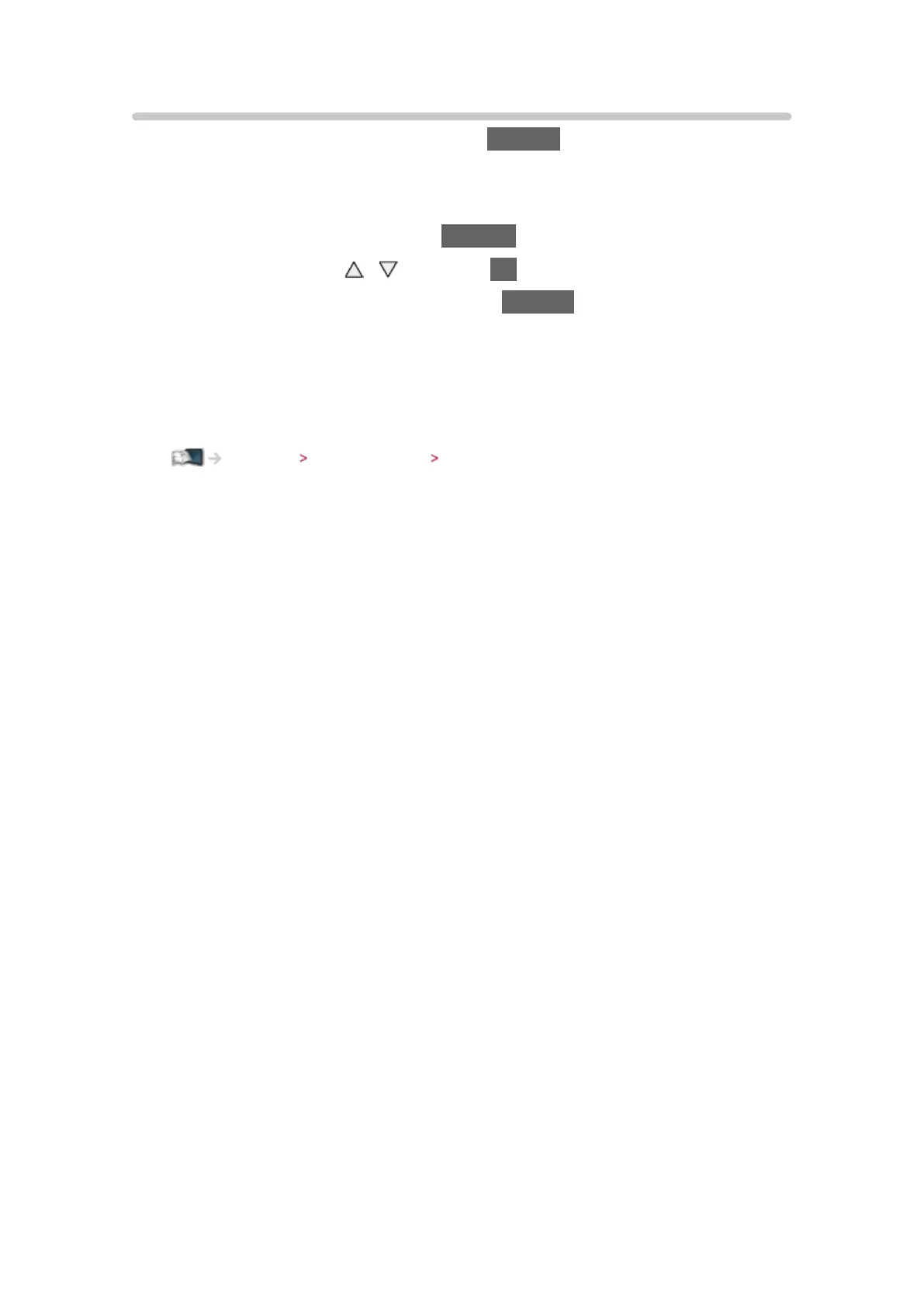
- 41 -
Aspect
Change the aspect ratio (image size) with ASPECT.
■ To change the aspect ratio manually
1. Display Aspect Selection list with ASPECT
2. Select the mode with
/ and press OK to set
●
You can also change the mode pressing ASPECT.
(Press repeatedly until you reach the desired mode.)
Auto:
The best ratio is selected automatically according to the “Aspect Control
Signal”.
Watching For best picture Aspect Control Signal
16:9:
Directly displays the image at 16:9 without distortion (anamorphic).
14:9:
Displays the image at the standard 14:9 without distortion.
Just:
Displays a 4:3 image full-screen. Stretching is only noticeable at the left
and right edges.
4:3:
Displays the image at the standard 4:3 without distortion.
Zoom:
Displays a 16:9 letterbox or 4:3 image without distortion.
4:3 Full:
Displays a 4:3 image enlarged horizontally to fit the screen.
●
For HD (High definition) signals
Sidecut Just:
Displays a 16:9 letterbox (anamorphic) image full-screen. Stretching is
only noticeable at the left and right edges.
●
For HD (High definition) signals
Sidecut Zoom:
Displays a 16:9 letterbox (anamorphic) image full-screen without distortion.
●
For HD (High definition) signals
Bekijk gratis de handleiding van Panasonic TX-L55WT65B, stel vragen en lees de antwoorden op veelvoorkomende problemen, of gebruik onze assistent om sneller informatie in de handleiding te vinden of uitleg te krijgen over specifieke functies.
Productinformatie
| Merk | Panasonic |
| Model | TX-L55WT65B |
| Categorie | Televisie |
| Taal | Nederlands |
| Grootte | 20616 MB |
Caratteristiche Prodotto
| Kleur van het product | Zilver |
| Jaarlijks energieverbruik | 126 kWu |
| Energie-efficiëntieklasse (oud) | A+ |
| Bluetooth | Ja |
| Aan/uitschakelaar | Ja |







