Handleiding
Je bekijkt pagina 46 van 164
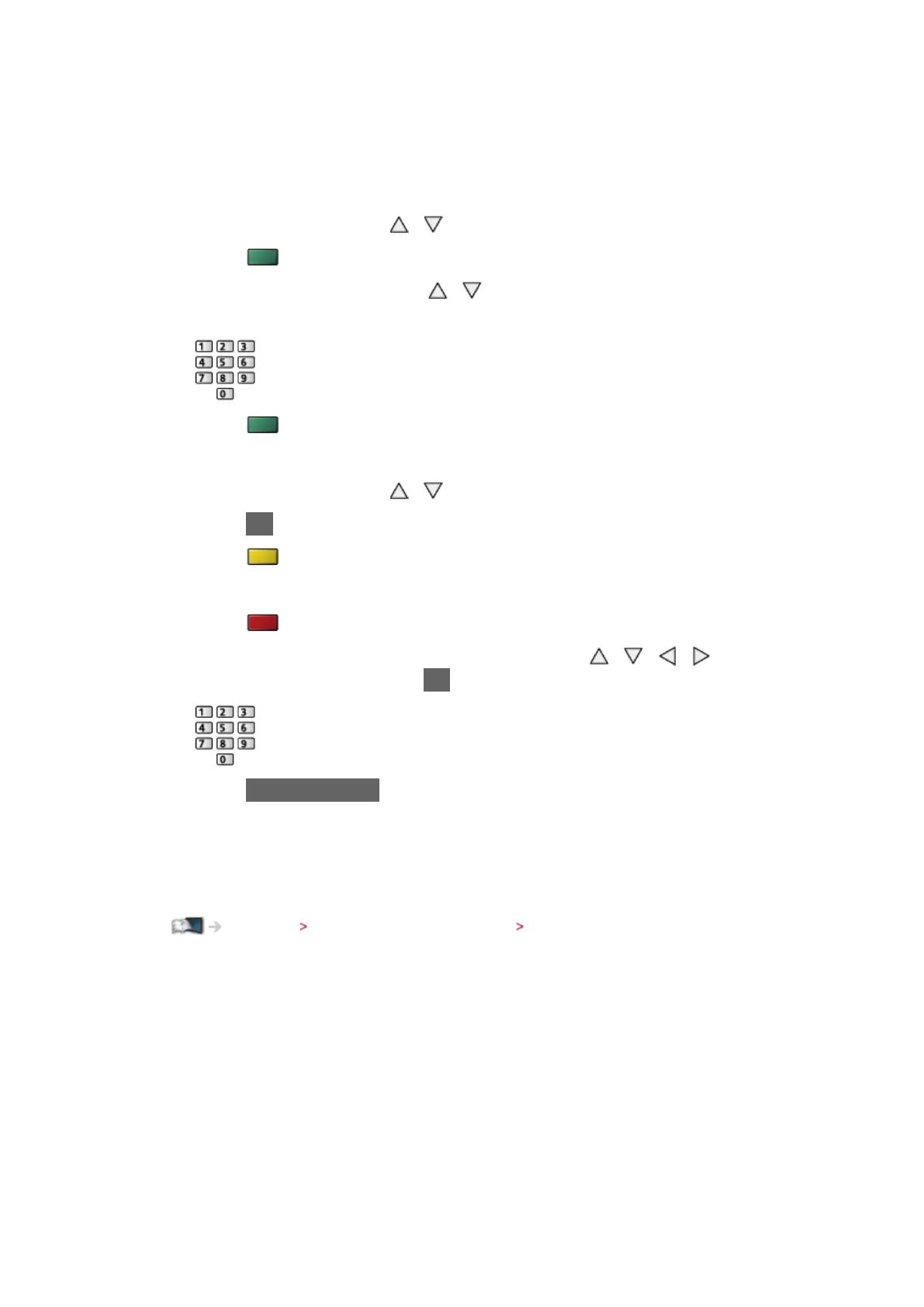
- 46 -
■ Edit DVB Favourites list
You can edit the favourites list while the cursor is on the channel in the
favourites list.
●
To move the channel
1) Select the channel with
/
2) Press (green)
3) Select the new position with
/ or select the turn with numeric
buttons
4) Press (green) to store
●
To delete the channel
1) Select the channel with
/
2) Press OK to delete
– Press
(yellow) to delete all channels
●
To name the Favourites
1) Press
(red)
2) Enter characters (maximum 10 characters) with
/ / / or
numeric buttons, and press OK to set
3) Press BACK/RETURN to store
= Note =
●
Channel position numbers (known as logical channel numbers) can be
swapped in Channel List. To swap the channel position number.
Watching Tuning and editing channels Channel List
Bekijk gratis de handleiding van Panasonic TX-L50BL6B, stel vragen en lees de antwoorden op veelvoorkomende problemen, of gebruik onze assistent om sneller informatie in de handleiding te vinden of uitleg te krijgen over specifieke functies.
Productinformatie
| Merk | Panasonic |
| Model | TX-L50BL6B |
| Categorie | Televisie |
| Taal | Nederlands |
| Grootte | 14601 MB |







