Handleiding
Je bekijkt pagina 42 van 164
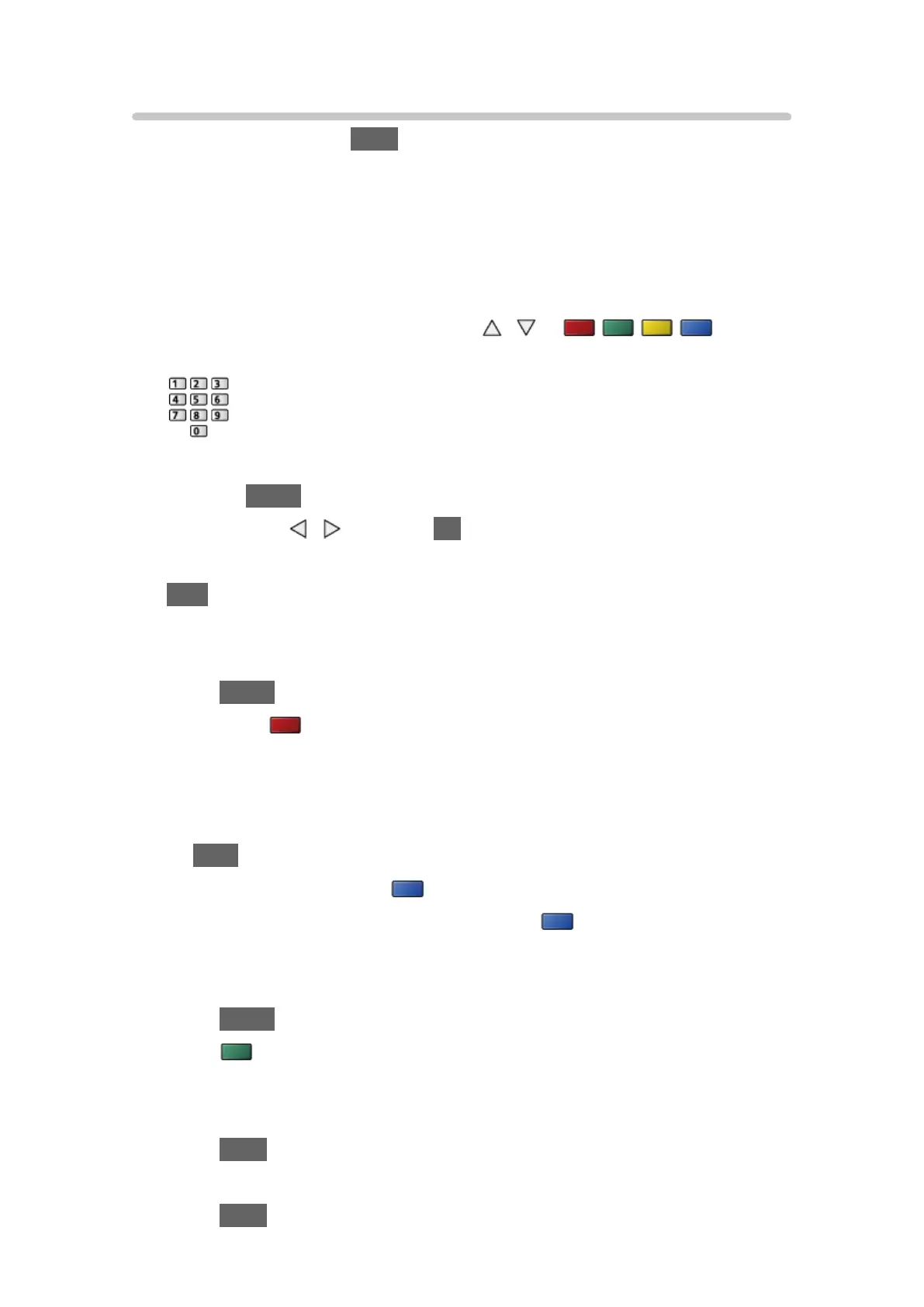
- 42 -
Viewing Teletext
1. Switch to teletext with TEXT
●
Displays the index page (content varies depending on the
broadcasters).
●
Current / sub page numbers are displayed on the top left of the screen.
●
Time / date is displayed on the top right of the screen.
●
Colour bar is displayed on the bottom of the screen.
2. Select the page with numeric buttons,
/ or
(Coloured buttons)
●
To adjust contrast
1) Press MENU twice to display Contrast
2) Adjust with
/ and press OK to set
●
To exit teletext
EXIT
■ Reveal hidden data
1. Press MENU
2. Reveal with
(red)
●
Press again to rehide.
■ To view a favourite page stored
Press STTL to view a favourite page.
●
Call up the page stored on (blue) (List mode).
●
Factory setting is “P888” (subtitle service) on (blue) (List mode).
■ FULL / TOP / BOTTOM
1. Press MENU
2. Press
(green) to change the layout
■ Watch TV and teletext in two windows at once
1. Press TEXT to view in multi window
●
Operations can be made only in teletext screen.
2. Press TEXT repeatedly to return to TV or teletext
Bekijk gratis de handleiding van Panasonic TX-L50BL6B, stel vragen en lees de antwoorden op veelvoorkomende problemen, of gebruik onze assistent om sneller informatie in de handleiding te vinden of uitleg te krijgen over specifieke functies.
Productinformatie
| Merk | Panasonic |
| Model | TX-L50BL6B |
| Categorie | Televisie |
| Taal | Nederlands |
| Grootte | 14601 MB |







