Handleiding
Je bekijkt pagina 41 van 64
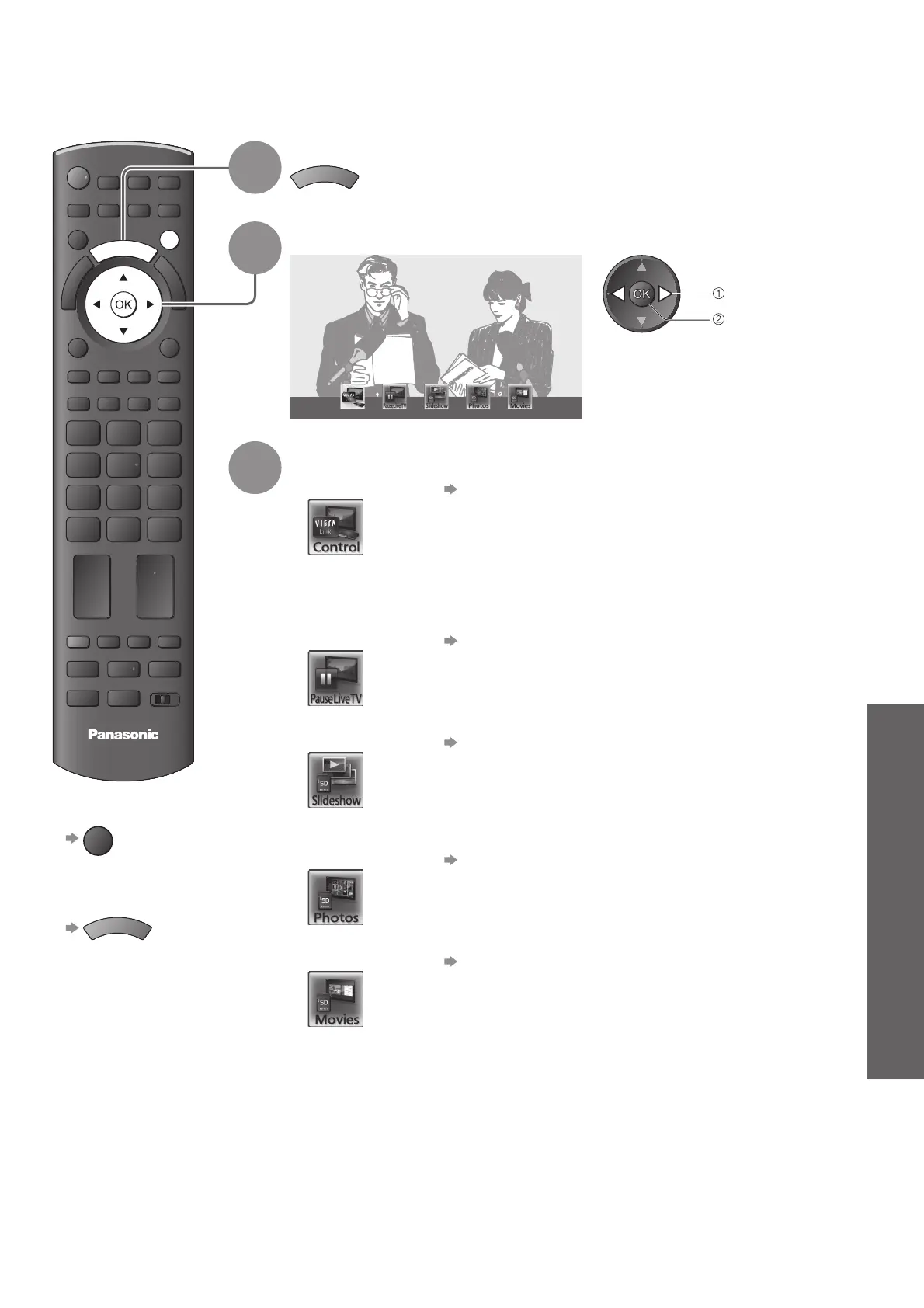
How to Use VIERA TOOLS ●
Input Labels ●
Advanced
EXIT
TV
V
I
E
R
A
T
O
O
L
S
41
How to Use VIERA TOOLS
You can access some special features easily by using the VIERA TOOLS function.
1
Display icons of the feature
V
I
E
R
A
T
O
O
L
S
2
Select a feature
VIERA Link Control
access
select
3
Follow the operations of each feature
VIERA Link Control ● “VIERA Link Control” (p. 52)
When more than two pieces of compatible equipment are connected a
selection screen will be displayed.
Please select the correct description and access.
Pause Live TV ● “Pause Live TV” (p. 51)
Slideshow ● “Slideshow” (p. 43)
Slideshow will use all of the photos on the SD Card.
Photos
● “Photo View” (p. 42)
Movies ● “Movie View” (p. 44)
To return to TV ■
EXIT
To remove ■
icons
V
I
E
R
A
T
O
O
L
S
Bekijk gratis de handleiding van Panasonic TX-L32G10L, stel vragen en lees de antwoorden op veelvoorkomende problemen, of gebruik onze assistent om sneller informatie in de handleiding te vinden of uitleg te krijgen over specifieke functies.
Productinformatie
| Merk | Panasonic |
| Model | TX-L32G10L |
| Categorie | Televisie |
| Taal | Nederlands |
| Grootte | 13004 MB |







