Handleiding
Je bekijkt pagina 7 van 80
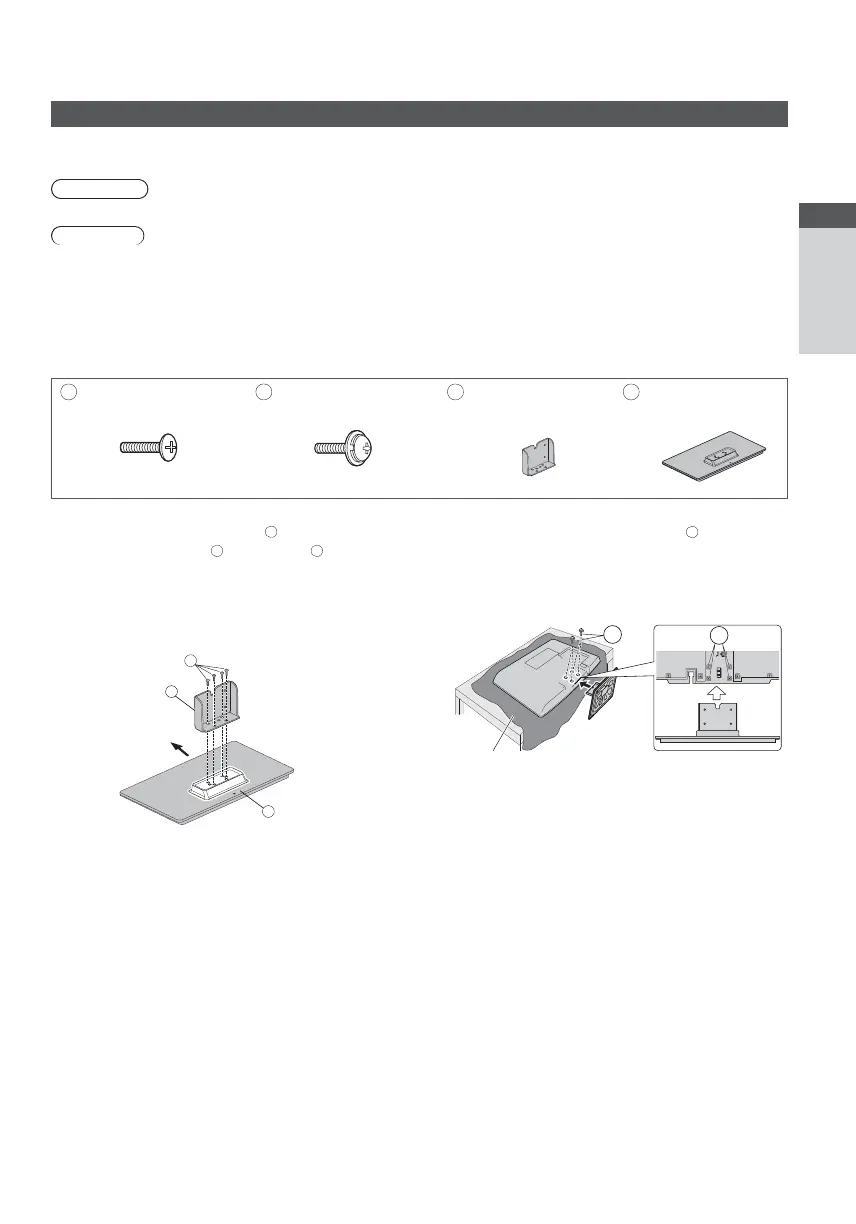
Accessories / Options
7
Quick Start Guide
Attaching the pedestal
To help avoid risk of damage or injury by the TV tipping or falling, please follow the warnings and
cautions below:
Warning
Do not disassemble or modify the pedestal.
Caution
Do not use any pedestal other than the one provided with this TV.
Do not use the pedestal if it becomes warped or physically damaged. If this occurs, contact your
nearest Panasonic dealer immediately.
During setup, make sure that all screws are securely tightened.
Ensure that the TV does not suffer any impact during installation of the pedestal.
Ensure that children do not climb onto the pedestal.
Install or remove the TV from the pedestal with at least two people.
A
Assembly screw (4)
B
Assembly screw (4)
C
Bracket
D
Base
1
Assembling the pedestal
Use the assembly screws
A
to
fasten the bracket
C
to the base
D
securely.
Make sure that the screws are
securely tightened.
Forcing the assembly screws the
wrong way will strip the threads.
D
A
C
Front
2
Securing the TV
Use only the supplied assembly screws
B
to fasten
the pedestal securely to the TV.
Tighten the four assembly screws loosely at first,
then tighten them firmly to fix securely.
Carry out the work on a horizontal and level surface.
B
B
Foam mat or
thick soft cloth
Bekijk gratis de handleiding van Panasonic TX-L32C4B, stel vragen en lees de antwoorden op veelvoorkomende problemen, of gebruik onze assistent om sneller informatie in de handleiding te vinden of uitleg te krijgen over specifieke functies.
Productinformatie
| Merk | Panasonic |
| Model | TX-L32C4B |
| Categorie | Televisie |
| Taal | Nederlands |
| Grootte | 13537 MB |







