Handleiding
Je bekijkt pagina 22 van 32
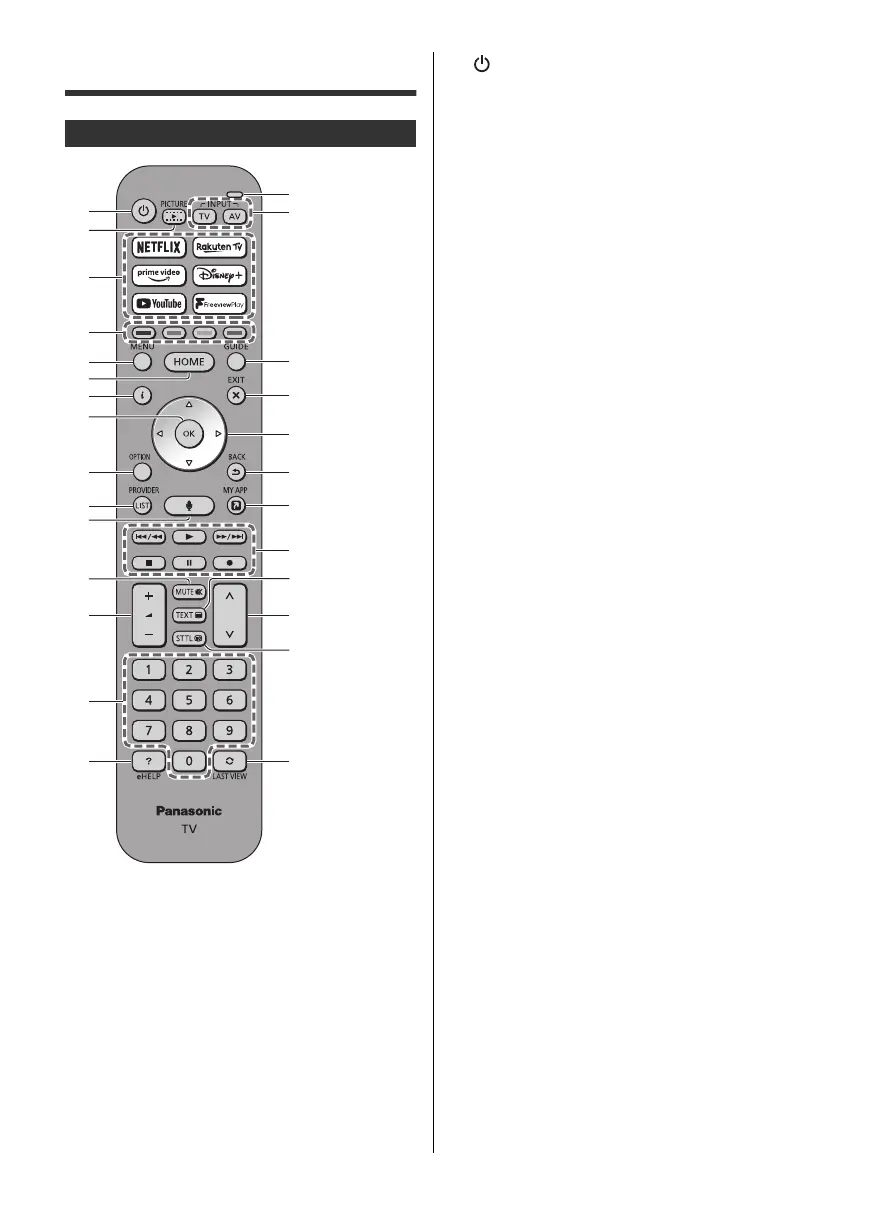
22
English
Identifying Controls
1 [ ]: Switches TV On or Off (Standby)
2 PICTURE
≥ Changes the viewing mode.
3 Netflix, Prime Video, YouTube, Rakuten TV,
Disney+, Freeview Play
≥ Used to access each service directly.
4 Coloured buttons
(red-green-yellow-blue)
≥ Used for the selection, navigation and operation of
various functions.
5MENU
≥ Displays the menu bar.
It is possible to access menus such as Picture,
Sound, Network, Timer, Setup and Help by
selecting [Main Menu] on the menu bar.
6HOME
≥ Displays [Home].
≥ For details, refer to [eHELP] (Search by Purpose >
Home > Home).
7 Information
≥ Displays channel and programme information.
8
OK
≥ Confirms selections and choices.
≥ Press after selecting channel positions to quickly
change channel.
9
Option menu
≥ Displays optional settings.
10
PROVIDER/LIST
≥ Starts operator application or displays channel list.
11
Voice control button
≥ Used for the voice control function.
12
Sound Mute On / Off
13
Volume Up / Down
14
Numeric buttons
≥ Changes channel and teletext pages.
≥ When in Standby mode, switches TV on.
15
[eHELP]
≥ Displays [eHELP] (Built-in Operating Instructions).
16
Microphone
≥ Operates with the voice control microphone.
17
Input mode selection
≥ TV - switches to Freeview TV / DVB / Analogue
TV / Satellite TV.
≥ AV - switches to AV input mode from the input
selection list.
Remote Control
1
5
7
8
9
10
6
12
11
2
3
4
14
13
15
16
17
23
25
26
24
27
18
19
20
21
22
TX-42_48_55_65LZ980B_TQB4GA0182-1_eng.book 22 ページ 2022年4月27日 水曜日 午前11時24分
Bekijk gratis de handleiding van Panasonic TX-65LZ980B, stel vragen en lees de antwoorden op veelvoorkomende problemen, of gebruik onze assistent om sneller informatie in de handleiding te vinden of uitleg te krijgen over specifieke functies.
Productinformatie
| Merk | Panasonic |
| Model | TX-65LZ980B |
| Categorie | Televisie |
| Taal | Nederlands |
| Grootte | 3634 MB |
Caratteristiche Prodotto
| Kleur van het product | Zwart |
| Bluetooth | Ja |
| Beeldschermdiagonaal | 65 " |
| Resolutie | 3840 x 2160 Pixels |
| Inclusief besturingssysteem | my Home Screen |







