Handleiding
Je bekijkt pagina 35 van 271
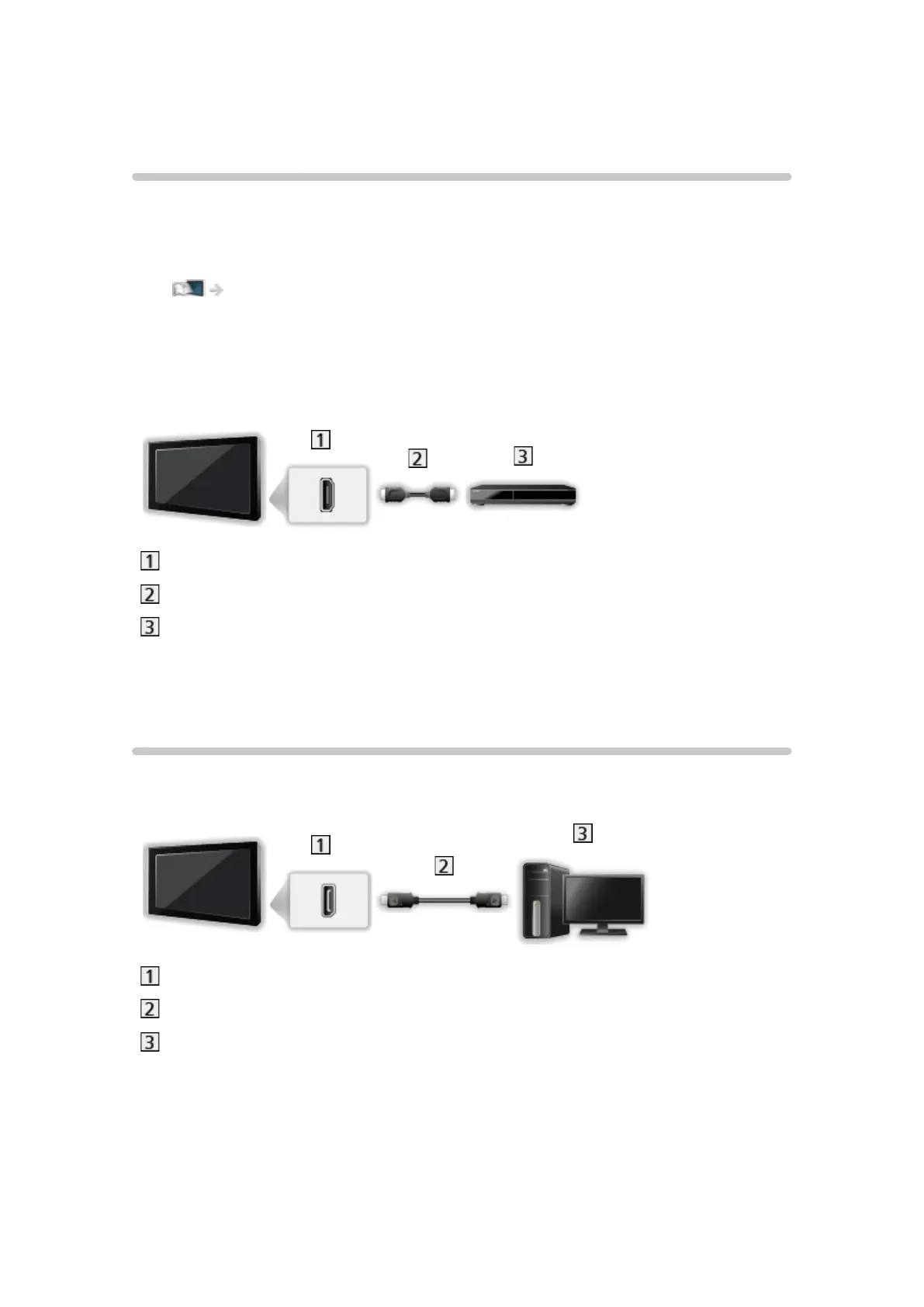
- 35 -
4K resolution
4K compatible equipment
You can watch the contents of 4K format that have twice the horizontal and
vertical resolution of the 1080p signal.
●
For valid 4K format
Watching > 4K resolution > Valid 4K format
●
Connect the 4K compatible equipment to HDMI4 using a 4K compatible
cable and you can watch contents of 4K format.
■ 4K compatible equipment
HDMI4 terminal
HDMI cable
4K compatible equipment
●
Check the terminal type and cable plugs are correct when connecting.
●
Use a fully wired HDMI compliant cable.
PC
■ PC
DisplayPort™
DisplayPort cable
PC
●
Please use DisplayPort 1.2 compliant cable. In some case using
DisplayPort 1.2 NON-compliant cable or mini DisplayPort connector
adaptor, there will be malfunctions that TV couldn’t display higher
resolution (e.g. 4K).
●
Check the terminal type and cable plugs are correct when connecting.
Bekijk gratis de handleiding van Panasonic TX-65AX802B, stel vragen en lees de antwoorden op veelvoorkomende problemen, of gebruik onze assistent om sneller informatie in de handleiding te vinden of uitleg te krijgen over specifieke functies.
Productinformatie
| Merk | Panasonic |
| Model | TX-65AX802B |
| Categorie | Televisie |
| Taal | Nederlands |
| Grootte | 23225 MB |
Caratteristiche Prodotto
| Kleur van het product | Black, Metallic |
| Jaarlijks energieverbruik | 313 kWu |
| Gewicht verpakking | 72000 g |
| Breedte verpakking | 1923 mm |
| Diepte verpakking | 298 mm |







