Handleiding
Je bekijkt pagina 29 van 271
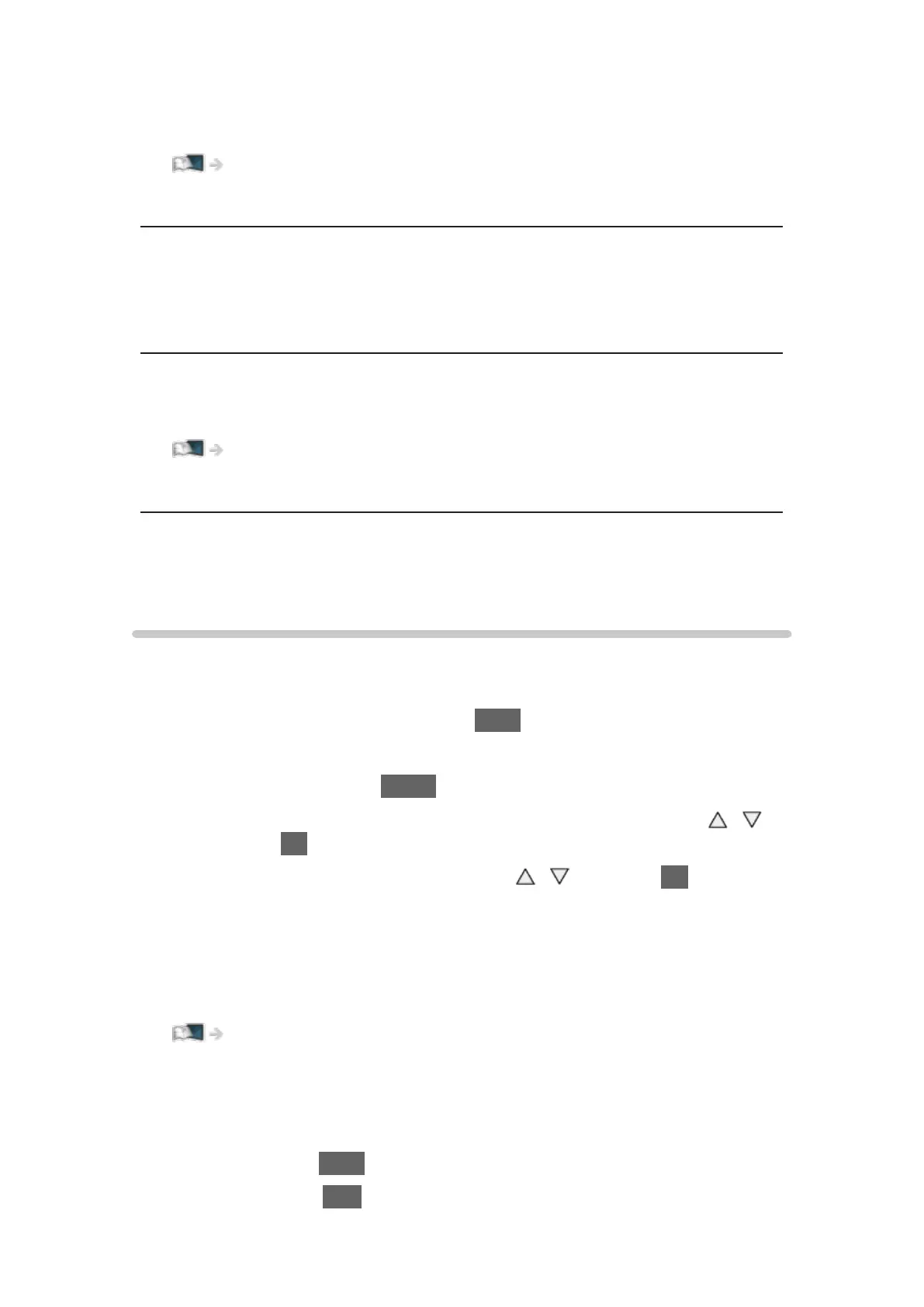
- 29 -
Teletext Character Set
Sets the teletext language font.
Watching > Teletext > Teletext Character Set
●
Ireland only
Teletext Language
Selects between alternative languages for teletext (if available).
●
For DVB / Satellite (Ireland only)
NICAM
Switches NICAM sound (if available).
Watching > For best audio > Advanced settings
●
For Analogue
Volume Correction
Adjusts the volume of each individual channel or input mode.
Subtitle
■ Freesat, DVB or Other Sat. / Satellite
Display / hide subtitles (if available) with STTL.
●
To select the preferred subtitle type
1) Display the menu with MENU.
2) Select Setup > Display Settings > Preferred Subtitle Type with
/
and press OK to access.
3) Select Standard / Hard of Hearing with
/ and press OK to set.
– Hard of Hearing provides aids in understanding and enjoyment with
digital channel subtitles (depending on the broadcaster).
– Ireland only
●
Preferred Subtitles 1 / 2 in Language are given priority.
Watching > Basic > Language
– Ireland only
■ Analogue
Display subtitles with STTL.
●
Hide subtitles with EXIT.
Bekijk gratis de handleiding van Panasonic TX-65AX802B, stel vragen en lees de antwoorden op veelvoorkomende problemen, of gebruik onze assistent om sneller informatie in de handleiding te vinden of uitleg te krijgen over specifieke functies.
Productinformatie
| Merk | Panasonic |
| Model | TX-65AX802B |
| Categorie | Televisie |
| Taal | Nederlands |
| Grootte | 23225 MB |
Caratteristiche Prodotto
| Kleur van het product | Black, Metallic |
| Jaarlijks energieverbruik | 313 kWu |
| Gewicht verpakking | 72000 g |
| Breedte verpakking | 1923 mm |
| Diepte verpakking | 298 mm |







