Handleiding
Je bekijkt pagina 18 van 265
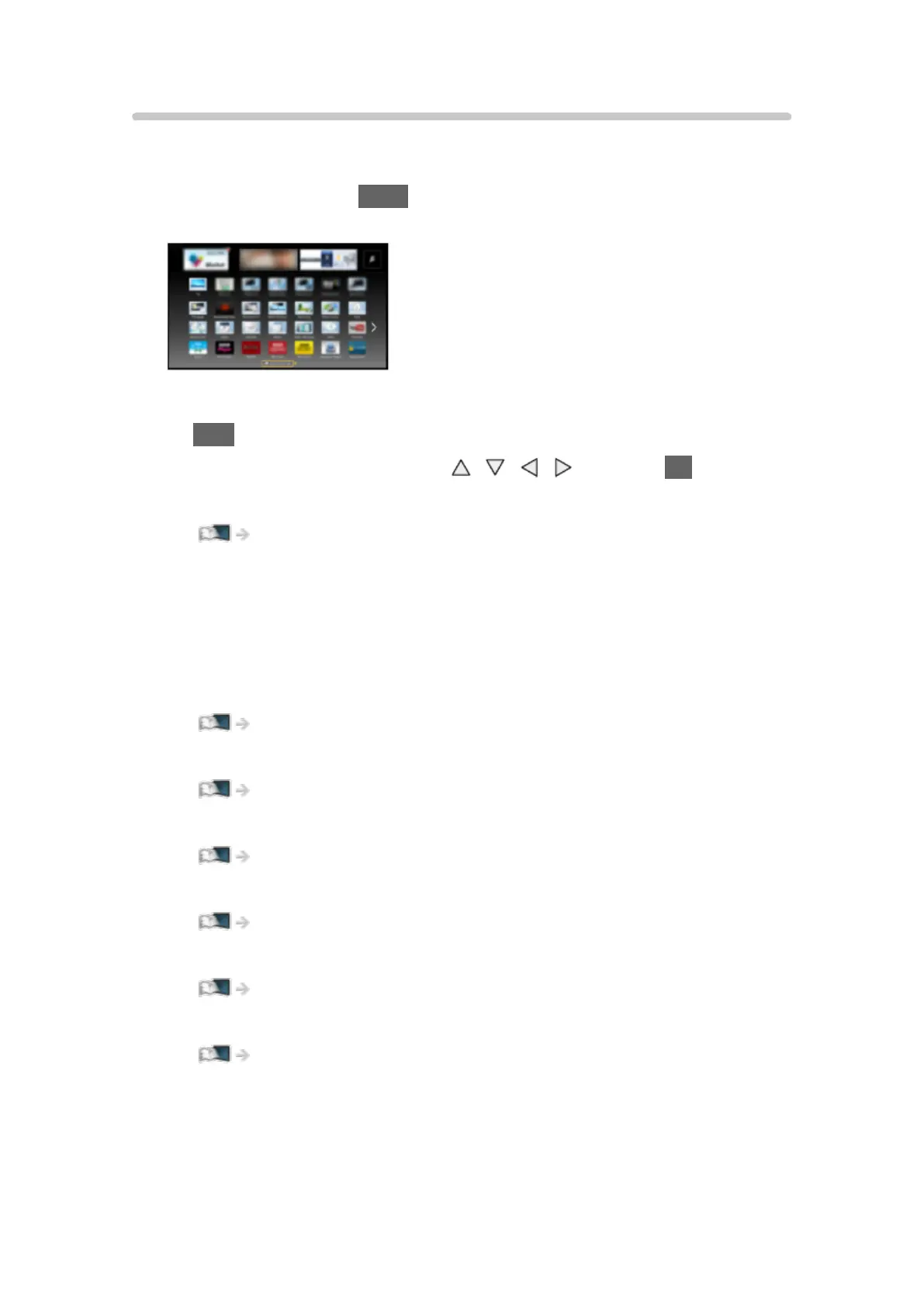
- 18 -
How to use
You can access special features such as internet contents, network contents,
Media Player, etc. from APPS List.
1. Display APPS List with APPS.
(Example)
●
To exit APPS List
EXIT
2. Select an icon of the features with
/ / / and press OK to access.
Internet contents
Network > Internet content
my Stream
●
Provides recommended contents (TV programme, internet content,
etc.).
●
You need a broadband network environment to use this function fully.
●
Follow the on-screen instructions to operate the application.
Functions > User profile > my Stream
Media Player
Media Player > Using Media Player > Selecting device / mode
Recorded TV
Media Player > Recorded TV mode
Media Server
Network > DLNA > Using DLNA
VIERA Link
Functions > VIERA Link “HDAVI Control™”
Multi Window
Functions > Multi Window
Bekijk gratis de handleiding van Panasonic TX-60AS802B, stel vragen en lees de antwoorden op veelvoorkomende problemen, of gebruik onze assistent om sneller informatie in de handleiding te vinden of uitleg te krijgen over specifieke functies.
Productinformatie
| Merk | Panasonic |
| Model | TX-60AS802B |
| Categorie | Televisie |
| Taal | Nederlands |
| Grootte | 22024 MB |
Caratteristiche Prodotto
| Kleur van het product | Black, Metallic |
| Jaarlijks energieverbruik | 148 kWu |
| Gewicht verpakking | 44000 g |
| Breedte verpakking | 1826 mm |
| Diepte verpakking | 238 mm |







