Handleiding
Je bekijkt pagina 33 van 36
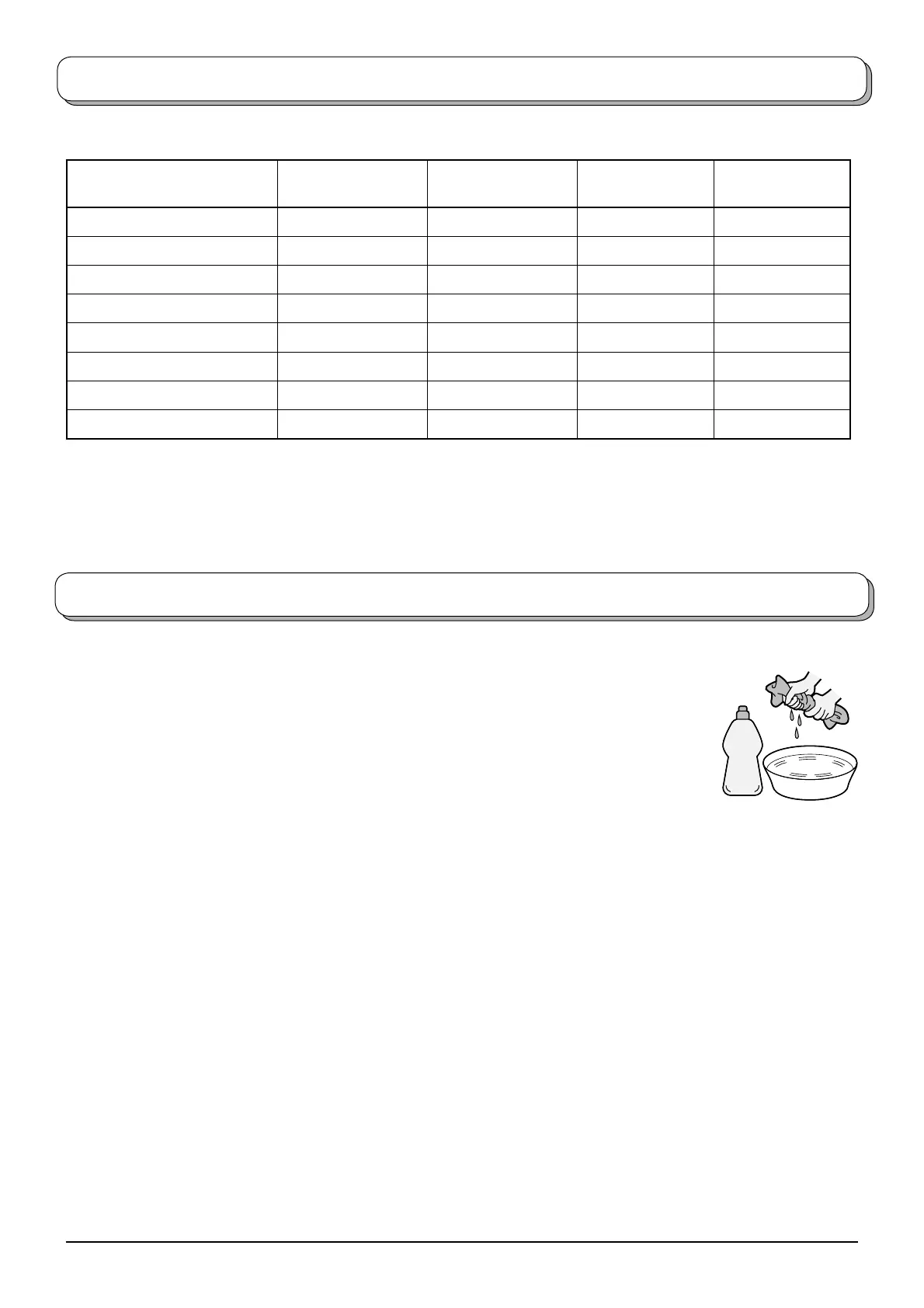
33
To clean this set, wipe with a soft, dry cloth.
If the surfaces are extremely dirty, use a soft cloth dipped in soap-and-water solution or a
weak detergent solution.
• Use eyeglass cleaner to remove stubborn dirt from the LCD.
• Never use alcohol, paint thinner or benzine to clean this set.
• Before using chemically treated cloth, read the instructions that came with the cloth
carefully.
• Do not wipe the LCD with water.
Wipe the cabinet with a soft cloth.
If the cabinet is heavily soiled, wipe with a well-wrung soft cloth dipped in neutral cleanser diluted with water.
CAUTION:
If water or similar substances get inside the monitor via the liquid crystal panel surface, a malfunction may result.
Maintenance
Neutral
detergent
Input signal that can be displayed
Applicable input signal for Component (Y, PB, PR) and HDMI (
∗
Mark)
Signal name
Horizontal
frequency (kHz)
Vertical
frequency (Hz)
Component HDMI
525 (480) / 60i 15.73 59.94
∗∗
525 (480) / 60p 31.47 59.94
∗∗
625 (576) / 50i 15.63 50.00
∗∗
625 (576) / 50p 31.25 50.00
∗∗
750 (720) / 60p 45.00 60.00
∗∗
750 (720) / 50p 37.50 50.00
∗∗
1,125 (1,080) / 60i 33.75 60.00
∗∗
1,125 (1,080) / 50i 28.13 50.00
∗∗
Note:
Signals other than above may not be displayed properly.
Bekijk gratis de handleiding van Panasonic TX-32LX52L, stel vragen en lees de antwoorden op veelvoorkomende problemen, of gebruik onze assistent om sneller informatie in de handleiding te vinden of uitleg te krijgen over specifieke functies.
Productinformatie
| Merk | Panasonic |
| Model | TX-32LX52L |
| Categorie | Televisie |
| Taal | Nederlands |
| Grootte | 6015 MB |







