Handleiding
Je bekijkt pagina 15 van 36
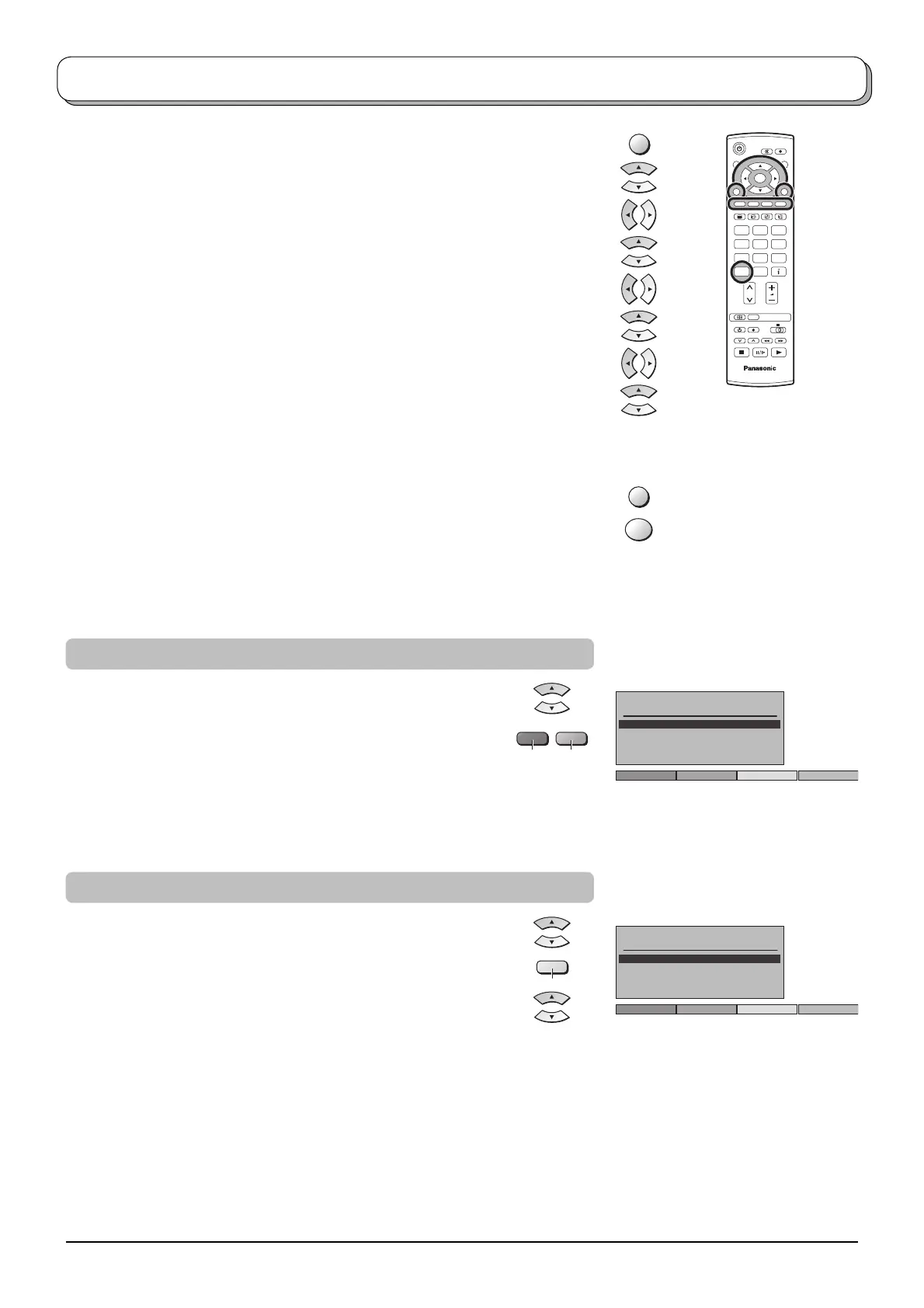
15
Tuning menu – Programme edit
Press the MENU button.
Move to Setup menu.
Access Setup menu.
Move to Tuning menu.
Access Tuning menu.
Move to Programme edit.
Access Programme edit.
Move to choose programme position (e.g., Prog. 3).
Make required change, e.g., moving a programme channel (see the
relevant procedure below).
Press the EXIT button at any time to go back to watching TV.
Press the OK button after having adjusted some features to store the
new settings.
TV
N
123
456
789
0
OK
C
Move the cursor to the programme to be deleted or added.
Press the Green button to add a programme channel to the
programme position, or the Red button to delete one.
Press the same button again to confi rm your decision.
Adding / deleting a programme channel
Move the cursor to the programme to be moved.
Press the Yellow button.
Choose the new position for the programme channel.
Press the Yellow button again to confi rm your decision.
Moving a programme channel
MENU
EXIT
OK
GreenRed
Yellow
Add Cancel
Programme edit
Prog. Chan. Name Lock
1 :
2 :
3 :
4 :
5 :
CH44
CH51
CH41
CH47
CH37
Off
Off
Off
Off
Off
ABC
XYZ
FTP
123
456
Confirm Cancel
Programme edit
Prog. Chan. Name Lock
1 :
2 :
3 :
4 :
5 :
CH44
CH51
CH41
CH47
CH37
ABC
XYZ
FTP
123
456
Off
Off
Off
Off
Off
Bekijk gratis de handleiding van Panasonic TX-32LX52L, stel vragen en lees de antwoorden op veelvoorkomende problemen, of gebruik onze assistent om sneller informatie in de handleiding te vinden of uitleg te krijgen over specifieke functies.
Productinformatie
| Merk | Panasonic |
| Model | TX-32LX52L |
| Categorie | Televisie |
| Taal | Nederlands |
| Grootte | 6015 MB |







