Handleiding
Je bekijkt pagina 22 van 44
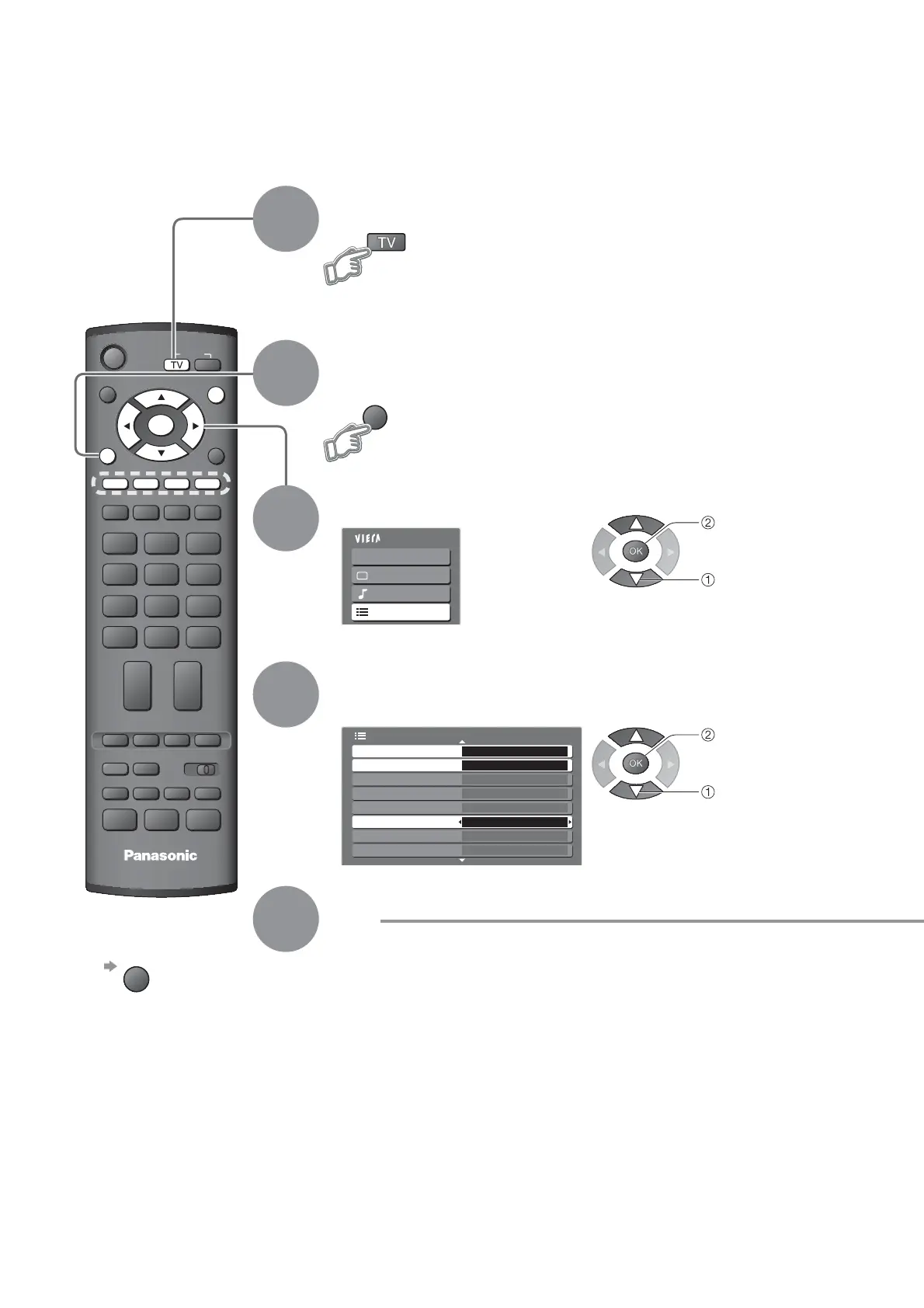
Main Menu
VIERA Link
Picture
Sound
Setup
Off
Power Save
Side Panel Off
Off
2/2
Common Interface Access
System Update Access
Input Labels
Banner Display Timeout
3 seconds
VIERA Link
Software License
System Information
On
Setup Menu
Time Zone
Auto
RETURN
GUIDE
123
456
789
0
VCR
REC
VCR DVD
PROGRAMME
TEXT STTL INDEX HOLD
ASPECT
OPTION
DIRECT TV REC
TV
EXIT
MENU
OK
INPUT
MENU
22
DVB Settings
Select “Setup”
Select “Common Interface”, “System Update”
or “Time Zone”
Set
Ŷ
To return to TV
EXIT
(DVB mode)
DVB Settings provide access to various advanced features.
4
3
5
1
2
access
select
access
select
Display the menu
If in Analogue mode
Select DVB
Bekijk gratis de handleiding van Panasonic TX-32LMD70FA, stel vragen en lees de antwoorden op veelvoorkomende problemen, of gebruik onze assistent om sneller informatie in de handleiding te vinden of uitleg te krijgen over specifieke functies.
Productinformatie
| Merk | Panasonic |
| Model | TX-32LMD70FA |
| Categorie | Televisie |
| Taal | Nederlands |
| Grootte | 8084 MB |
Caratteristiche Prodotto
| Kleur van het product | Zwart |
| Stroomvoorziening | AC 220 - 240 V, 50 Hz |
| Beeldscherm | IPS (WXGA) LCD |
| Beeldschermdiagonaal | 32 " |
| Resolutie | 1366 x 768 Pixels |







