Handleiding
Je bekijkt pagina 7 van 36
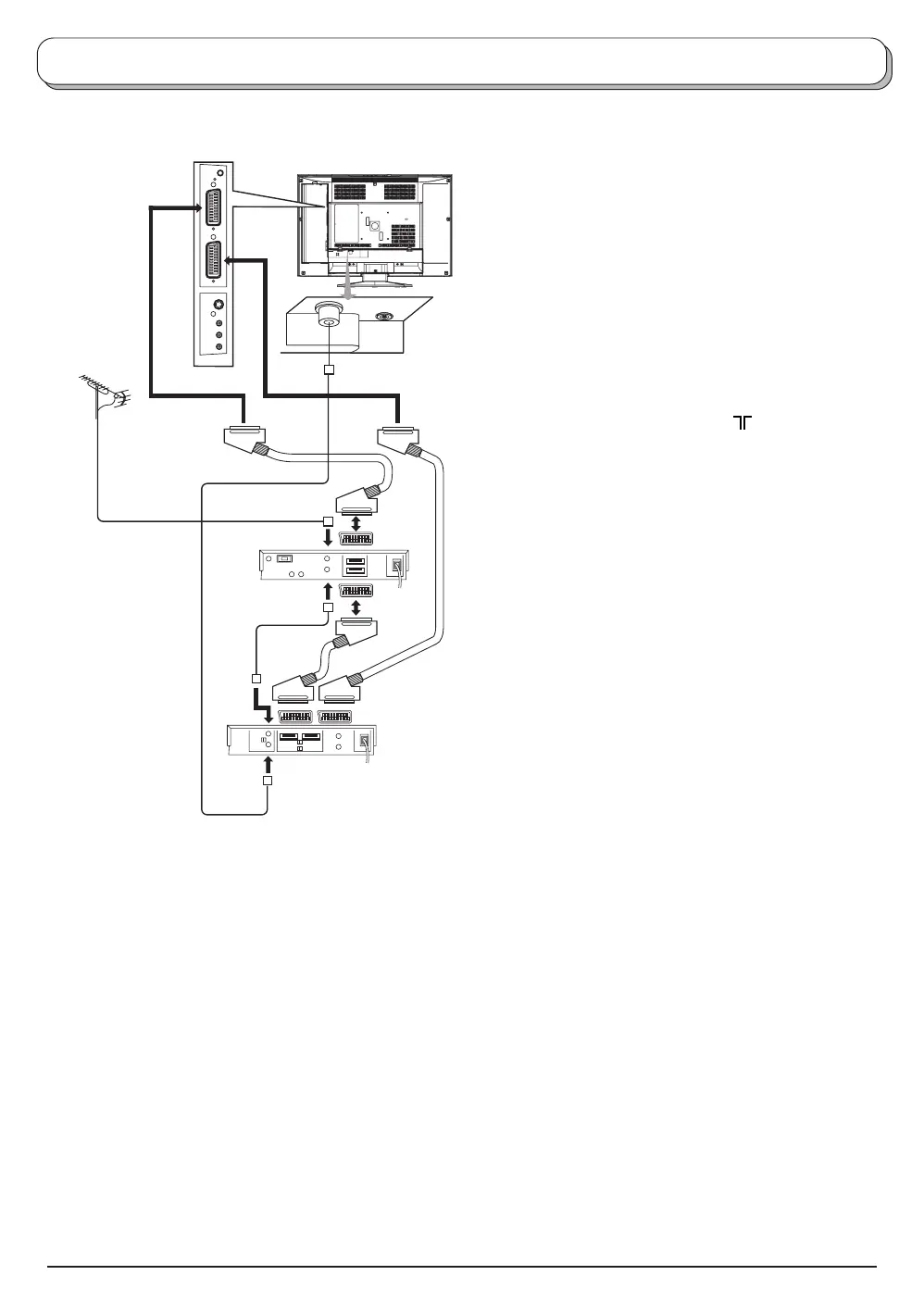
7
Quick Start Guide
4. Q-Link connection of TV, VCR/DVD recorder and Satellite Receiver using Scart and RF leads
For Q-Link to function correctly this set,
VCR and Satellite Receiver must be
connected as shown in the diagram.
RF connections
• Connect an RF lead to the Antenna Input
terminal of the Satellite Receiver.
• Connect an RF lead from the Antenna
Output terminal of the Satellite Receiver to
the Antenna Input terminal of the VCR.
• Connect an RF lead from the Antenna
Output terminal of the VCR to this set
Antenna Input socket (
).
Scart connections
‘Fully wired’ Scart leads should be used for
all of the Scart connections.
• The AV2 Scart socket of the VCR must be
connected to the VCR Scart socket of the
Satellite Receiver.
• The TV Scart socket of the Satellite
Receiver must be connected to the AV1
Scart socket of this set.
• For Scart socket wiring information see page
33.
Notes:
• Additional equipment and leads are not
supplied.
• Further details of audio/ video connections
can be found on page 31.
• If your VCR is not a ‘Q-Link’ VCR, please
consult your VCR operating instruction
book.
AV1
Scart socket
AV2
Scart
socket
AV1
Scart socket
AV2
Scart socket
TV Scart
socket
VCR Scart
socket
VCR/DVD
recorder
Satellite
Recevier
RF lead
Antenna Input socket
Antenna Input
terminal
Antenna
Input
terminal
Antenna Output
terminal
Antenna Output
terminal
Bekijk gratis de handleiding van Panasonic TX-22LT3, stel vragen en lees de antwoorden op veelvoorkomende problemen, of gebruik onze assistent om sneller informatie in de handleiding te vinden of uitleg te krijgen over specifieke functies.
Productinformatie
| Merk | Panasonic |
| Model | TX-22LT3 |
| Categorie | Televisie |
| Taal | Nederlands |
| Grootte | 4719 MB |
Caratteristiche Prodotto
| Kleur van het product | Zilver |
| Beeldscherm | LCD |
| Beeldschermdiagonaal | 22 " |
| Resolutie | 854 x 480 Pixels |
| Oorspronkelijke beeldverhouding | 16:9 |







