Handleiding
Je bekijkt pagina 5 van 28
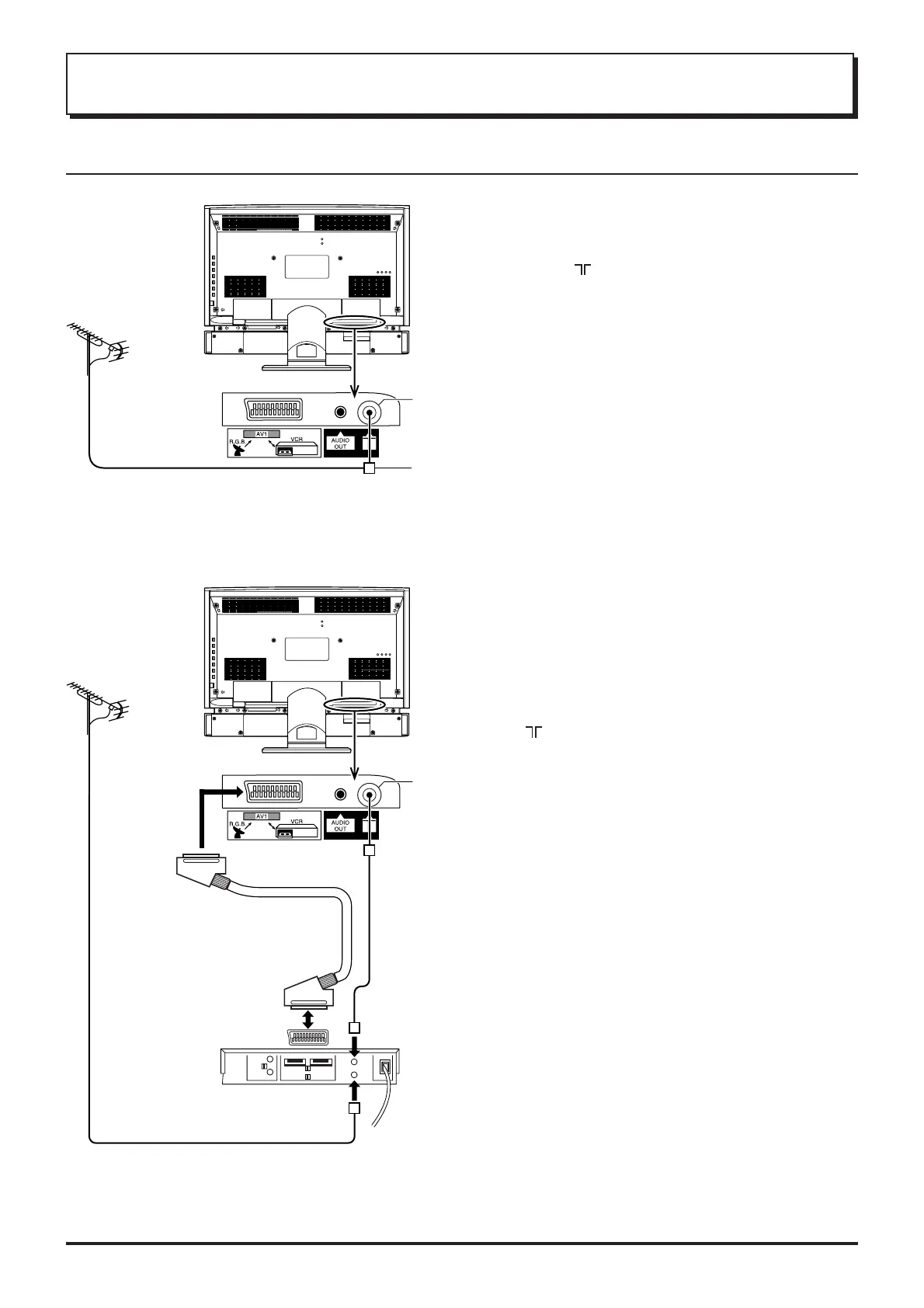
5
Quick start Guide
1.
Connecting the TV directly to an aerial only
Connect the Aerial lead into the TV Aerial Input
socket (
).
2. Connection of TV and VCR using Scart
and RF cables
RF connection
Connect the AERIAL lead to the Aerial input socket
of the VCR and connect the RF cable from the VCR
Aerial Output socket to the TV Aerial Input socket
( ).
Scart Connections
The VCR can also be connected to the TV using
a Scart cable if you are using a Scart equipped
VCR.
Connect Scart socket of the VCR to AV1 Scart
socket of this set.
Notes:
• Additional equipment and cables are not supplied.
• Further details of audio / video connections can be
found on pages 7 and 8.
1. Choose Your Connection Type
Aerial Input socket
LCD TV
Aerial socket
Aerial Lead
Aerial
(Not Supplied)
Aerial
Input
socket
AV1
Scart socket
Scart socket
Aerial Lead
LCD TV
Aerial
Output
socket
Aerial
Input
socket
VCR
Aerial
(Not Supplied)
RF cableScart cable
or
Bekijk gratis de handleiding van Panasonic TX-15LT2Z, stel vragen en lees de antwoorden op veelvoorkomende problemen, of gebruik onze assistent om sneller informatie in de handleiding te vinden of uitleg te krijgen over specifieke functies.
Productinformatie
| Merk | Panasonic |
| Model | TX-15LT2Z |
| Categorie | Televisie |
| Taal | Nederlands |
| Grootte | 4252 MB |







