Handleiding
Je bekijkt pagina 13 van 56
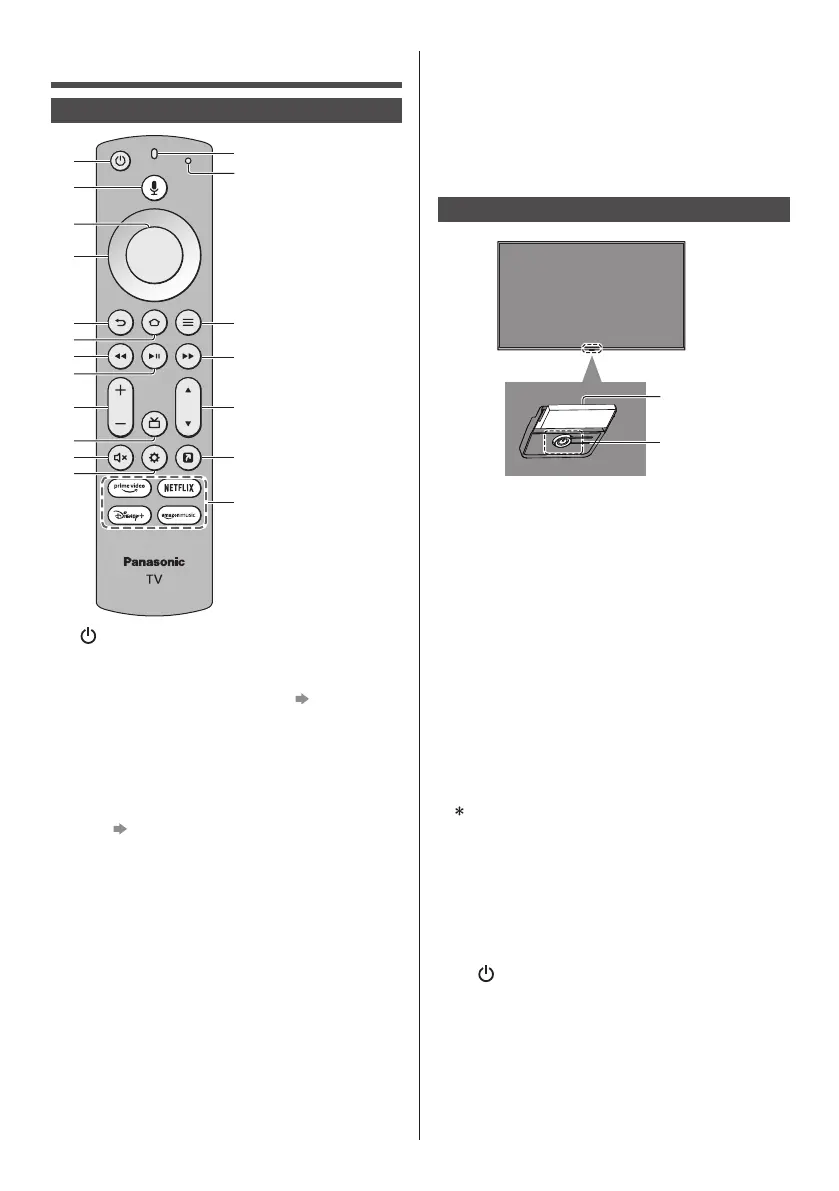
13
English
Identifying Controls
1 [ ]: Power on/off (Standby)
2 Voice button
Press and hold the button and speak into the
microphone to use voice controls.
(p.14)
3 Select
4 D-pad
(up / down / left / right navigation buttons)
5 Back
Return to the previous place in the menu or
app.
6 Home (p.12)
7 Rewind
8 Play / Pause
9 Volume
10 Guide
11 Mute
12 Settings
Display quick settings for Picture, Screen,
Sound, etc. on the screen.
13 Microphone
14 LED indicator
Lights in different colors when using the remote
control.
15 Options
16 Fast forward
17 Channel
18 MY APP (Assigns a favorite application.)
19 Streaming Services
Remote Control
1
5
4
3
9
6
8
7
12
10
2
1
1
13
14
15
16
18
19
17
1 Remote control signal receiver (for infrared
communication)
Do not place any objects between the TV remote
control signal receiver and remote control.
2 Power LED
3 Power button
Press the button to turn on.
When the TV is on, press the button to display
the operation guide.
The item selection switches between Inputs ,
*
Volume Up-Down, Channel Up-Down, Power Off,
and pressing and holding for about 2seconds
enables item operation.
Press the button to select the input when the
input selection list appears. Press and hold the
button to confirm.
To Power Off (Standby) with the button on the
TV itself, press and hold the Power button for
about 2 seconds while Power Off is selected.
To turn Off the apparatus completely, you must
pull the power cord out of the wall outlet.
[ ]: Standby / On (Bottom of the TV)
Indicator / Control panel
White:
Standby
3
1, 2
Bottom of the TV
●
●
●
●
●
●
and Exit each time you press the Power button,
●
●
●
●
Confirms your selection
Bekijk gratis de handleiding van Panasonic TV-85W70BP, stel vragen en lees de antwoorden op veelvoorkomende problemen, of gebruik onze assistent om sneller informatie in de handleiding te vinden of uitleg te krijgen over specifieke functies.
Productinformatie
| Merk | Panasonic |
| Model | TV-85W70BP |
| Categorie | Televisie |
| Taal | Nederlands |
| Grootte | 6357 MB |







