Handleiding
Je bekijkt pagina 3 van 40
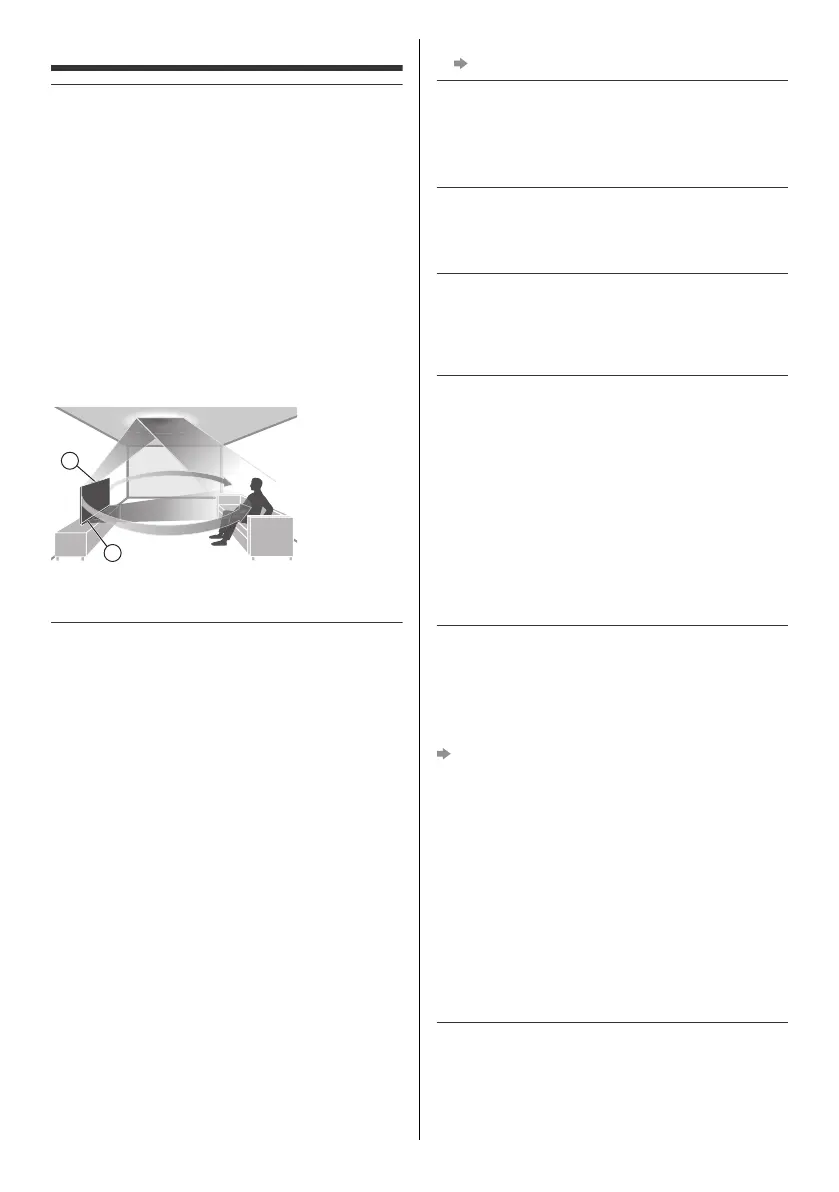
3
English
Important Notice
Installing environment
This TV has “Space Tune” function which can adjust the
sound quality automatically according to TV and viewer’s
position. Using the line array speaker settings, it is also
possible to adjust the position that the sound reaches to
match the viewing position and circumstances. You can
enjoy a three-dimensional acoustic space by using the
upward-firing speakers, which reflect sound from the
ceiling, the line array speakers, and the left and right
speakers. The adjustment of the “Space Tune” function
automatically starts when the TV is turned on for the first
time after installing this TV and connecting with the
external equipment. Follow the on-screen instructions for
setting.
≥ If automatic adjustment is selected, loud sounds are
emitted while adjusting Space Tune.
<Example>
A: Upward-firing speakers
B: Line array speakers
Do not display any still part of the image for a
long period
In such cases the still part of the image remains dimly on
the screen (“image retention”). This is not considered a
malfunction and is not covered by the warranty.
≥ Typical still image parts:
• Still images shown continuously on the same area
(ex. channel number, channel logo, other logos or
title image, etc.)
• Still or moving pictures viewed in 4:3 or 16:9 aspect
ratio, etc.
• Video games
≥ Set [Logo Luminance Control] to [Max] to avoid image
retention.
[Panasonic eHELP] (Search by Purpose > Watching >
For best picture > Screen Settings)
≥ To avoid image retention, the screen may become dim
when the motionless image is displayed. This is not a
malfunction. The brightness of the screen returns to
the previous level when the active image is displayed.
≥ Be sure to turn the TV off with the remote control or
Power button to perform the panel maintenance.
During the panel maintenance, LED turns to orange.
(p. 13) The maintenance works as necessary.
≥ Set aspect ratio to [4:3 Full] for 4:3 image. For details,
refer to [Panasonic eHELP] (Search by Purpose >
Watching > For best picture > Aspect).
≥ For more information
“Panel maintenance” (p. 13)
Internet apps, voice control function are provided by their
respective service providers, and may be changed,
interrupted, or discontinued at any time.
Panasonic assumes no responsibility and makes no
warranty for the availability or the continuity of the services.
This equipment is designed to operate in North America
and other countries where the broadcasting system and
AC house current are exactly the same as in North
America.
Panasonic does not guarantee operation and
performance of peripheral devices made by other
manufacturers; and we disclaim any liability or damage
arising from operation and/or performance from usage of
such other maker’s peripheral devices.
Damages
≥ Excepting cases where responsibility is recognized by
local regulations, Panasonic accepts no responsibility
for malfunctions caused by misuse or use of the
product, and other problems or damages caused by
use of this product.
≥ Panasonic accepts no responsibility for the loss, etc.,
of data caused by disasters.
≥ External devices separately prepared by the customer
are not covered by the warranty. Care for the data
stored in such devices is the responsibility of the
customer. Panasonic accepts no responsibility for
abuse of this data.
Handling of customer information
Customer’s personal information may be recorded on
this TV by broadcasting organization or application
provider. Before repairing, transferring or discarding this
TV, erase all the information recorded on this TV
according to the following procedure.
[Reset to Factory Defaults] (p. 16)
Customer information may be collected by provider via
application provided by third parties on this TV or
website. Please confirm the terms and conditions etc. of
provider in advance.
• Panasonic will not be held responsible for collecting or
using customer information via application provided by
third party on this TV or website.
• When entering your credit card number, name, etc.,
pay special attention to the trustworthiness of the
provider.
• Registered information may be registered in the server
etc. of provider. Before repairing, transferring or
discarding this TV, be sure to erase the information
according to the terms and conditions etc. of provider.
The recording and playback of content on this or any
other device may require permission from the owner of
the copyright or other such rights in that content.
Panasonic has no authority to and does not grant you
that permission and explicitly disclaims any right, ability
or intention to obtain such permission on your behalf. It is
A
B
TV-55_65_77Z95BP_X41G77MV03716A_eng_lsp.book 3 ページ 2025年3月18日 火曜日 午後7時19分
Bekijk gratis de handleiding van Panasonic TV-77Z95AP, stel vragen en lees de antwoorden op veelvoorkomende problemen, of gebruik onze assistent om sneller informatie in de handleiding te vinden of uitleg te krijgen over specifieke functies.
Productinformatie
| Merk | Panasonic |
| Model | TV-77Z95AP |
| Categorie | Televisie |
| Taal | Nederlands |
| Grootte | 4734 MB |







