Handleiding
Je bekijkt pagina 12 van 88
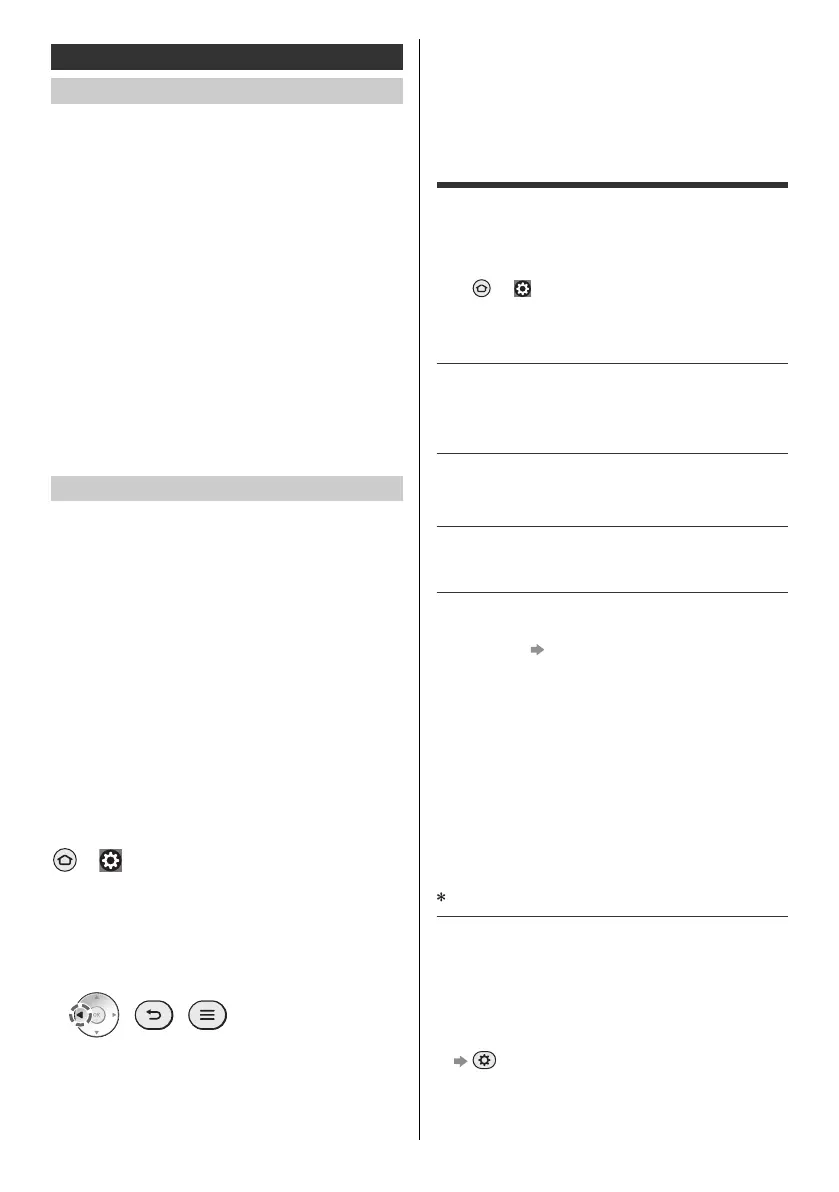
12
English
This TV supports Bluetooth
®
communications.
Bluetooth
®
devices that have been registered (paired)
with this TV can connect to (communicate with) this TV.
≥ When registering (pairing) a Bluetooth
®
device with
this TV, move the device within 50 cm of the TV.
≥ It is not possible to register (pair) Bluetooth
®
devices
that are not compatible with this TV.
≥
If a Bluetooth
®
enabled device that you have registered
(paired) with this TV is then registered and used on another
device, it may then be made unavailable for use with this
TV. Register the device on this TV again if this occurs.
≥ You can register Bluetooth
®
audio devices that
support A2DP on this TV. Due to the characteristics of
wireless technology, there will be some delay between
the playback of video and audio.
It is not possible to use more than one audio device
that supports A2DP simultaneously.
≥ For details, refer to [Panasonic eHELP] (Search by
Purpose > Functions > Bluetooth devices).
Either Bluetooth
®
wireless technology or the infrared
communication function can be used for the
transmissions between the TV and the remote control.
Since voice controls (p. 10) use Bluetooth
®
wireless
technology, the remote control needs to be registered
(paired) with the TV.
≥ When using the remote control for the first time after
purchase, when you press any button while pointing
the remote control at the remote control signal
receiver with batteries inserted, the remote control is
automatically registered (paired).
≥ When registering, face the remote control at the remote
control signal receiver on the TV, within about 50 cm.
≥ Registration may not be completed correctly if the
batteries in the remote control are running low.
∫ Registering a remote control
Select [Add New Remote] with the following
procedure and follow the on-screen guidance:
> [ ] (on the screen) > [Remotes & Bluetooth
Devices] > [Voice Remotes with Alexa] > [Add New Remote]
If you have problems in pairing the Bluetooth
®
remote control, you need to reset it and try again.
1 Press and hold the buttons shown below
simultaneously for about 12 seconds.
2 Release the buttons and wait 5 seconds.
3 Remove the batteries and insert them back.
<Note>
≥ If the remote control is registered (paired) with the TV,
they communicate via Bluetooth
®
. You will not need to
face the remote control at the TV’s remote control signal
receiver when Bluetooth
®
communication is used.
FAQs
Before requesting service or assistance, please follow
these simple guides to solve the problem.
≥
For details, refer to [Panasonic eHELP] (Support > FAQs).
≥ Try restarting the TV.
• > [ ] (on the screen) > [Device & Software] >
[Restart]
• Press and hold the Power button on the TV for
15 seconds or more.
It takes several seconds to display the image after
turning the TV on
≥ When turning the TV on, the panel adjustment is
performed. It is not a malfunction.
The TV does not switch on
≥ Check the mains lead is plugged into the TV and the
mains socket.
The TV goes into Standby mode
≥ Auto power standby function is activated.
The remote control does not work or is intermittent
≥ Has the remote control been paired with the TV via
Bluetooth
®
? (p. 12)
≥ Are the batteries installed correctly?
≥ The batteries may be running low. Replace them with
new ones.
≥
Operation of the remote control is not possible due to
system startup when the LED is blinking orange. You can
use the remote control after the LED turns constant red.
≥ Point the remote control directly at the TV’s remote
control signal receiver (within about 7 m and a
30 degree angle of the signal receiver).*
≥ Situate the TV away from sunshine or other sources of
bright light so they do not shine on the TV’s remote
control signal receiver.*
When infrared communication is used
No image is displayed
≥ Check the TV is turned on.
≥ Check the mains lead is plugged into the TV and the
mains socket.
≥ Check the correct input mode is selected.
≥ Is [Luminance Level] or [Contrast] set to the minimum?
> [Picture] > [Brightness]
≥ Check all required cables and connections are firmly
in place.
Bluetooth
®
device
Pairing Bluetooth
®
devices
Pairing the remote control
TV-42_48_55_65_77Z90BEx_X41G77MV03713A_eng_ger_ita_fre_dut_rus.book 12 ページ 2025年3月5日 水曜日 午前10時44
分
Bekijk gratis de handleiding van Panasonic TV-77Z90AE9, stel vragen en lees de antwoorden op veelvoorkomende problemen, of gebruik onze assistent om sneller informatie in de handleiding te vinden of uitleg te krijgen over specifieke functies.
Productinformatie
| Merk | Panasonic |
| Model | TV-77Z90AE9 |
| Categorie | Televisie |
| Taal | Nederlands |
| Grootte | 12699 MB |







