Handleiding
Je bekijkt pagina 21 van 56
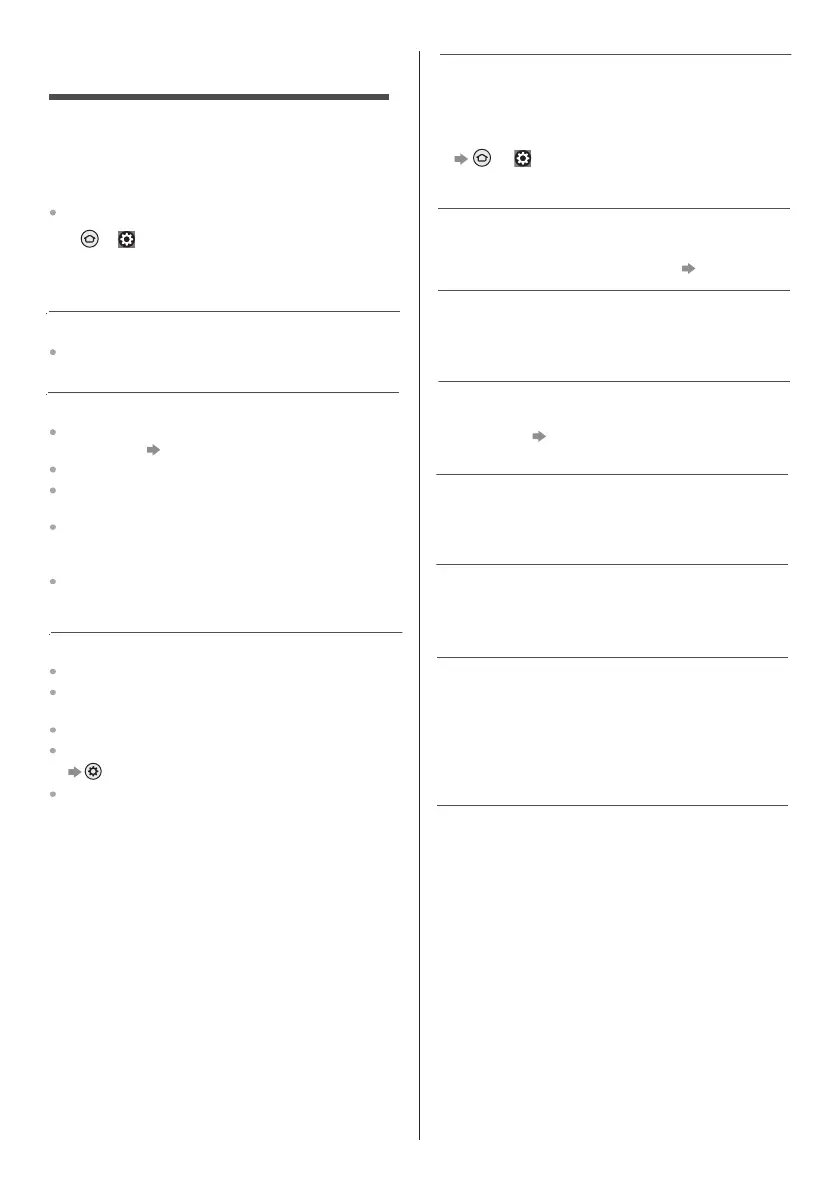
21
English
FAQs
Before requesting service or assistance, please follow
these simple guides to resolve the problem. If an error
message appears, follow the message's instructions.
If the problem still persists, please contact your local
Panasonic dealer for assistance.
The image or sound from external equipment are
unusual when the equipment is connected via HDMI
Set [HDMI Input Mode] to [Mode1].
(p.11)
●
When pushed with a finger, the display panel moves
slightly and makes a noise
There is a little gap around the panel to prevent
damage to the panel. This is not a malfunction.
About the inquiry
Please contact your local Panasonic dealer for
assistance.
If you make an inquiry from a place where this TV is
not present, we cannot answer about contents that
require visual confirmation for connection,
phenomenon, etc. of this TV itself.
●
Try restarting the TV.
• > [ ] (on the screen) > [Device & Software] >
[Restart]
• Press and hold the Power button on the TV for
15seconds or more.
The TV does not switch on
Check the power cord is plugged into the TV and the
wall outlet.
The remote control does not work or is intermittent
Has the remote control been paired with the TV via
Bluetooth ? (p.15)
Are the batteries installed correctly?
The batteries may be running low. Replace them with
new ones.
Point the remote control directly at the TV’s remote
control signal receiver (within about 7 m and a
30degree angle of the signal receiver).
Situate the TV away from sunshine or other sources of
bright light so they do not shine on the TV’s remote
control signal receiver.
No image is displayed
Check the TV is turned on.
Check the power cord is plugged into the TV and the
wall outlet.
Check the correct input mode is selected.
Is [Backlight] or [Contrast] set to the minimum?
> [Picture]
Check all required cables and connections are firmly
in place.
•
®
An unusual image is displayed
Parts of the TV become hot
Parts of the TV may become hot. These temperature
rises do not pose any problems in terms of
performance or quality.
Turn off the TV by unplugging the power cord, then
turn on by inserting the power cord into the wall outlet.
If the problem persists, initialize all settings.
> [ ] (on the screen) > [Device & Software]
> [Reset to Factory Defaults]
●
●
No sound is produced from the connected HDMI
equipment
Set the audio output format of the connected HDMI
equipment to PCM.
Voice control function does not work
Has the remote control been paired with the TV via
Bluetooth
®
? (p.15)
Check the network connections and settings.
●
●
●
●
Bekijk gratis de handleiding van Panasonic TV-70W70BP, stel vragen en lees de antwoorden op veelvoorkomende problemen, of gebruik onze assistent om sneller informatie in de handleiding te vinden of uitleg te krijgen over specifieke functies.
Productinformatie
| Merk | Panasonic |
| Model | TV-70W70BP |
| Categorie | Televisie |
| Taal | Nederlands |
| Grootte | 6357 MB |







