Handleiding
Je bekijkt pagina 9 van 40
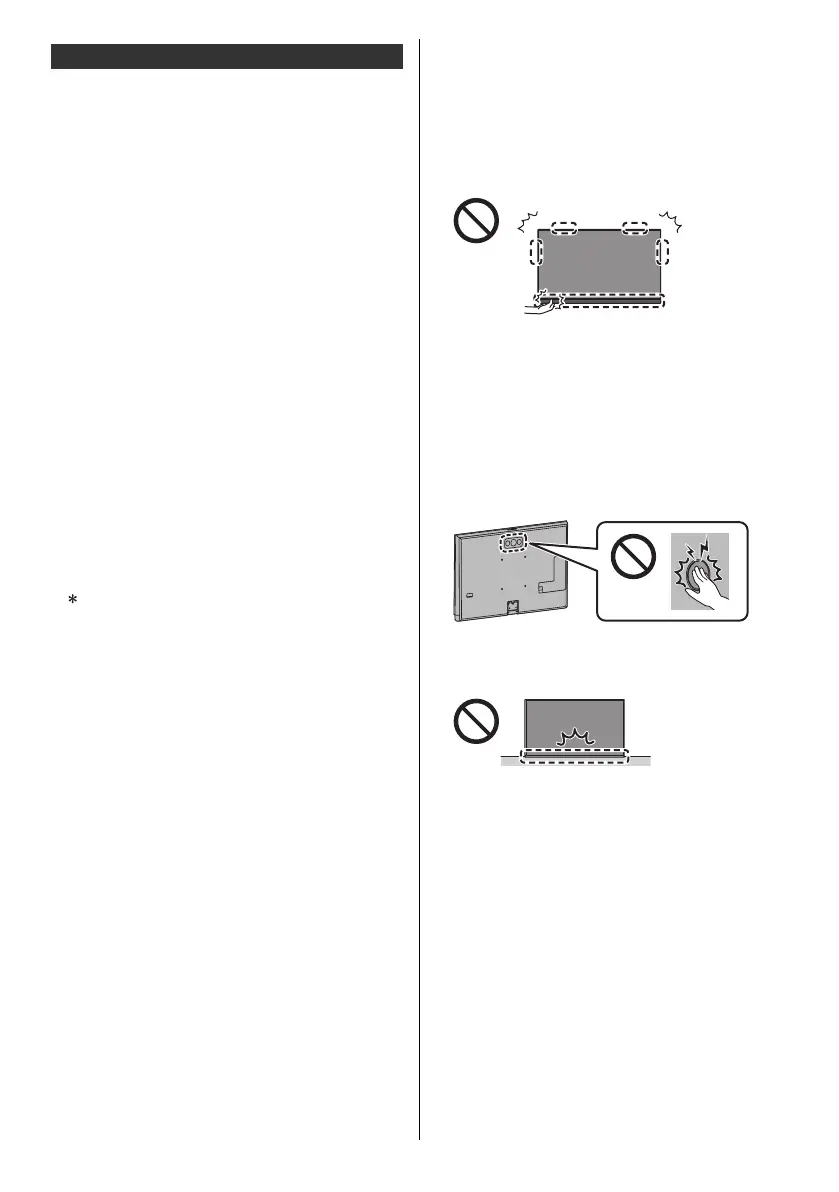
9
English
∫ Pedestal
<Warning>
≥ Do not disassemble or modify the pedestal.
<Caution>
≥ Do not use any pedestal other than the one provided
with this TV.
≥ Do not use the pedestal if it becomes warped or
physically damaged. If this occurs, contact your
nearest Panasonic dealer immediately.
≥ During setup, make sure that all screws are securely
tightened.
≥ Ensure that the TV does not suffer any impact during
installation of the pedestal.
≥ Ensure that children do not climb onto the pedestal.
≥ Install or remove the TV from the pedestal with at least
two people.
≥ Install or remove the TV according to the specified
procedure.
≥ Insert the pedestal firmly, otherwise it may come off
when setting up the TV.
∫ Built-in wireless LAN
<Caution>
≥ Do not use the built-in wireless LAN to connect to any
wireless network (SSID*) for which you do not have
usage rights. Such networks may be listed as a result
of searches. However, using them may be regarded
as illegal access.
≥ Do not subject the built-in wireless LAN to high
temperatures, direct sunlight or moisture.
≥ Data transmitted and received over radio waves may
be intercepted and monitored.
≥ The built-in wireless LAN uses 2.4 GHz, 5 GHz and
6 GHz frequency bands. To avoid malfunctions or
slow response caused by radio wave interference
when using the built-in wireless LAN, keep the TV
away from other devices that use 2.4 GHz, 5 GHz and
6 GHz signals such as other wireless LAN devices,
microwave ovens, and mobile phones.
≥ When problems occur due to static electricity, etc., the
TV might stop operating to protect itself. In this case,
turn off the TV by unplugging the power cord, then
turn on by inserting the power cord into the wall outlet.
∫ Bluetooth
®
wireless technology
<Caution>
≥ The TV and the remote control use the 2.4 GHz radio
frequency ISM band (Bluetooth
®
). To avoid
malfunctions or slow response caused by radio wave
interference, keep the TV and the remote control away
from the devices such as other wireless LAN devices,
other Bluetooth
®
devices, microwaves, mobile phones
and the devices that use 2.4 GHz signal.
∫ Moving the TV
<Caution>
Before moving the TV, disconnect all cables.
≥ At least two people are required to move the TV to
prevent injury that may be caused by the tipping or
falling of TV.
≥ Do not apply any strong force to the speaker parts of
this TV as shown below.
≥ Transport only in upright position. Transporting the TV
with its display panel facing upwards or downwards
may cause damage to the internal circuitry.
• Do not place the TV temporarily on the floor or
desk.
• If the pedestal requires assembly, be sure to
assemble the pedestal before removing the TV
from the carton.
≥ Do not apply strong force to the woofer on the back of
this TV.
≥ There are parts such as switches on the bottom of the
TV, so take care not to cause impacts to these by
bumping on the floor, etc.
≥ Make sure not to scratch or break the TV.
Other Safety Instructions
SSID is a name for identifying a particular wireless
network for transmission.
TV-55_65_77Z95BP_X41G77MV03716A_eng_lsp.book 9 ページ 2025年3月18日 火曜日 午後7時19分
Bekijk gratis de handleiding van Panasonic TV-65Z95B, stel vragen en lees de antwoorden op veelvoorkomende problemen, of gebruik onze assistent om sneller informatie in de handleiding te vinden of uitleg te krijgen over specifieke functies.
Productinformatie
| Merk | Panasonic |
| Model | TV-65Z95B |
| Categorie | Televisie |
| Taal | Nederlands |
| Grootte | 4734 MB |







