Handleiding
Je bekijkt pagina 23 van 160
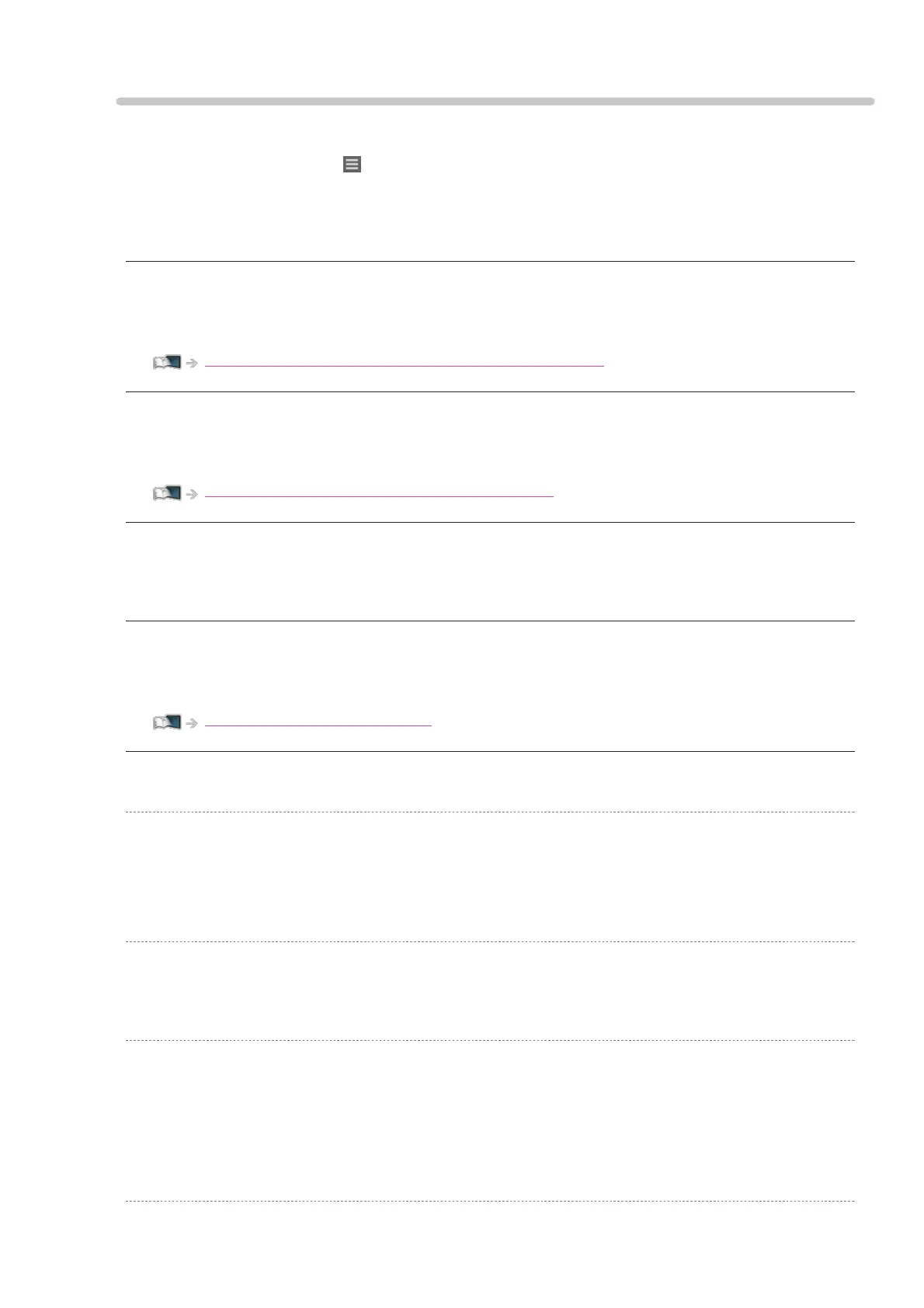
•
•
•
•
Option Menu
The function items vary depending on the TV mode and country you select.
Recording > Recording current programme > One Touch Recording
Watching > Tuning and editing channels > Signal Condition
Watching > Basic > Selecting channel
This setting is not stored and it returns to the default setting once you exit the current programme.
This setting is not stored and it returns to the default setting once you exit the current programme.
Not valid on the sub screen in multi window mode
Confirm or change the current status.
1. Display the option menu with [ ] .
2. Set the item and press [ OK ] to store.
Recording
Records the current programme to the USB HDD immediately.
Signal Condition
Selects a channel and checks the signal condition with indicators.
Video Info / Program Info
Displays the information of video / programme.
Category
Selects a category for the channel list.
AV Options
Multi Audio
Selects between alternative language or Audio Description for sound tracks (if available).
Monaural Audio
Selects stereo / monaural (if available).
Subtitle Language
Selects between alternative subtitle languages or types (if available).
- 23 -
Bekijk gratis de handleiding van Panasonic TV-65Z90BE6, stel vragen en lees de antwoorden op veelvoorkomende problemen, of gebruik onze assistent om sneller informatie in de handleiding te vinden of uitleg te krijgen over specifieke functies.
Productinformatie
| Merk | Panasonic |
| Model | TV-65Z90BE6 |
| Categorie | Televisie |
| Taal | Nederlands |
| Grootte | 11491 MB |







