Handleiding
Je bekijkt pagina 9 van 56
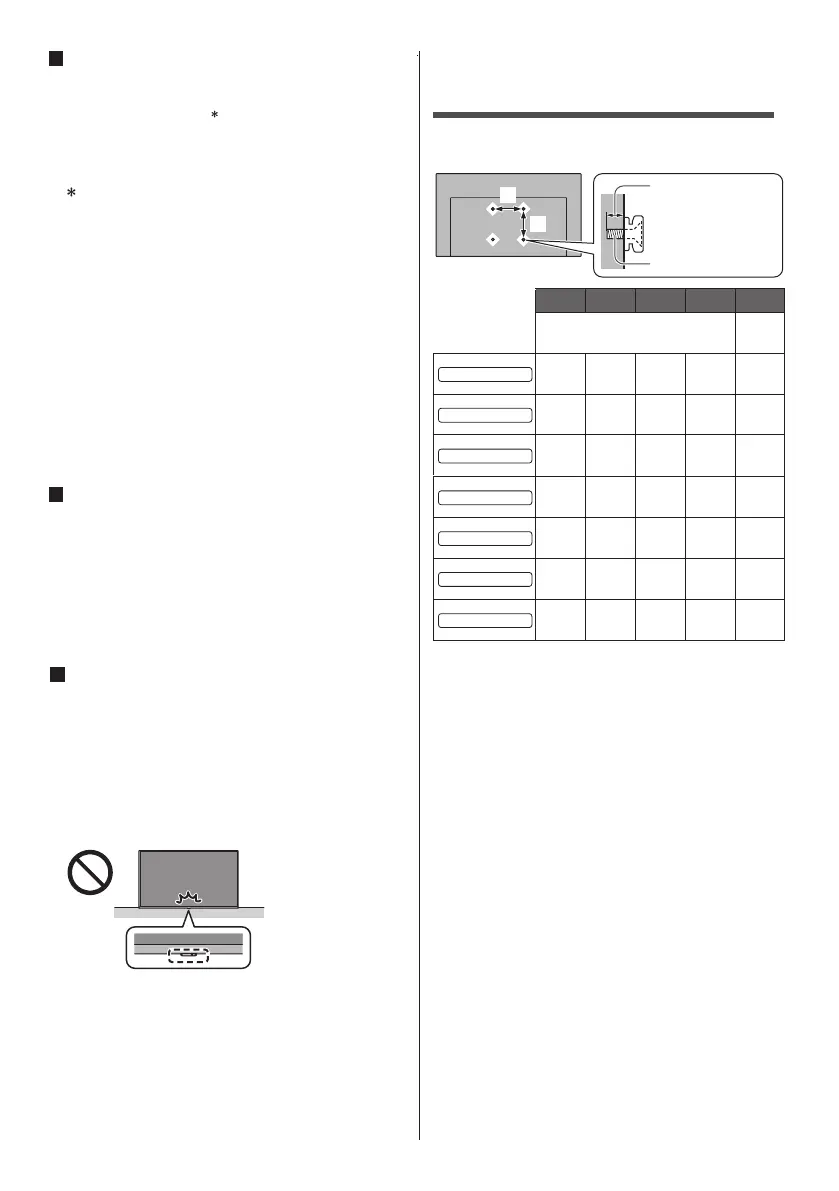
9
English
Built-in wireless LAN
<Caution>
Do not use the built-in wireless LAN to connect to any
wireless network (SSID ) for which you do not have
usage rights. Such networks may be listed as a result
of searches. However, using them may be regarded
as illegal access.
Do not subject the built-in wireless LAN to high
temperatures, direct sunlight or moisture.
Data transmitted and received over radio waves may
be intercepted and monitored.
The built-in wireless LAN uses 2.4GHz and 5GHz
frequency bands. To avoid malfunctions or slow
response caused by radio wave interference when
using the built-in wireless LAN, keep the TV away from
other devices that use 2.4GHz and 5GHz signals such
as other wireless LAN devices, microwave ovens,
and mobile phones.
When problems occur due to static electricity, etc., the
TV might stop operating to protect itself. In this case,
turn off the TV by unplugging the power cord, then
turn on by inserting the power cord into the wall outlet.
Bluetooth wireless technology
<Caution>
The TV and the remote control use the 2.4GHz radio
frequency ISM band (Bluetooth ). To avoid
malfunctions or slow response caused by radio wave
interference, keep the TV and the remote control away
from the devices such as other wireless LAN devices,
other Bluetooth devices, microwaves, mobile phones
and the devices that use 2.4GHz signal.
Moving the TV
<Caution>
Before moving the TV, disconnect all cables.
At least two people are required to move the TV to
prevent injury that may be caused by the tipping or
falling of TV.
There are parts such as switches on the bottom of the
TV, so take care not to cause impacts to these by
bumping on the floor, etc.
Take out the pedestal and the TV from the packing
case and put the TV onto a work table with the screen
panel down on the clean and soft cloth (blanket, etc.).
• Use a flat and firm table bigger than the TV.
Make sure not to scratch or break the TV.
SSID is a name for identifying a particular wireless
network for transmission.
●
●
●
●
●
●
®
®
®
●
●
●
●
Installing the wall-hanging
bracket
Please contact a professional installer to purchase the
recommended UL qualified wall-hanging bracket.
<Warning>
Always be sure to ask a qualified technician to carry
out set-up.
Do not mount the unit directly below ceiling lights
(such as spotlights, floodlights or halogen lights) that
typically give off high heat. Doing so may warp or
damage plastic cabinet parts.
Take care when fixing wall brackets to the wall.
Always ensure that there are no electrical cables or
pipes in the wall before hanging bracket.
To prevent fall and injury, remove the TV from its fixed
wall position when it is no longer in use.
Incorrect wall-hanging bracket or incorrect fitting may
cause equipment to fall, resulting in injury and product
damage.
Panasonic disclaims liability for any damage or injury
arising from incorrect wall-hanging bracket, incorrect
fitting or otherwise failure to follow the above
instructions.
a b c d e
mm
(inch)
× 4
300
(11.8″)
300
(11.8″)
12
(0.47″)
14
(0.55″)
M6
300
(11.8″)
300
(11.8″)
12
(0.47″)
14
(0.55″)
M6
300
(11.8″)
300
(11.8″)
12
(0.47″)
14
(0.55″)
M6
e
a
b
c (Minimum)
d (Maximum)
43-inch model
50-inch model
55-inch model
400
(15.7″)
300
(11.8″)
12
(0.47″)
14
(0.55″)
M6
400
(15.7″)
300
(11.8″)
12
(0.47″)
15
(0.59″)
M6
400
(15.7″)
300
(11.8″)
12
(0.47″)
15
(0.59″)
M6
65-inch model
70-inch model
75-inch model
●
●
●
●
●
●
)
400
(15.7″)
15
(0.59″)
25
(0.98″)
M8
500
(19.7″
85-inch model
Bekijk gratis de handleiding van Panasonic TV-65W70BP, stel vragen en lees de antwoorden op veelvoorkomende problemen, of gebruik onze assistent om sneller informatie in de handleiding te vinden of uitleg te krijgen over specifieke functies.
Productinformatie
| Merk | Panasonic |
| Model | TV-65W70BP |
| Categorie | Televisie |
| Taal | Nederlands |
| Grootte | 6357 MB |







