Handleiding
Je bekijkt pagina 17 van 56
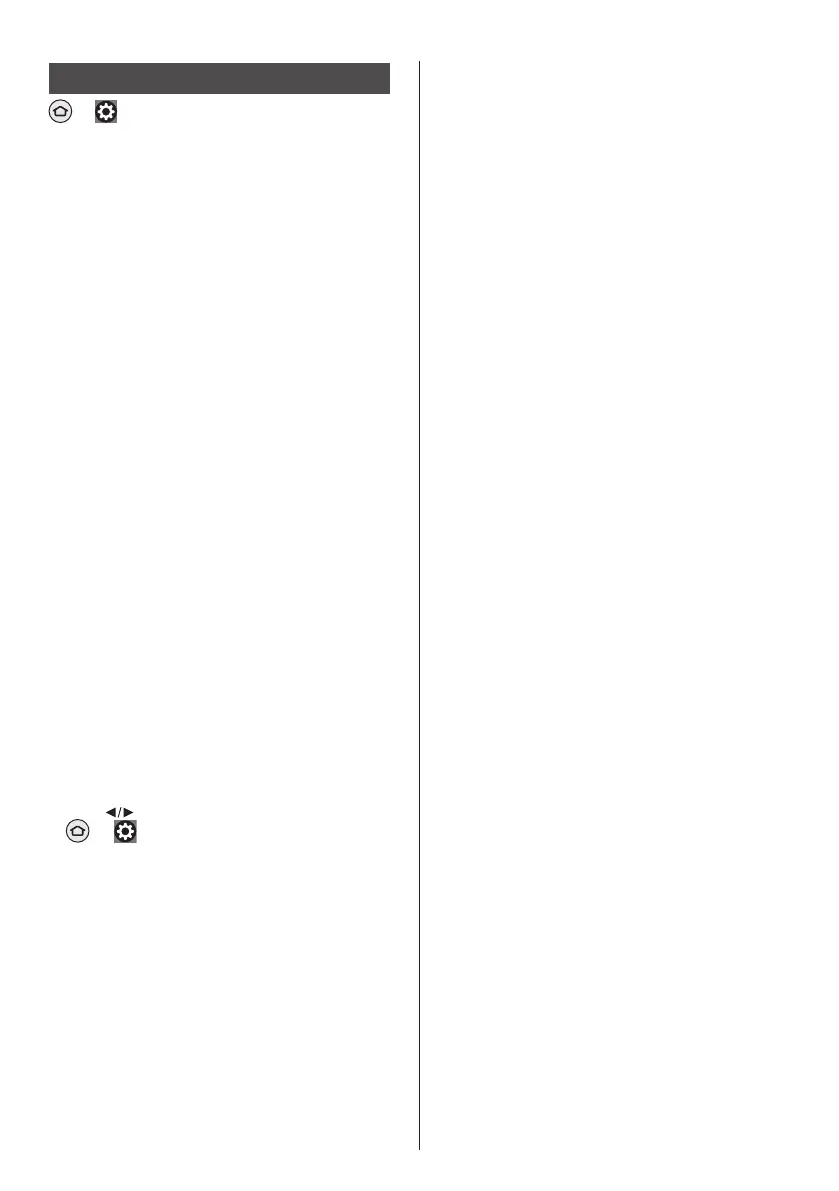
17
English
Settings
Input: To select the input source.
Notifications: Display the notifications.
Profiles:
Account & Profiles Settings:
Network:
To select Amazon Account, add profile or
Profile Settings.
The Network menu has all the settings for
connecting your TV to the Internet. All the available
networks will be shown here and this is where you
configure your network.
If you have connected your TV via an Ethernet cable or
the Wi-Fi option is not set to ON, wireless networks will
not be listed and wireless network related options will
not be available.
Display & Sounds:
This menu houses all the settings
and adjustments for your picture and sound as well
as other settings.
To select the See All Networks, Join Other Network,
Configure Network, Save Wi-Fi Passwords to Amazon,
Wi-Fi, and Basic Wi-Fi Troubleshooting Tips.
To select the Picture Settings, Sound Settings, Display
Settings, Apple AirPlay & HomeKit, Power Controls, Audio
Output, Enable Display Mirroring, Navigation Sounds,
Screensaver and HDMI-CEC Device Control.
Applications:
The applications menu lets you manage
all your apps.
Equipment Control:
Add or control devices.
Live TV:
This menu allows you to tune in your TV,
manage the channels and set parental controls.
To select the Amazon Photos, Silk Browser, Appstore,
Auto Offload and Manage Installed Applications.
To select the Channel Scan,Favourite Channels, Manage
Channels, Parental Controls and Sync Sources.
Help:
If you need a little help using your TV then you
should take a look at this menu. It will show you helpful
videos and quick tips about your TV. It will also give
you contact details for getting support about any
issue you have.
To select the Troubleshooting, Using Your Fire TV,
Amazon Music, Profiles and Parental Controls,
Subscriptions and Purchases, Video and Music whth
Alexa, Accessibility, Smart Home and Communication
with Alexa, Apps, Chat with Us, Ask the Community,
Have Us Call You and Send Feedback.
Preferences:
The preferences menu is where you’ll find
adjustment to lots of the settings on your TV.
Device & Software:
This menu will give you information
about your TV, show you legal and compliance
documents. You can also restart or reset your TV back
to factory defaults.
Sleep Timer:
The sleep timer function lets you set a
countdown to when your TV will switch off so that you
can fall asleep while watching TV knowing it will
automatically switch off.
To select 5mins, 10mins, 15mins, 30mins, 60mins,
90mins, 120mins, 150mins, 180mins or 240mins.
Note: The TV will switch off once the sleep time
has elapsed.
To select the About, Legal & Compliance, Sleep, Restart
and Reset to Factory Defaults.
Accessibility:
This menu has accessibility options
where you can switch on Closed Caption, Alexa
Caption, VoiceView, Text Banner, Screen Magnifier,
High Contrast Text (Experimental), Audio Description
and Feedback & Support.
To select the Parental Controls, Privacy Settings, Data
Usage Monitoring, Notification Settings, Featured
Content, Location, Time Zone, Language and Metric
Units.
Displays the logged-in
Amazon Account ,Sync Amazon Content, Prime Video,
Parental Controls, Profiles and profile Sharing.
●
Channels Scan
Please make sure your antenna is setup and plugged
into your device.
Press to select Next or Advanced Options.
> [ ] (on the screen) > [Live TV] > [Channel
Advanced Options: To select Digital Only, Analog Only,
Digital and Analog or Cable only.
> [ ](on the screen)
Scan] > [Advanced Options]
Controllers & Bluetooth Devices:
You can add an additional Voice Remote with Alexa to
your TV, or you may also need to replace one if your
old one broke. Other Bluetooth devices like speakers,
games controllers can also be connected via Bluetooth.
To select the Voice Remotes with Alexa, Game
Controllers and Other Bluetooth Devices.
Alexa:
To select the Alexa App. This menu has more
information about the Alexa app. You can use the app to
set up your music services, view To-do and shopping Lists
on the go, and see a history of your requests, You can also
manage account settings, such as voicepurchasing through
Alexa.
Bekijk gratis de handleiding van Panasonic TV-65W70BP, stel vragen en lees de antwoorden op veelvoorkomende problemen, of gebruik onze assistent om sneller informatie in de handleiding te vinden of uitleg te krijgen over specifieke functies.
Productinformatie
| Merk | Panasonic |
| Model | TV-65W70BP |
| Categorie | Televisie |
| Taal | Nederlands |
| Grootte | 6357 MB |







