Handleiding
Je bekijkt pagina 14 van 40
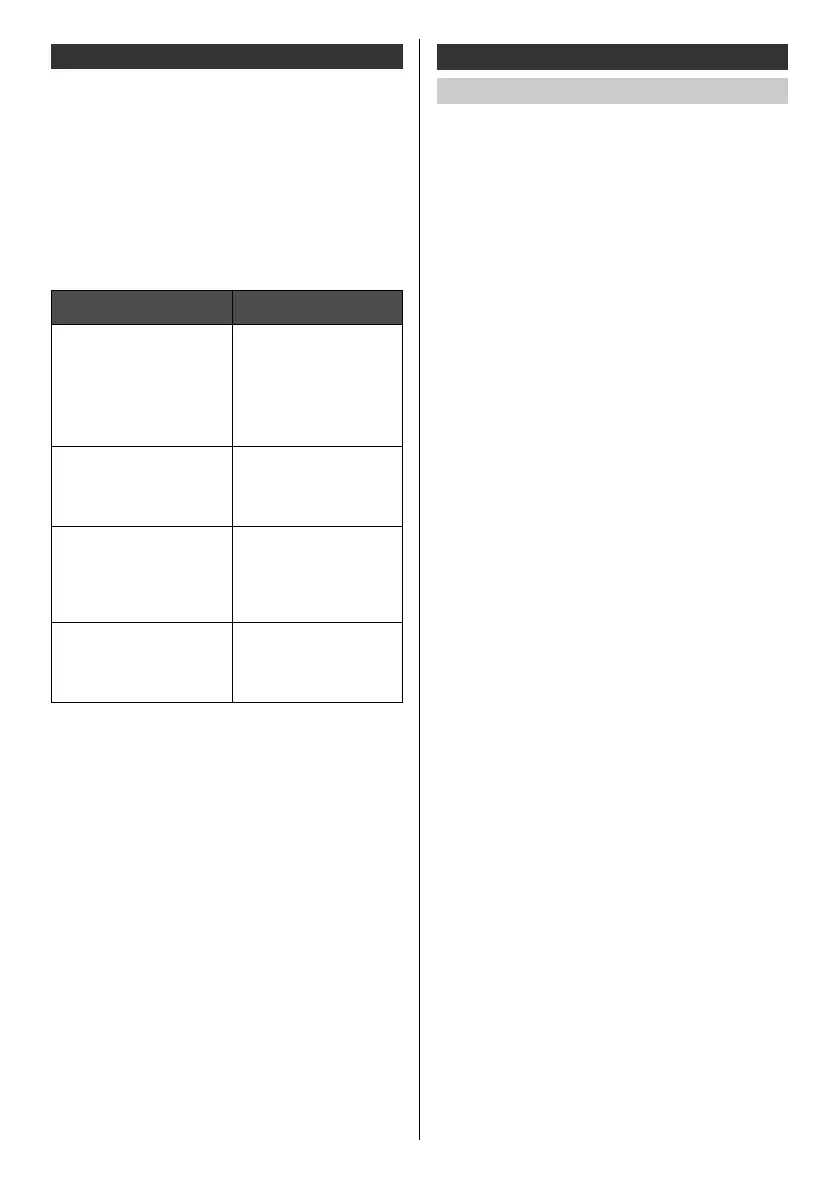
14
English
This TV has microphones so you can use Alexa hands-
free. Enjoy hands-free voice control of content, including
search, play, pause, fast forward, and more. Now you
can put down the remote and dive straight into your
favorite movies and TV shows with just the sound of your
voice. From across the room, say, “Alexa,” and Alexa will
respond to your request. Switch inputs and go from
watching your favorite TV show to the big game. You can
also ask Alexa to check the weather, set timers and
reminders, and more—even when the TV screen is off.
Here are a few things that you can do with your
Panasonic Fire TV:
≥ Certain Alexa Skills and features may not be available
in all countries or languages, and are subject to
change at any time.
≥ Whether Alexa responds or not depends on the
volume/tone of your voice and the ambient noise.
≥ To perform searches and other functions, this device
needs to be connected to the internet.
How to turn off the microphones?
Alexa is designed to protect your privacy. For example,
you can slide the Microphone switch on the bottom of the
TV to turn off or on the microphones. When set to OFF,
power will be disconnected from the microphones, you
will see a red LED on the front of your TV, and the TV
cannot record or stream audio requests to the cloud even
if you say the wake word. If you have an Alexa-enabled
remote control, you will still be able to use Alexa through
the remote.
This TV supports Bluetooth
®
communications.
Bluetooth
®
devices that have been registered (paired)
with this TV can connect to (communicate with) this TV.
≥ When registering (pairing) a Bluetooth
®
device with
this TV, move the device within 50 cm of the TV.
≥ It is not possible to register (pair) Bluetooth
®
devices
that are not compatible with this TV.
≥ If a Bluetooth
®
enabled device that you have
registered (paired) with this TV is then registered and
used on another device, it may then be made
unavailable for use with this TV. Register the device
on this TV again if this occurs.
≥ You can register Bluetooth
®
audio devices that
support A2DP on this TV. Due to the characteristics of
wireless technology, there will be some delay between
the playback of video and audio.
It is not possible to use more than one audio device
that supports A2DP simultaneously.
≥ For details, refer to [Panasonic eHELP] (Search by
Purpose > Functions > Bluetooth devices).
Amazon Alexa - virtual (voice) assistant
To do this on your Pansonic
FireTV...
Say this...
Live TV Controls
For supported apps that feature
live TV access, you can use
Alexa to change channels or
control playback for on-demand
programming. You can also use
Alexa to navigate to the Channel
Guide and the Live tab.
“Alexa, go to [channel/
network] on [app].”
“Alexa, watch [channel/
network].”
“Alexa, go to Channel Guide.”
“Alexa, go to Live.”
Search for movies and TV
shows
Alexa can find movies and TV
shows from a range of
supported installed apps.
“Alexa, search for [title].”
“Alexa, find [title/genre].”
“Alexa, show me [tv shows/
movies] with [actor].”
Alexa Requests
See the responses on Fire TV
when you make an Alexa
request.
“Alexa, show me the weather.”
“Alexa, show me my To Do
List.”
“Alexa, show me songs by
[artist].” “Show me restaurants
nearby.”
Control your TV
Alexa can turn on your TV and
dive straight into your favorite
movies and TV shows with the
sound of your voice.
“Alexa, turn on TV.”
“Alexa, increase the volume.”
“Alexa, pause.”
Bluetooth
®
device
Pairing Bluetooth
®
devices
TV-55_65_77Z95BP_X41G77MV03716A_eng_lsp.book 14 ページ 2025年3月18日 火曜日 午後7時19分
Bekijk gratis de handleiding van Panasonic TV-55Z95BP, stel vragen en lees de antwoorden op veelvoorkomende problemen, of gebruik onze assistent om sneller informatie in de handleiding te vinden of uitleg te krijgen over specifieke functies.
Productinformatie
| Merk | Panasonic |
| Model | TV-55Z95BP |
| Categorie | Televisie |
| Taal | Nederlands |
| Grootte | 4734 MB |







