Handleiding
Je bekijkt pagina 11 van 124
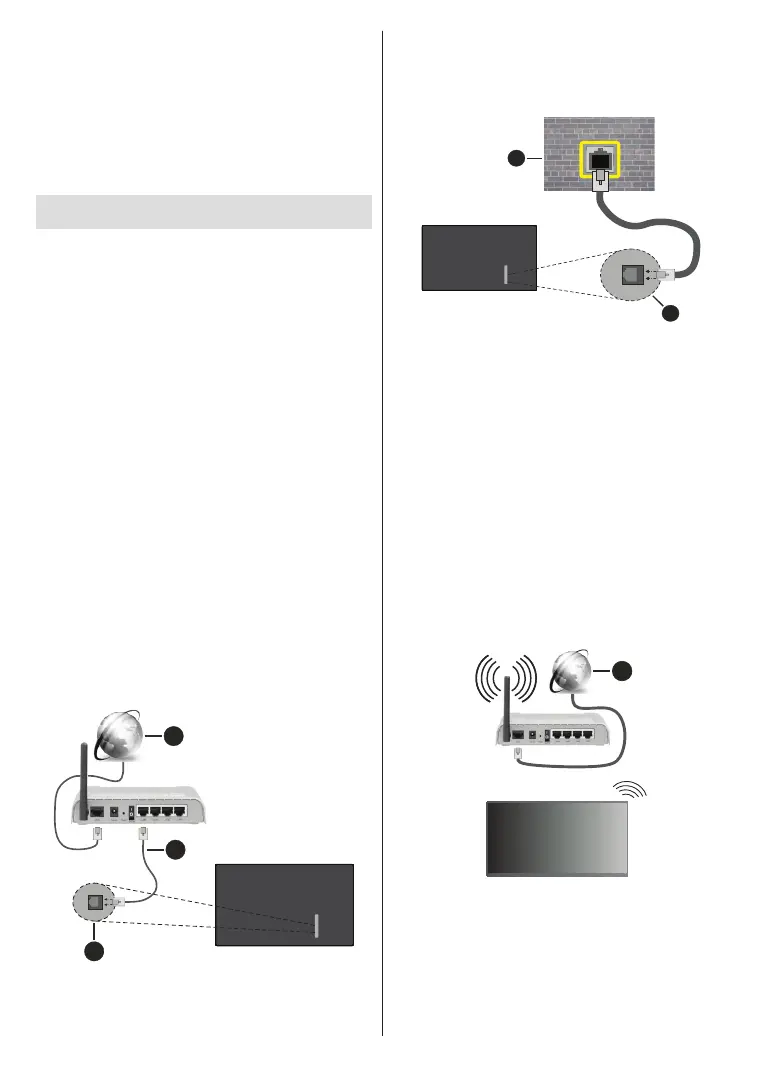
English - 10 -
conrm. The Options button will have no function if
only one remote is paired.
Add New Remote
Highlight Add New Remote and press Select.
You'll see the word 'Searching' appear, press and
hold the Home button on the new remote control for
10 seconds. When the remote has been discovered it
will appear in the list.
Connecting to the Internet
You can access the Internet via your TV, by connecting
it to a broadband system. It is necessary to congure
the network settings in order to enjoy a variety of
streaming content and internet applications. These set-
tings can be congured from Settings>Network menu.
Wired Connection
Connect your TV to your modem/router via an Ethernet
cable. There is a LAN port on the left side of your TV.
Your TV will automatically connect to the network. If it
doesn't, you will need to enable the network connection
manually using the Enable Network option in the
Network menu. Highlight this option and press Select
to enable.
You can check the status of the connection using the
Ethernet Conguration option in the Network menu.
Highlight this option and press Play/Pause button on
the remote to see the network status.
To congure your wired connection settings manually
highlight Ethernet Conguration and press the Select
button. Follow the on-screen dialogues to proceed and
enter the required values respectively.
If the Ethernet cable is not connected, depending on
the current connection status, Congure Ethernet
Connection or Congure Network option will be
available instead of Ethernet Conguration option.
2
3
1
1. Broadband ISP connection
2. LAN (Ethernet) cable
3. LAN input on the left side of the TV
You might be able to connect your TV to a network
wall socket depending on your network’s conguration.
In that case, you can connect your TV directly to the
network using an Ethernet cable.
1
2
1. Network wall socket
2. LAN input on the left side of the TV
Wireless Connection
A wireless LAN modem/router is required to connect
the TV to the Internet via wireless LAN.
Highlight Enable Network option in the Network
menu and press Select to enable wireless connection.
Then disconnect the Ethernet cable, if connected
priorly. Some of the available networks will be listed.
Highlight See All Networks and press Select to see
the complete list.
If you prefer to connect your TV to your network via
WLAN, highlight one of the listed available wireless
networks and press Select. Then enter the password
if the network is password protected.
1
1. Broadband ISP connection
A network with hidden SSID can not be detected by
other devices. If you want to connect to a network
with hidden SSID, highlight the Join Other Network
option under the Network menu and press Select.
Add the network by entering its name, security type
and password manually. If you want to configure
additional settings of the network manually, highlight
Bekijk gratis de handleiding van Panasonic TV-55Z80BEZ, stel vragen en lees de antwoorden op veelvoorkomende problemen, of gebruik onze assistent om sneller informatie in de handleiding te vinden of uitleg te krijgen over specifieke functies.
Productinformatie
| Merk | Panasonic |
| Model | TV-55Z80BEZ |
| Categorie | Televisie |
| Taal | Nederlands |
| Grootte | 14752 MB |







