Handleiding
Je bekijkt pagina 11 van 56
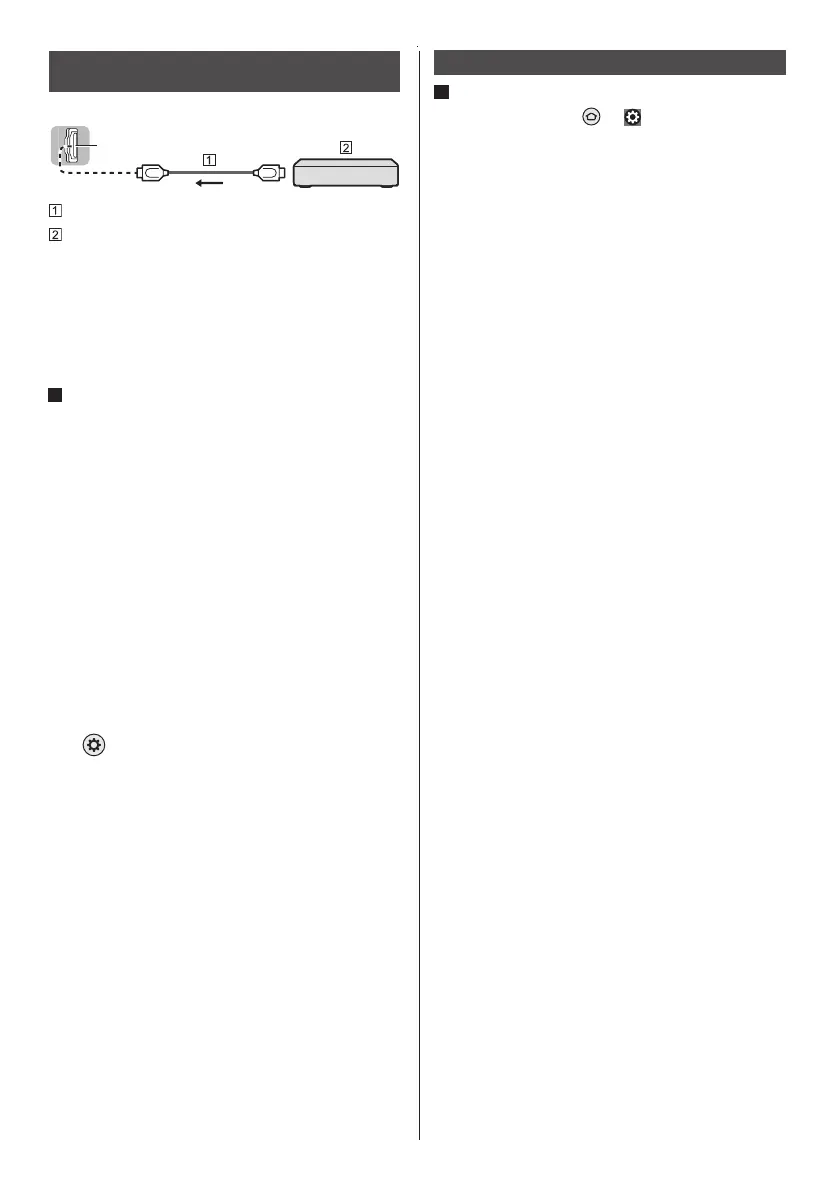
11
English
TV
HDMI cable
4K / HDR compatible equipment
Connect the 4K compatible equipment to HDMI
terminal using a 4K compatible cable and you can
watch content in 4K format.
Set to [Mode1] when the image or sound in HDMI
input is not played properly.
Supporting HDR does not increase the peak
brightness capabilities of the TV panel.
[HDMI Input Mode]
Reproduces the image more precisely with the expanded
color gamut and more smoothly with the high frame rate
when connecting the 4K compatible equipment. Select
the mode depending on the equipment.
[Mode1]:
For better compatibility. Set to [Mode1] when the
image or sound in HDMI input is not played properly.
[Mode2]:
For the 4K compatible equipment that has the function
to output the image precisely with the expanded color
gamut.
For the 4K compatible equipment that has the function
to output the high frame rate image.
To change the mode
1.Select the HDMI input mode connected to the
equipment.
2.Change the mode in [HDMI Input Mode].
> [Picture] > [Advanced Settings] > [HDMI Input
Mode]
Headphones
Set [Headphone Jack] ( > > [ ] (on the screen) >
[Display & Sounds] > [Audio Output]) > [Audio output
jack] > to [Variable] .
Connections for 4K / HDR compatible
equipment
HDMI
Other connections
●
●
●
●
Bekijk gratis de handleiding van Panasonic TV-50W70BP, stel vragen en lees de antwoorden op veelvoorkomende problemen, of gebruik onze assistent om sneller informatie in de handleiding te vinden of uitleg te krijgen over specifieke functies.
Productinformatie
| Merk | Panasonic |
| Model | TV-50W70BP |
| Categorie | Televisie |
| Taal | Nederlands |
| Grootte | 6357 MB |







