Handleiding
Je bekijkt pagina 28 van 160
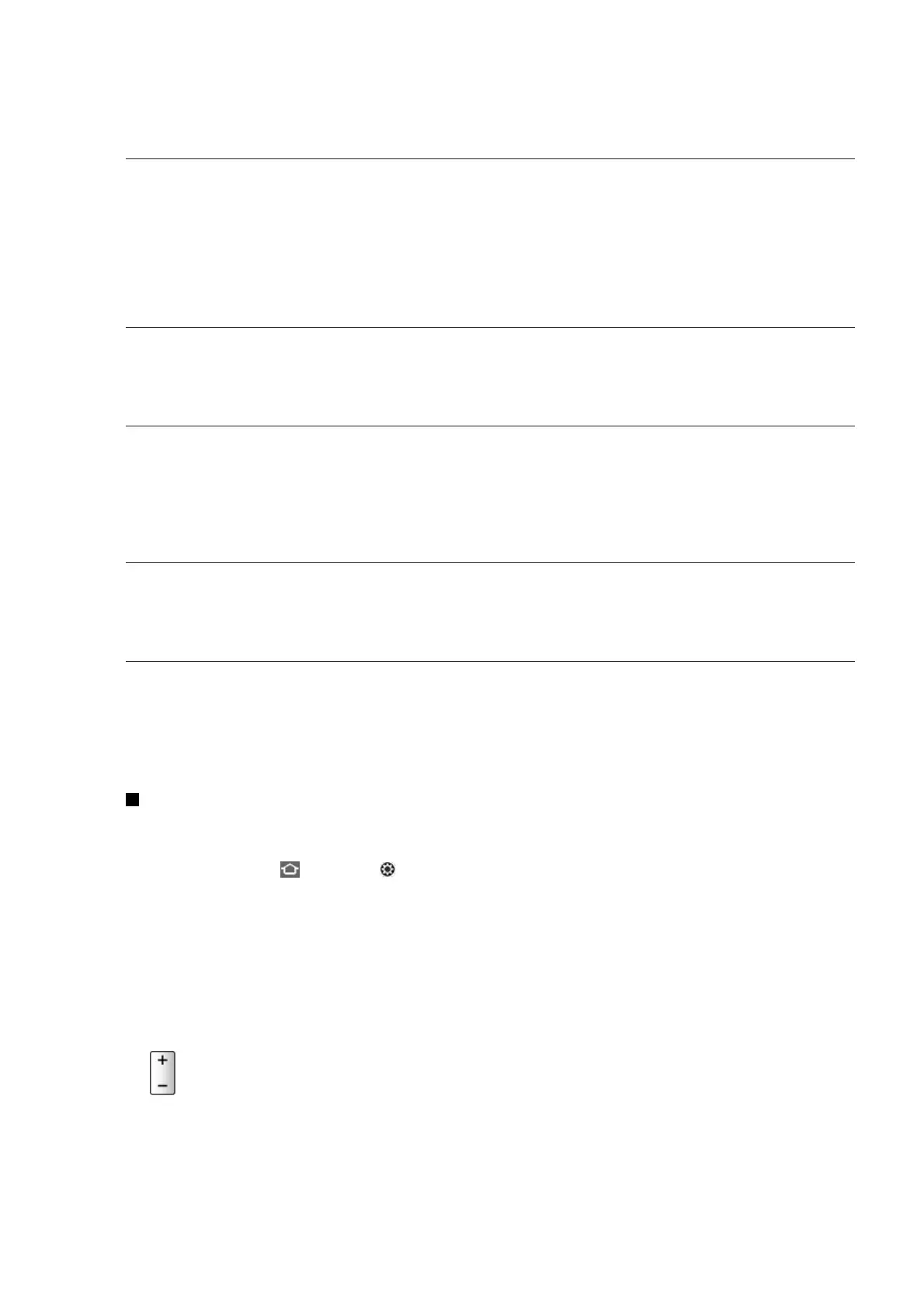
•
•
•
This function may not be available when Picture Mode is set to Dolby Vision Dark .
Radio Mode
Sound is active even if the screen is turned off. This function is effective in reducing power consumption when
listening to a radio channel.
Press any buttons except Power Button, [ Volume Up / Down ] or [ MUTE ] to turn the screen on.
( On / Off )
Reduces brightness of the picture to economise on power consumption.
Auto Brightness
( On / Off )
Adjusts brightness automatically depending on ambient lighting conditions.
HDMI-CEC
Enables the HDMI CEC (Consumer Electronics Control) function.
Power off Link
( On / Off )
When the TV is set to Standby mode, the connected equipment is also automatically set to Standby.
Standby Power Save
Controls the connected equipment to reduce power consumption in Standby.
Intelligent Auto Standby
Makes non-watched or non-used connected equipment enter Standby mode to reduce the power consumption.
Sets the timer for turning off the screen automatically when a radio channel is selected.
1. Display Home with [ ] and select .
2. Select Live TV > Broadcast Options > Broadcast Preferences > Radio Mode and press [ OK ] to access.
3. Set the item and press [ OK ] to store.
- 28 -
Bekijk gratis de handleiding van Panasonic TV-42Z90BE6, stel vragen en lees de antwoorden op veelvoorkomende problemen, of gebruik onze assistent om sneller informatie in de handleiding te vinden of uitleg te krijgen over specifieke functies.
Productinformatie
| Merk | Panasonic |
| Model | TV-42Z90BE6 |
| Categorie | Televisie |
| Taal | Nederlands |
| Grootte | 11491 MB |







